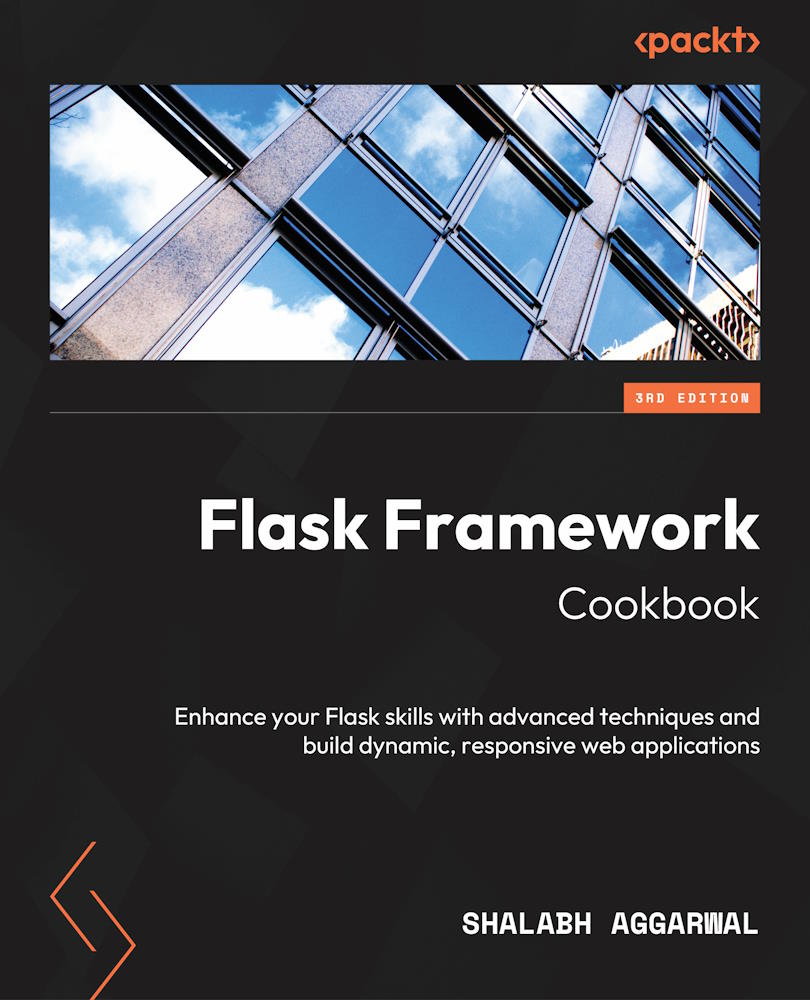Configuring using class-based settings
An effective way of laying out configurations for different deployment modes, such as production, testing, staging, and so on, can be cleanly done using the inheritance pattern of classes. As your project gets bigger, you can have different deployment modes, and each mode can have several different configuration settings or some settings that will remain the same. In this recipe, we will learn how to use class-based settings to achieve such a pattern.
How to do it...
We can have a base class with default settings; then, other classes can simply inherit from the base class and override or add deployment-specific configuration variables to it, as shown in the following example:
class BaseConfig(object):
'Base config class'
SECRET_KEY = 'A random secret key'
DEBUG = True
TESTING = False
NEW_CONFIG_VARIABLE = 'my value'
class ProductionConfig(BaseConfig):
'Production specific config'
DEBUG = False
SECRET_KEY = open('/path/to/secret/file').read()
class StagingConfig(BaseConfig):
'Staging specific config'
DEBUG = True
class DevelopmentConfig(BaseConfig):
'Development environment specific config'
DEBUG = True
TESTING = True
SECRET_KEY = 'Another random secret key'
Important information
In a production configuration, the secret key is generally stored in a separate file because, for security reasons, it should not be a part of your version control system. This should be kept in the local filesystem on the machine itself, whether it is your machine or a server.
How it works...
Now, we can use any of the preceding classes while loading the application’s configuration via from_object(). Let’s say that we save the preceding class-based configuration in a file named configuration.py, as follows:
app.config.from_object('configuration.DevelopmentConfig')
Overall, this makes managing configurations for different deployment environments more flexible and easier.