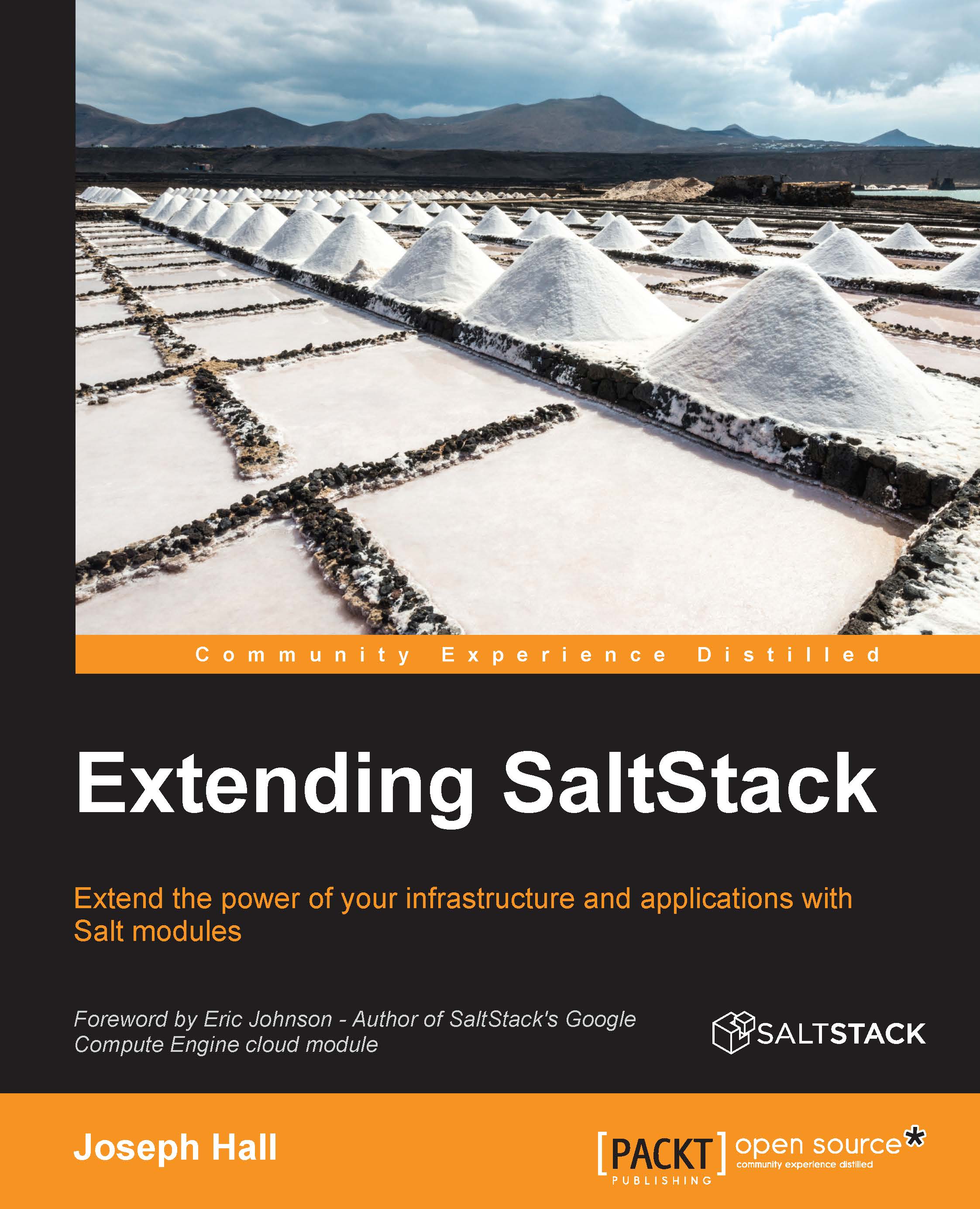Creating pull requests on GitHub
Whereas many project communities accept code only through mailing lists or complex websites, Salt has opted to stick with pull requests for accepting code contributions. A list of active pull requests can be found at:
https://github.com/saltstack/salt/pulls
The complete details of using Git are way beyond the scope of this book, but it is worth going over the steps to clone the Salt repository and put in a new pull request.
First, you will need your own fork of Salt on GitHub. If you don't have one yet, then use the Fork button at Salt's own GitHub page:
https://github.com/saltstack/salt
Assuming that your GitHub username is mygithubuser, your new fork will appear at:
https://github.com/mygithubuser/salt
Once you have a fork set up, you'll need to clone a copy to your computer. The following steps assume that you work in a command-line environment, such as Linux:
- If you have an SSH key set up, you can clone using SSH:
$ git clone git@github.com...