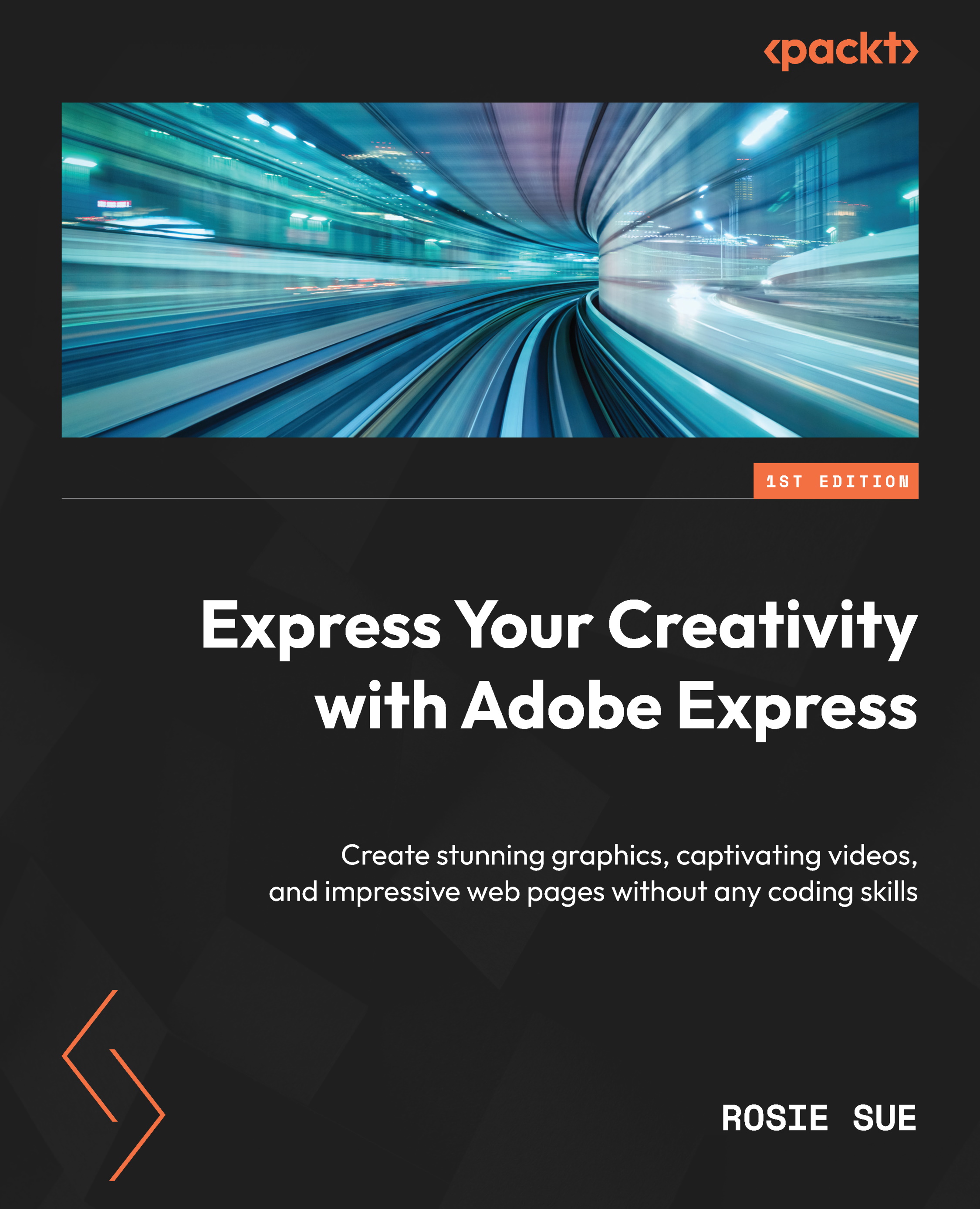A Brief Introduction to Adobe Express
In this book, you will learn how to create stunning social media graphics, thumb-stopping animations, beautiful landing pages, and captivating videos. Additionally, you will be introduced to the power of Quick Actions in Express, which will enable you to swiftly edit videos and effortlessly create PDFs. You will discover ways to integrate your brand with Express and leverage the social media content scheduler. These are just some of the many techniques that you will master in this book. Enjoy the flexibility of creating beautiful content either in the browser or on your mobile device using the Adobe Express apps.
Regardless of your professional background, whether you’re a marketer, a content creator, an educator, a budding designer, or an entrepreneur, it is crucial to consistently generate content. Express is an entry-level tool that revolutionizes the design landscape, ensuring accessibility to everyone. By democratizing design, Adobe Express empowers individuals with any design expertise to effortlessly create visually beautiful content.
Learning and putting what you’ve learned into practice has never been easier, and you can accomplish something no matter which chapter you read.
Whether you want to start from scratch or select from a curated selection of templates, you can create beautiful content within minutes. You can create social media graphics, social media posts, Instagram stories, YouTube thumbnails, event posters, business cards, flyers, logos, and much more with Adobe Express.
With Adobe Express, you can create web pages without any coding skills. Web pages can be created within minutes, and they are hosted on Adobe. You can add hyperlinks, images, and videos to these web pages. Expand your creative output for your brand by creating web pages for your product or business; create a marketing splash page to advertise an upcoming event; or launch an announcement with a call to action with an Adobe Express web page.
Go a step further and create videos and animations with Adobe Express. Editing a video using Express doesn’t come with a steep learning curve. You can effortlessly incorporate images and videos, and utilize the app to trim, crop, and resize your videos. Enhance the impact of your videos by incorporating a soundtrack from the extensive library of free music available in Express. Additionally, recording voiceovers in Express is a simple and straightforward process.
We’ll cover the following topics in this chapter:
- What is Adobe Express?
- How can I access Adobe Express?
- Creating an account on Adobe Express
- Adobe Express Premium versus free versions
By the end of the chapter, you will be able to create an account in Adobe Express, and you will know the difference between the free and Premium versions. You can decide to pay for the premium version at any point.