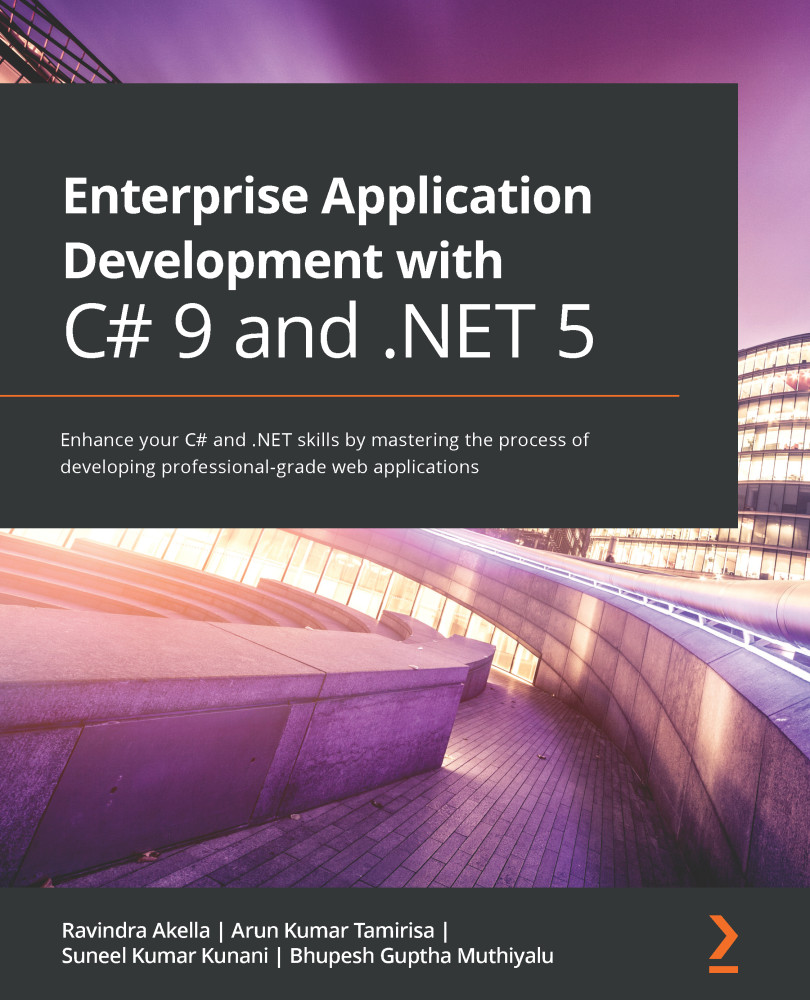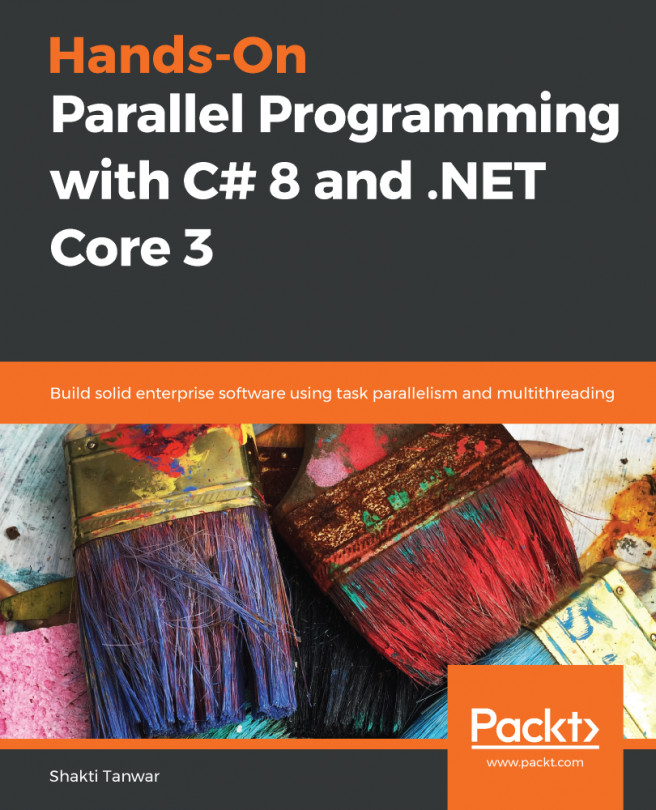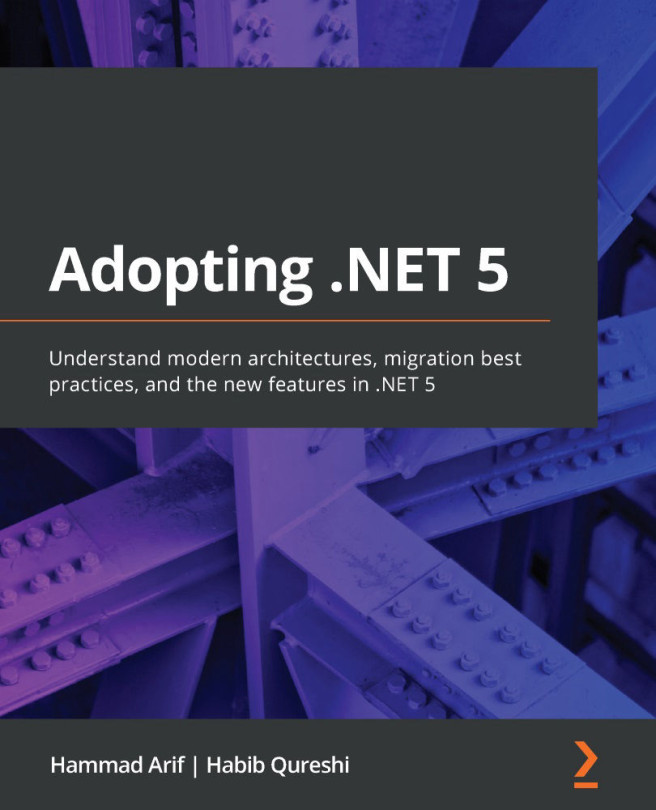Deploying an ASP.NET 5 application
So far in this chapter, we have explored Azure DevOps, understood the tools and services it offers, and then learned about CI and CD pipelines. In this section, we shall learn how to create an Azure DevOps project, clone the repository, push code to the repository, and create a CI and CD pipeline to deploy code to Azure App Service.
Note
Do check the Technical requirements section to ensure you have everything set up before you deploy the sample application.
You can follow along with these steps to deploy an ASP.NET 5 application to Azure:
- Log in to your Azure DevOps account. Create an Azure DevOps account if you don't have one; you can follow the steps given at https://docs.microsoft.com/en-us/azure/devops/user-guide/sign-up-invite-teammates?view=azure-devops.
- On the home page of Azure DevOps, provide a name for your project, say,
HelloWorld, for Version control, choose Git, and for Work item process, you can choose Agile...