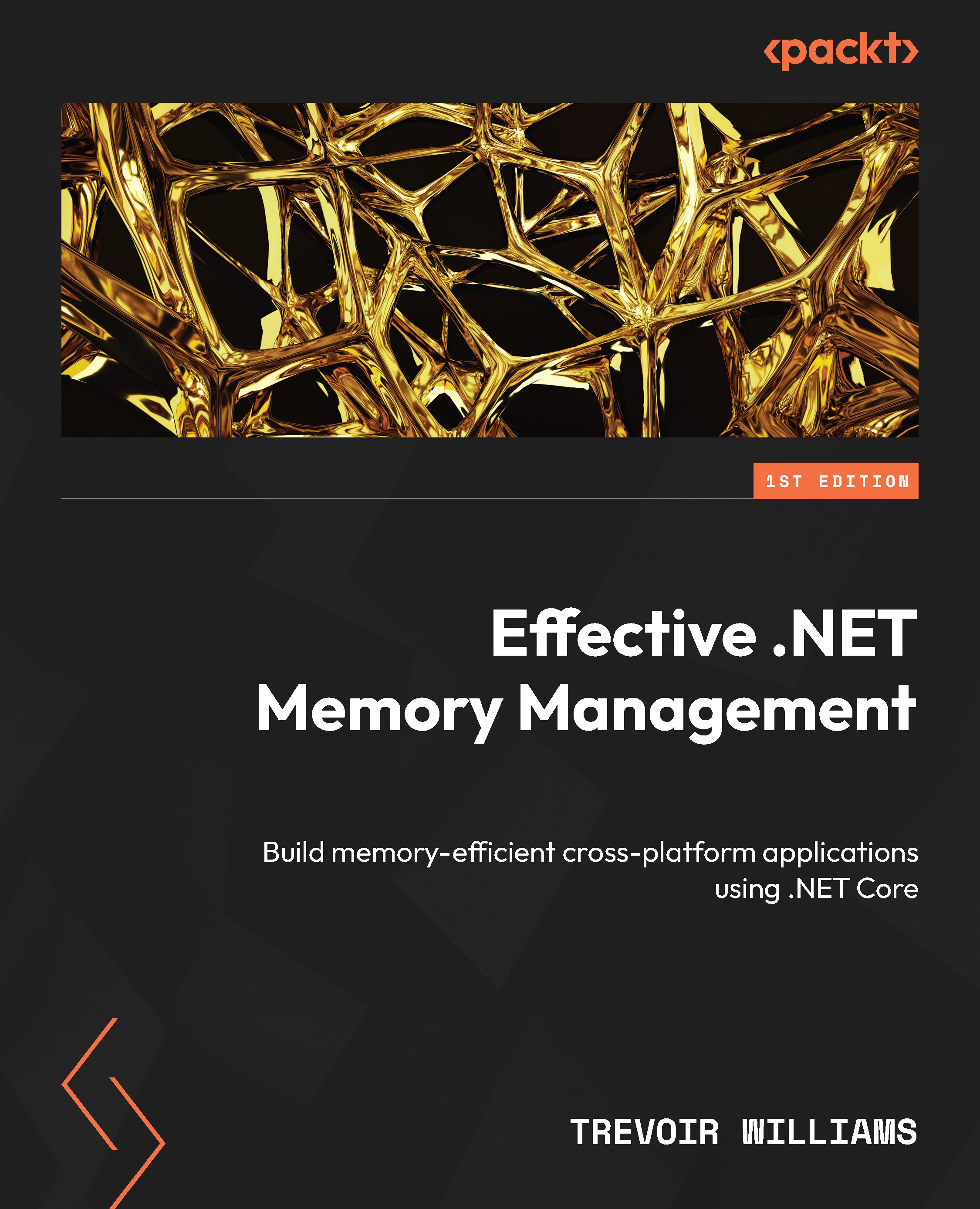Summary
This chapter explored various techniques and tools to detect memory leaks in applications. It emphasized the importance of recognizing the signs of memory leaks, such as gradually increasing memory usage over time, application slowdowns, or crashes due to exhausted resources.
We also reviewed memory analysis, using .NET-specific tools and methodologies to examine how .NET applications utilize memory. We covered using the memory usage profilers and diagnostic tools in Visual Studio. These tools give us real-time feedback on how an application is performing during debugging and are extremely useful for early memory leak detection. We then reviewed how to use extensions in the .NET CLI to analyze data dumps and memory usage. This is a less visually appealing option, but it is useful for non-Windows-based machines.
Finally, we reviewed a set of best practices designed to prevent memory leaks before they happen:
- Proper management of disposable resources using patterns...