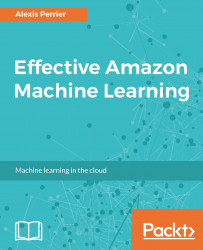Boto3, the Python SDK
Another tool to interact with the Amazon ML service outside of the web interface is an SDK. Simply put, an SDK is a wrapper around an API that makes working with the service much simpler and more efficient, as many details of the interactions are taken care of. AWS offers SDKs in the most widespread languages such as PHP, Java, Ruby, .Net, and of course, Python. In this chapter, we will focus on working with the Amazon ML service through the Python SDK. The Python SDK requires the Boto3 module.
Installation of the Boto3 module is done via pip. Refer to the quickstart guide available at http://boto3.readthedocs.io/en/latest/guide/quickstart.html if you need more information and troubleshooting:
pip install boto3Boto3 is available for most AWS services. The complete list can be found at http://boto3.readthedocs.io/en/latest/reference/services/index.html. We will focus on Boto3 for S3 and Amazon ML.
Setting up permissions for SDK access can be done via the aws configure command...