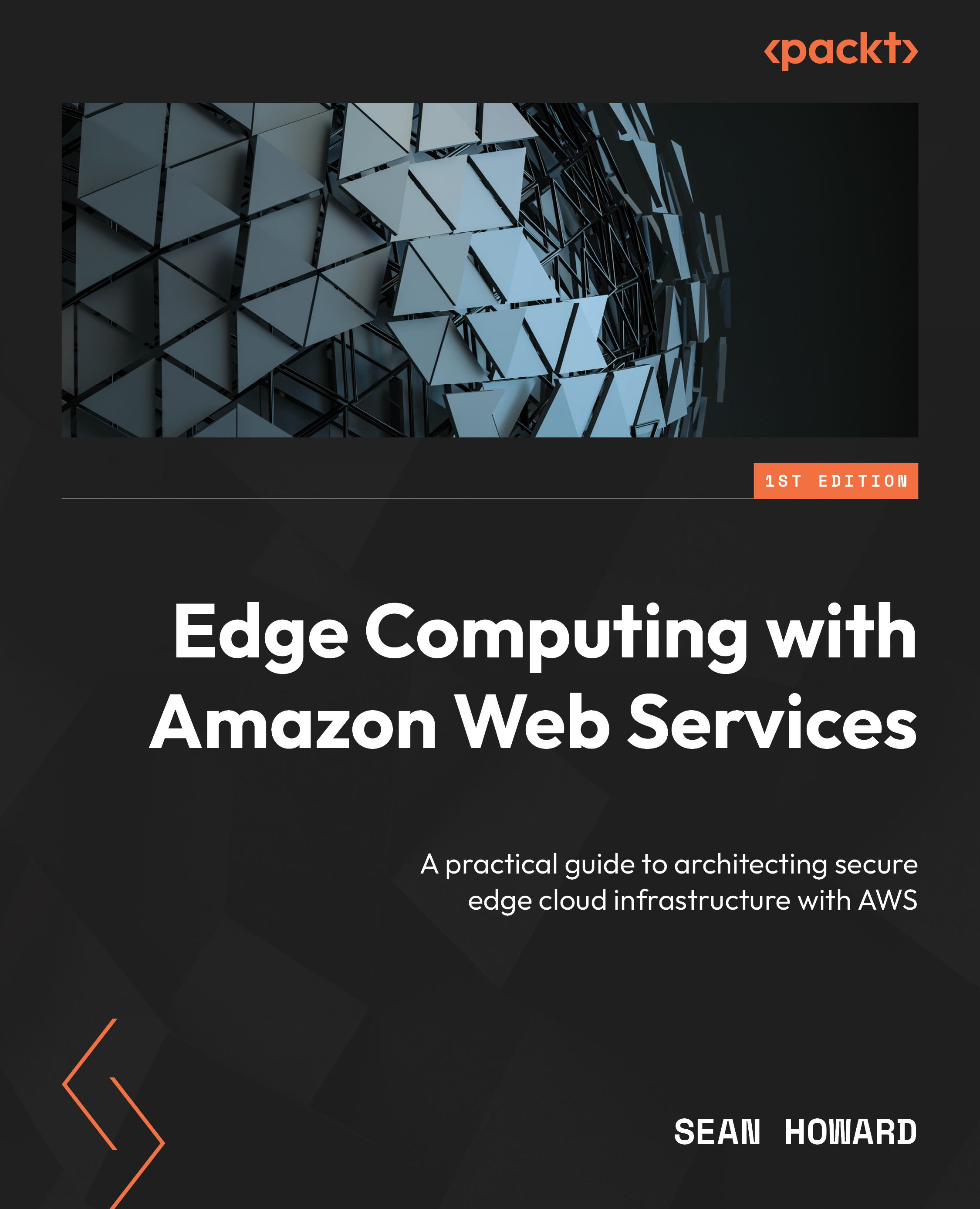Connecting to AWS Wavelength from mobile devices
In previous chapters, we’ve focused on traffic that traverses the public internet. While an MNO has considerably more control over service quality within their own network, unfortunately, services such as AWS Global Accelerator and Amazon Route 53 geolocation don’t help as much within the unique environment of a carrier’s network.
Enabling AWS Wavelength Zones
As with AWS Local Zones, by default all AWS Wavelength Zones are disabled. They can be enabled in the same way:

Figure 7.2 – Enabling AWS Wavelength Zones for us-east-1
Within the region you wish to enable them for, go to the EC2 dashboard and select Zones, scroll down to Wavelength Zones, click Manage, and then set the one(s) you want to see as Enabled (see Figure 7.2). Alternatively, you may use the ModifyAvailabilityZoneGroup API action using the CLI as follows:
export REGION=<your region goes here> aws...