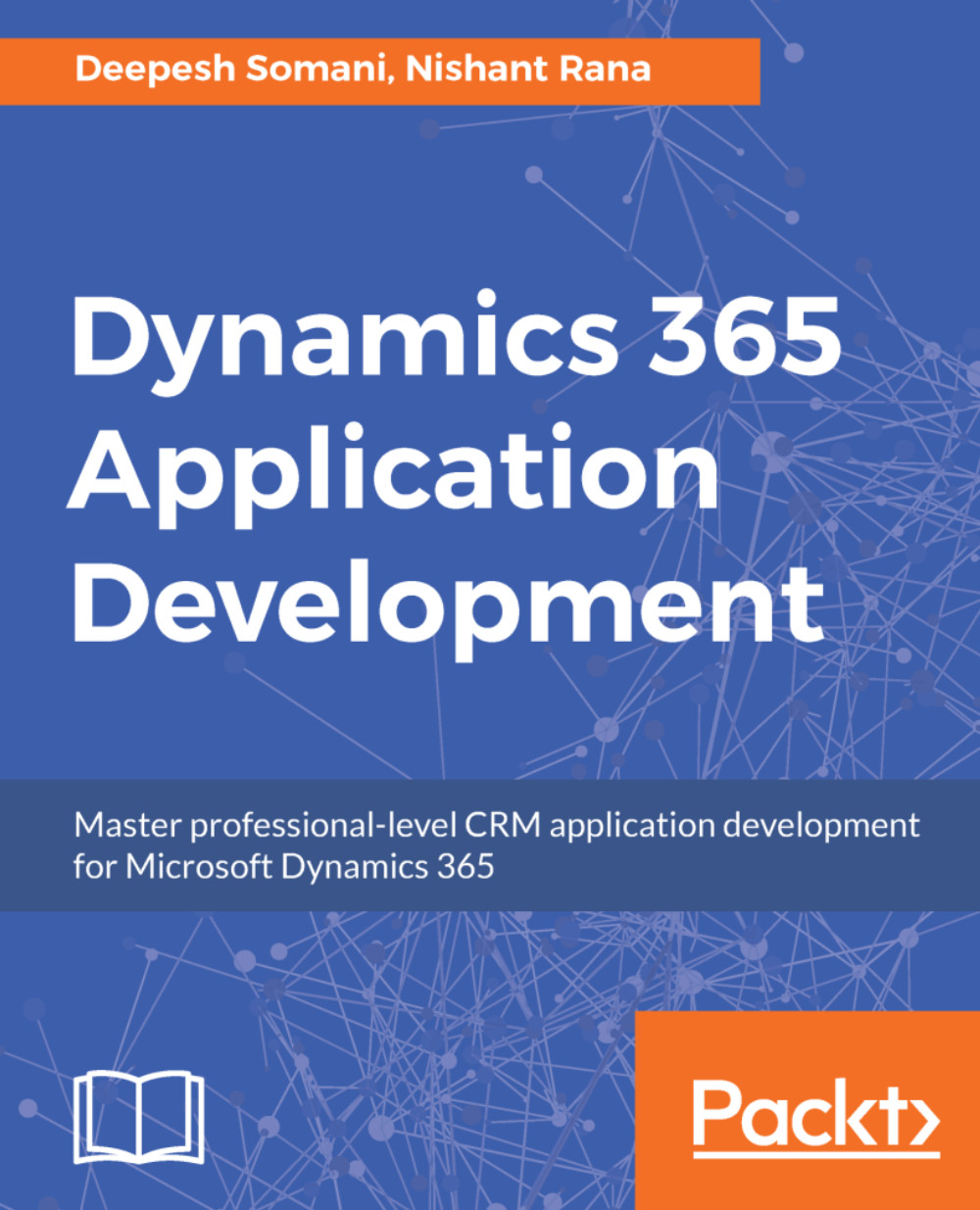Monitoring the Text Analytics Service inside the Azure Portal
To monitor our configured Text Analytics Service:
- Log in to the Azure Portal
- Open the Text Analytics API created
- Select
Metricsin theMONITORINGsection, which allows us to select various metrics likeData In,Data Out,Total Calls,Total Errors, and so on, and displays the result in a line chart:

- The following screenshot shows a line chart with the
Data InandData Out metrics selected for the past 24 hours. We can also specify theChart typeto be of typeBarand can also filter theTime rangeto bePast Hour,Past Weekor define aCustomrange:

- Similarly, here we can see the report with different metrics like
Blocked Calls,Client Errors,Server Errors,Successful Calls,Total Calls, andTotal Errorsselected: