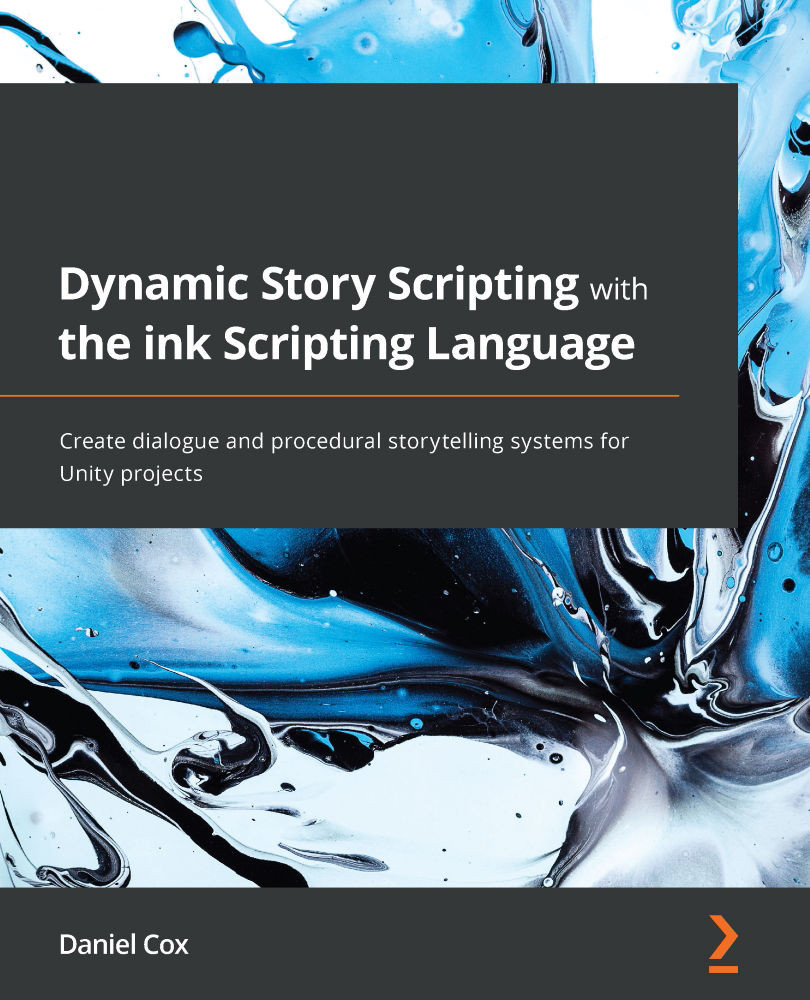Summary
In this chapter, we explored three different approaches to dialogue systems. In the first approach, we worked through hashtags and speech tags. In ink, we can add a hashtag to the end of a line. This allows you to add extra information per line such as the speaker for a line of dialogue or which media file to play for the line. With speech tags, a colon (:) can be added in front of the dialogue to mark the speaker. The speech tag helps with testing with Inky but requires more C# code in Unity. Hashtags and speech tags can be combined in various contexts where the hashtag can represent the media file or additional data for the developer whereas the speech tag contains who is communicating the line.
In the second approach, we zoomed out from the line-by-line emphasis with tags to the structures within ink. To replicate a click-to-continue pattern, we can combine a knot and the use of tunnels in ink. This is also true of dialogue trees, which we can break out into their own...