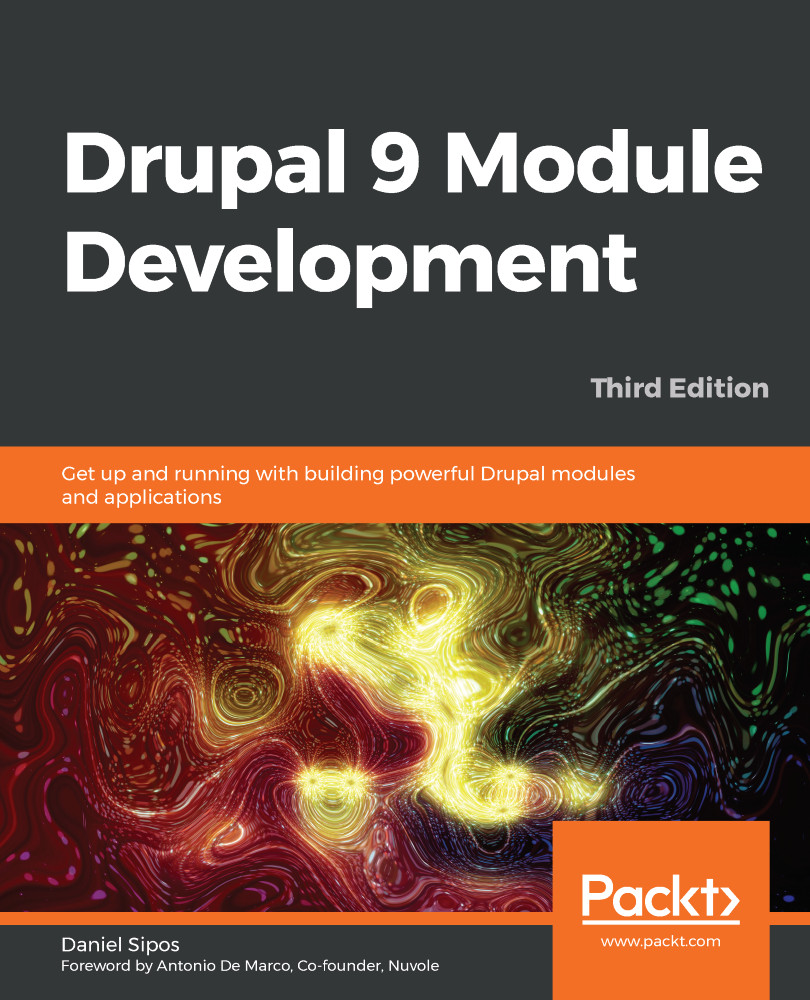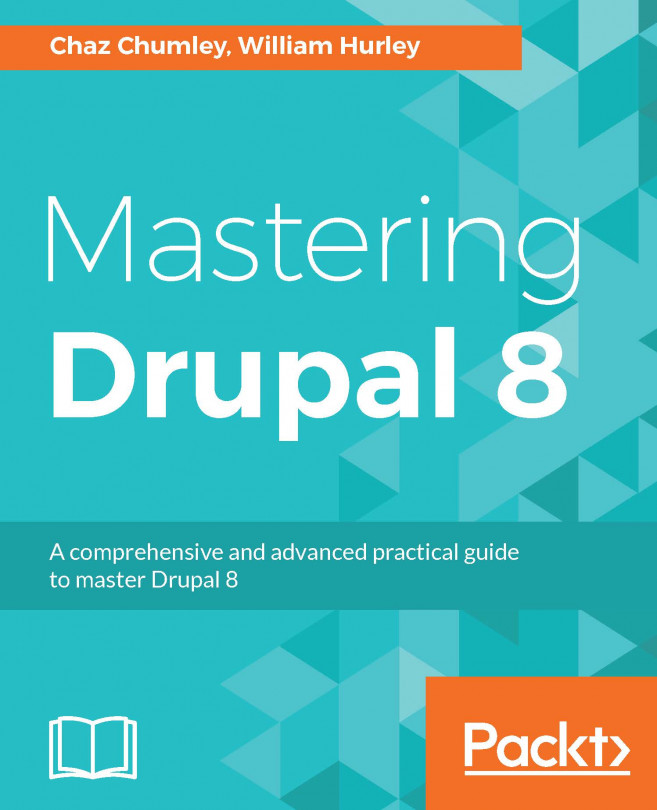The filesystem
Drupal defines four main types of file storage for any given site: the public, the private, the temporary, and the translation filesystems. When installing Drupal, the folders that map to these filesystems are created automatically. In case that fails—most likely due to permission issues—we have to create them ourselves and give them the correct permissions. Drupal takes care of the rest (for example, adds relevant .htaccess files for security reasons). Make sure you check out the documentation on Drupal.org to see how to successfully install Drupal if you are unsure how this works.
Public files are available to the world at large for viewing or downloading. This is where things such as image content, logos, and anything that can be downloaded are stored. Your public file directory must exist somewhere under Drupal's root, and it must be readable and writeable by whatever user your web server is running under. Public files have no access restrictions...