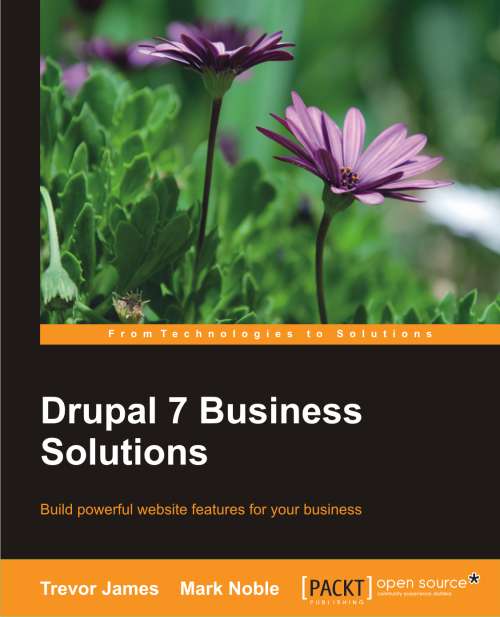Enabling customers to read your blogs
In order to make the most of our blogs, we need to make sure that our customers can easily find and read them.
In this section, we will explore various ways of displaying the blogs to our customers.
Displaying a list of available blogs
In this section, we'll display a listing of all the available blogs on our site.
Goal
Modify the website to display a list of available blogs, so that visitors can quickly find their favorite blog.
Additional modules needed
Blog (core)
Creating a blog menu
Now that we can create new blog posts, we need to let our visitors know about them. We will add both a menu that links to our blog and a block showing the most recent posts in the blog:
To enable the menu link for our blog, go to Structure | Menus in the toolbar menu. Then click on the list links link in the Navigation menu row. At the bottom of the list of menu items, you will find the Blogs menu item, as shown in the following screenshot:

To activate the Blogs menu, simply select...