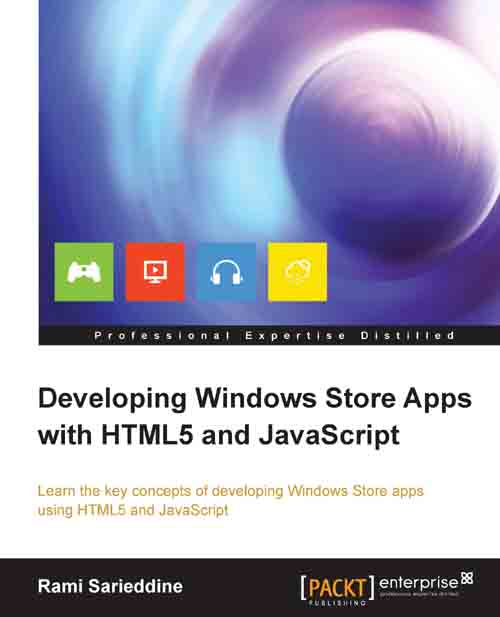Introducing the tools
Windows Store apps are a new type of application introduced by Windows 8 and run only on that platform. So, in order to start developing, you will first need to have Windows 8 installed on your machine and second, the required development tools.
There are two options for acquiring Windows 8; one option is to get it from the Subscriber Downloads on MSDN, if you have a subscription there. Alternatively, if you don't have an MSDN account, you can get the 90-day evaluation version of Windows 8 Enterprise from the Evaluation Center, found on the MSDN website via http://msdn.microsoft.com/en-US/evalcenter/jj554510.aspx?wt.mc_id=MEC_132_1_4.
Note
Note that the Evaluation Edition cannot be upgraded after expiry.
After installing Windows 8, you will need to download the developer tools, which are available for free on the Windows Dev Center page on the MSDN site. The Windows Dev Center, with its new and improved layout, is your starting point for all the tools and resources you...