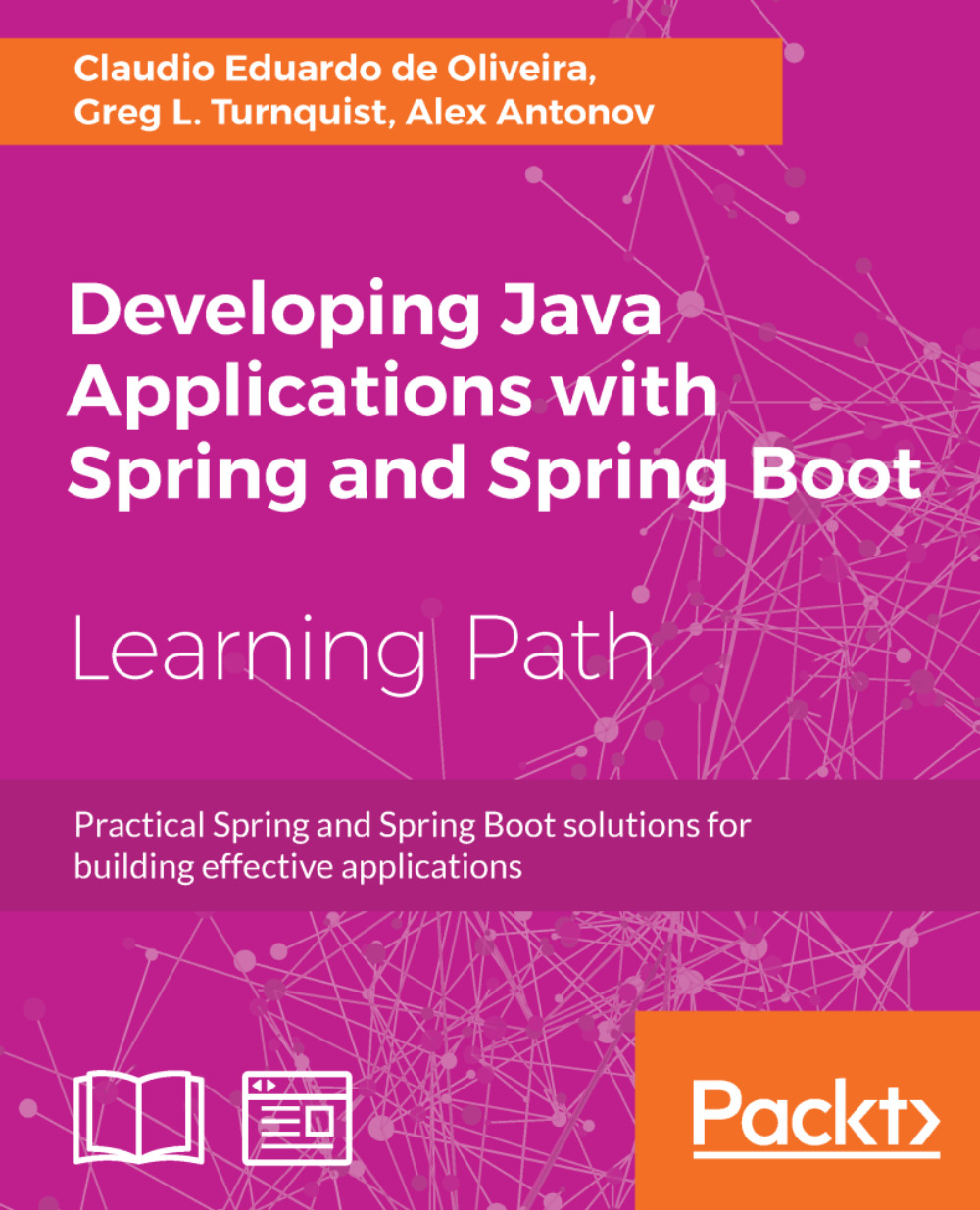Getting started
What is step one when we get underway with a project? We visit Stack Overflow and look for an example project to help us build our project!
Seriously, the amount of time spent adapting another project's build file, picking dependencies, and filling in other details adds up to a lot of wasted time.
No more.
At the Spring Initializr (https://start.spring.io), we can enter minimal details about our app, pick our favorite build system and the version of Spring Boot we wish to use, and then choose our dependencies off a menu. Click the Generate Project button, and we have a free-standing, ready-to-run application.
In this chapter, we'll take a quick test drive, and build a small web app. We can start by picking Gradle from the drop-down menu. Then select 2.0.0.M5 as the version of Spring Boot we wish to use.
Next, we need to pick our application's coordinates, as follows:
- Group -
com.greglturnquist.learningspringboot - Artifact -
learning-spring-boot
Now comes the fun part. We pick the...