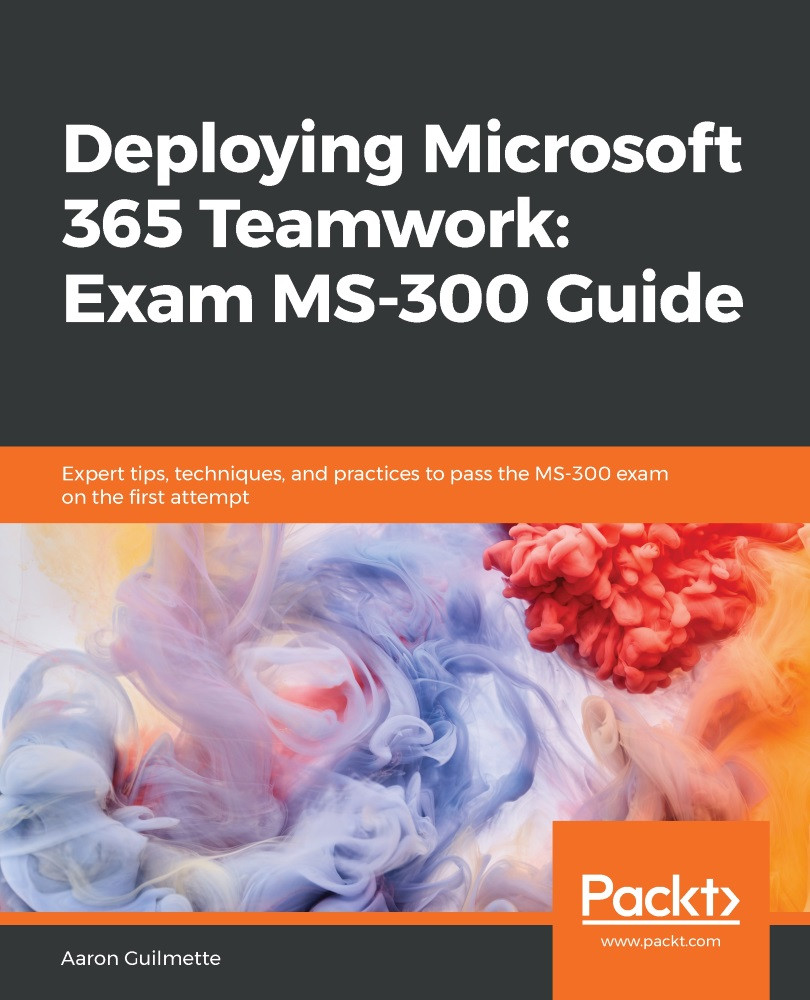Like other services in the Microsoft 365 suite, granting access for users to Power Automate (formerly Flow) and Power Apps is achieved by granting or removing the user's license in the Microsoft 365 admin center.
To manage licenses, follow these steps:
- Launch the Microsoft 365 admin center (https://admin.microsoft.com) and select Users | Active users.
- Select a user for whom you wish to assign or revoke access to Microsoft Flow (or Power Automate, depending on whether your tenant's user interface has been updated) or Power Apps.
- Move the slider either On or Off to enable or disable the individual license for the user, respectively. If licensed as part of a larger suite SKU, expand the suite, toggle the slider for the application On or Off, and click Save:

Power Automate and Power Apps have multiple licensing...