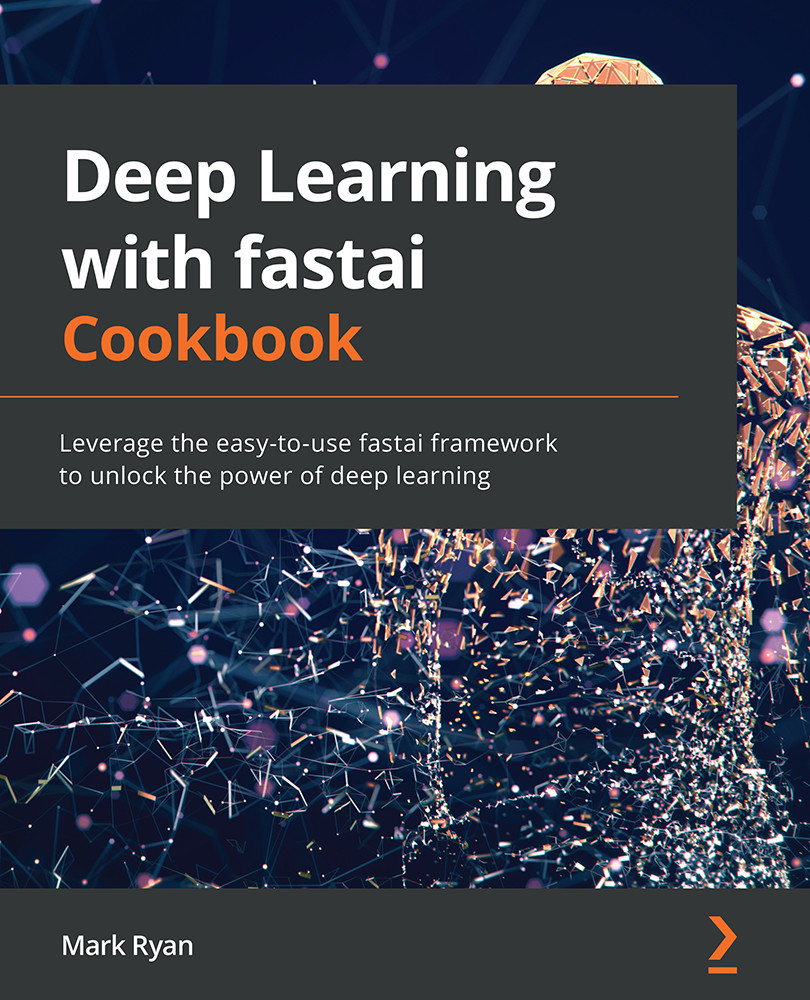Deploying a fastai model trained on a tabular dataset
Back in the Saving a trained tabular model recipe in Chapter 3, Training Models with Tabular Data, you exercised a fastai model that you had saved. Recall the steps you went through in the recipe.
First, you loaded the saved model as follows:
learn = load_learner('/storage/data/adult_sample/adult_sample_model.pkl')
Then you took a test sample and generated a prediction from the model for the test sample:
test_sample = df_test.iloc[0] learn.predict(test_sample)
The output of the prediction, as shown in the following screenshot, included the values of the input sample, the prediction, and probability of each outcome for the prediction:
Figure 7.2 – Output of running a prediction on the saved adult_sample_model model
In the web deployment of the model described in this recipe, you will be going through exactly the same steps (as outlined in the following list) as you went through...