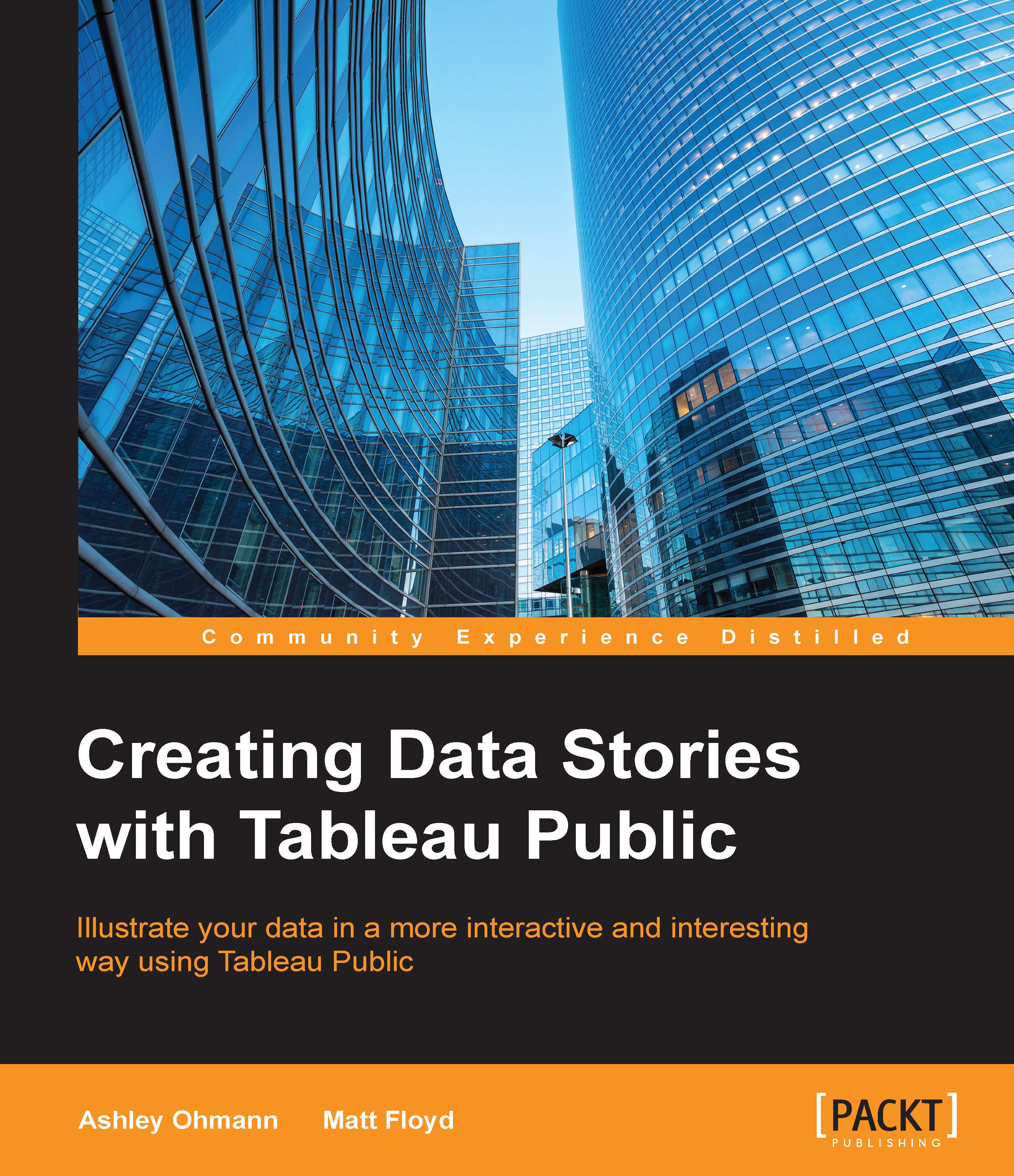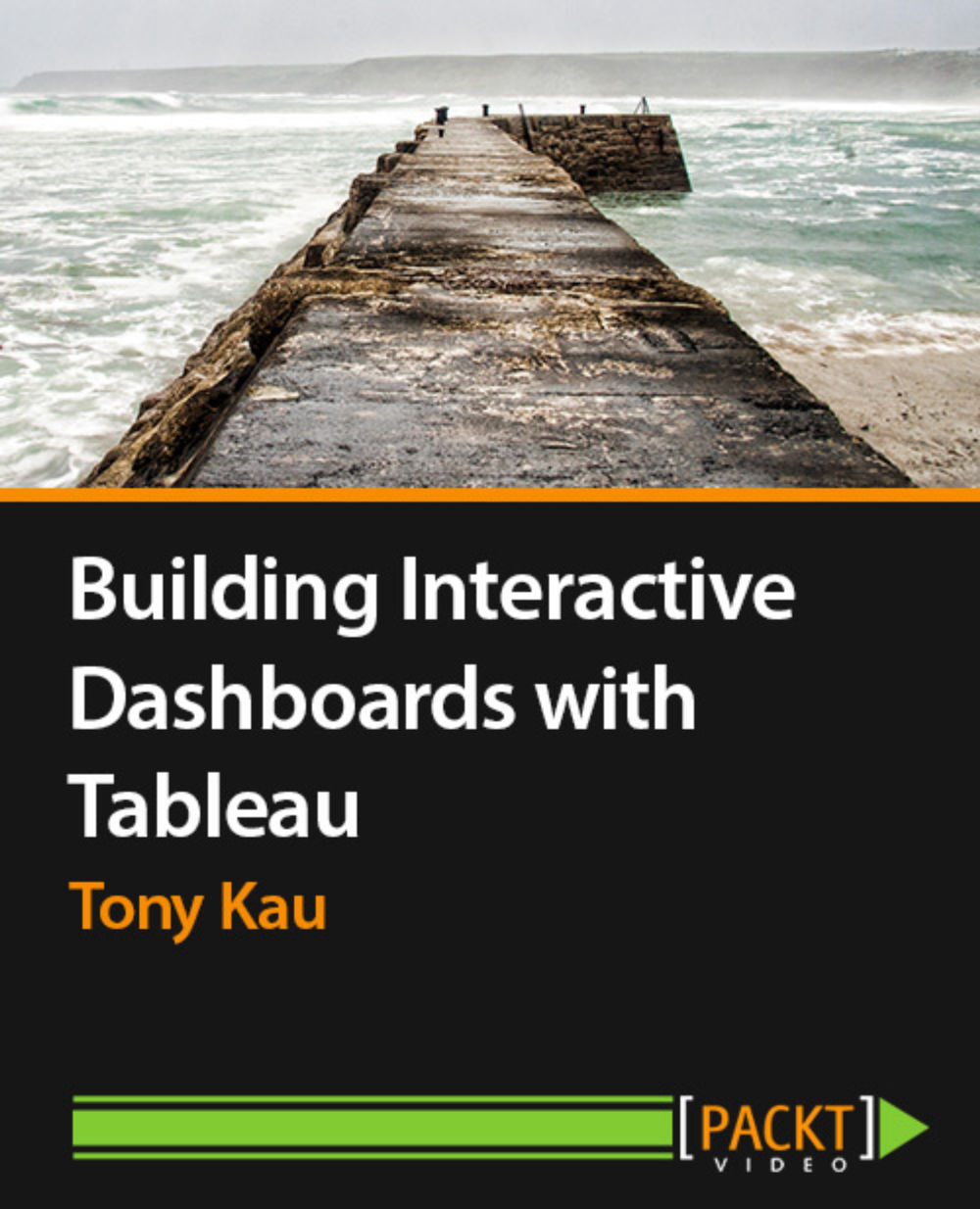Ashley Ohmann started her career in technology as a Flash and HTML developer at the Emory University School of Medicine while studying Classics as an undergraduate at Emory University. After learning how to write SQL to help create a fraud detection system for a client, she pursued information management and data analytics as a vocation. While working for a multinational manufacturing company, she was asked to evaluate Tableau Desktop and Tableau Server; consequently, her team became one of the first to implement the suite of tools for their enterprise. Ashley's career with Tableau's products has included work as a consultant, trainer, and a professional services practice director. She is a frequent contributor to the San Francisco and Phoenix Tableau User Groups. A native of Highlands, NC and Atlanta, GA, Ashley is a proud alumna of Rabun Gap Nacoochee School. She also studied German and Chemistry at Mount Holyoke College before graduating from Emory. Ashley's roots go back to south Georgia; she grew up listening to the stories of her large extended family, which inspired her to spend her career helping other people learn how to tell their own stories using a variety of media. Currently, she lives in the Pacific Northwest with her family, where they enjoy skiing, the beauty of God's great creation, and practicing permaculture on their 10 acre farm.
Read more
 United States
United States
 Great Britain
Great Britain
 India
India
 Germany
Germany
 France
France
 Canada
Canada
 Russia
Russia
 Spain
Spain
 Brazil
Brazil
 Australia
Australia
 Singapore
Singapore
 Hungary
Hungary
 Philippines
Philippines
 Mexico
Mexico
 Thailand
Thailand
 Ukraine
Ukraine
 Luxembourg
Luxembourg
 Estonia
Estonia
 Lithuania
Lithuania
 Norway
Norway
 Chile
Chile
 South Korea
South Korea
 Ecuador
Ecuador
 Colombia
Colombia
 Taiwan
Taiwan
 Switzerland
Switzerland
 Indonesia
Indonesia
 Cyprus
Cyprus
 Denmark
Denmark
 Finland
Finland
 Poland
Poland
 Malta
Malta
 Czechia
Czechia
 New Zealand
New Zealand
 Austria
Austria
 Turkey
Turkey
 Sweden
Sweden
 Italy
Italy
 Egypt
Egypt
 Belgium
Belgium
 Portugal
Portugal
 Slovenia
Slovenia
 Ireland
Ireland
 Romania
Romania
 Greece
Greece
 Argentina
Argentina
 Malaysia
Malaysia
 South Africa
South Africa
 Netherlands
Netherlands
 Bulgaria
Bulgaria
 Latvia
Latvia
 Japan
Japan
 Slovakia
Slovakia