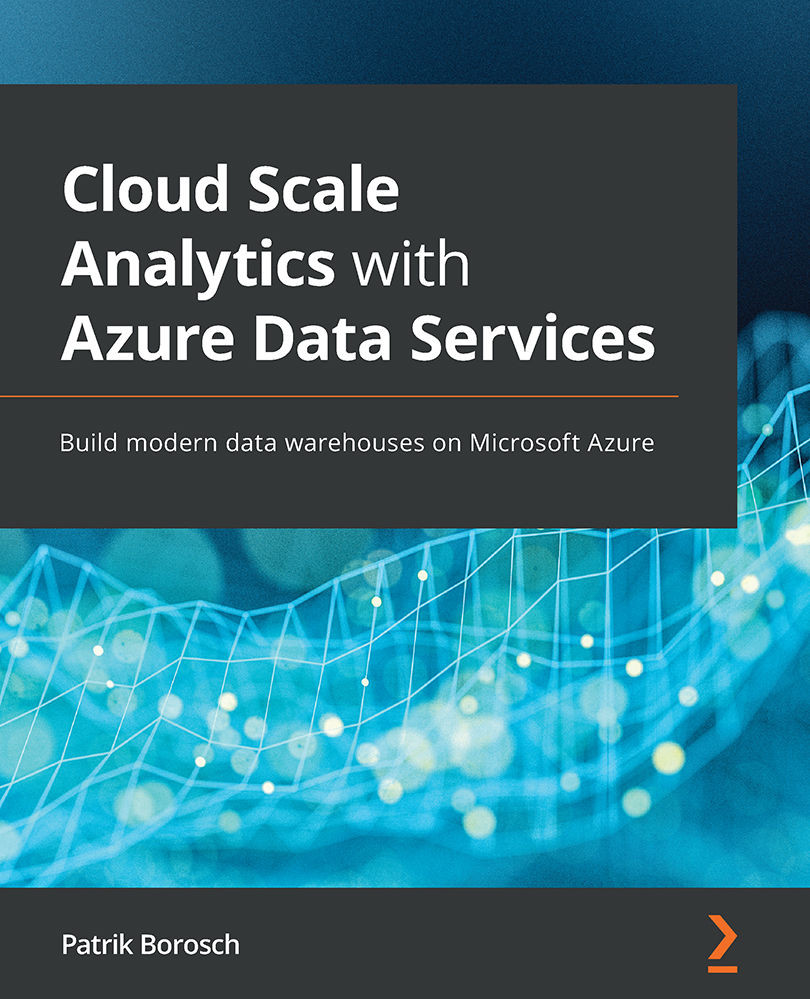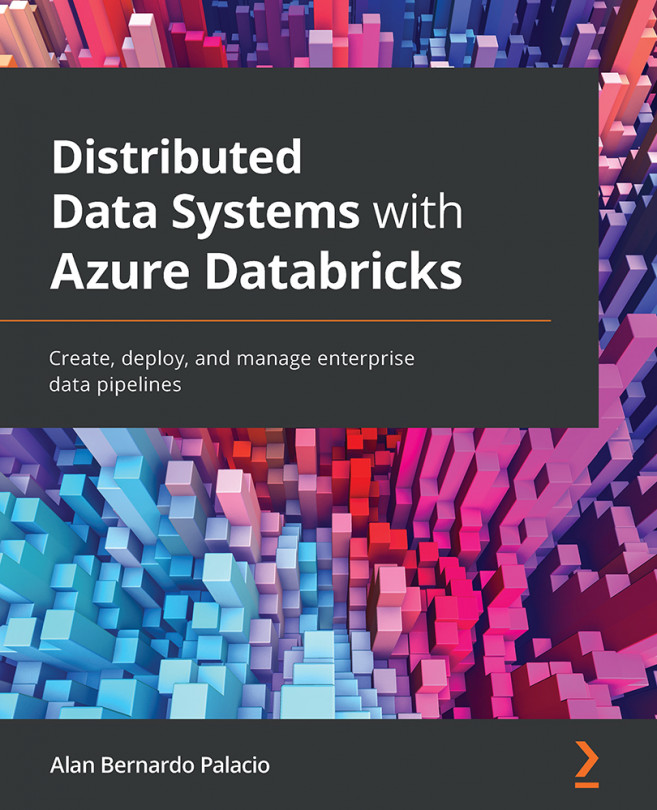Classifying data
Please examine the airdelayspredict.csv file that you created in Chapter 9, Integrating Azure Cognitive Services and Machine Learning. You will find a schema classification on the Overview tab or in the Schema view: U.S. Stage Name for DEST_STATE_ABR and ORIGIN_STATE_ABR. This is one of the predefined classification rules that are available in Purview.
Let's discover where you can find them and how you can add your own classifications and classification rules.
Please navigate to the Management hub of your Purview Studio, Metadata management with the two nodes, Classification and Classification rules.
Please examine the two nodes. You will find the System and Custom categories in these lists.
The System list already shows about 100+ different classifications, such as Age of an individual, for example, or different patterns for passport numbers and much more. Some of them are pattern-oriented and implement a regular expression to recognize the pattern...