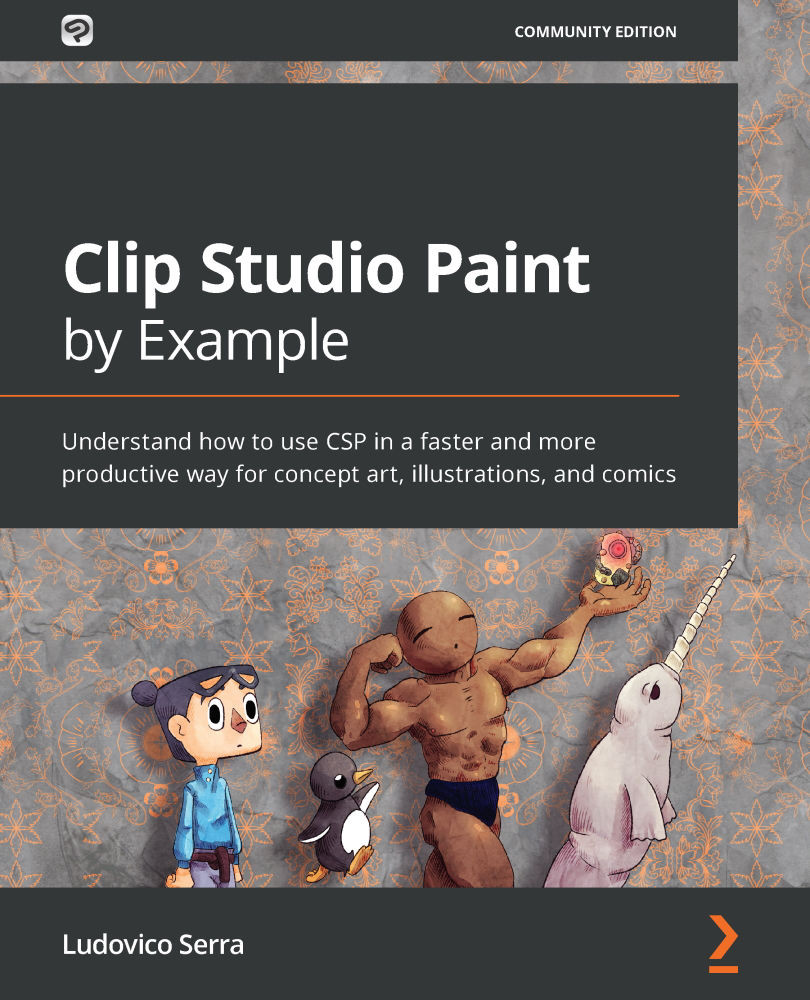Adding 3D props to your CSP
We have finally created two objects that we can import in CSP. But before opening CSP, we need to open CSM and import the object, making sure that everything is fine, and then add the objects as materials for CSP.
Adding them to Modeler is pretty straightforward:
- In Blender, click on the object.
- Go to File and then to Export.
- Click on FBX.
- On the right, select Limit to Selected object.
- Save it in the same folder that you saved the texture used. This step is really important. If you don't do it, CSP and Modeler will not read the object correctly.
- Now you need to open Modeler:
Figure 3.52 – To open Modeler, you need to open the Clip Studio launcher and click on MODELER
After opening it, you will see the following screen:
Figure 3.53 – Starting screen of Modeler
- Click on Create 3D object.
- In Object configuration, click on the little tree, and after that click on the little folder below (not the one with the smile...