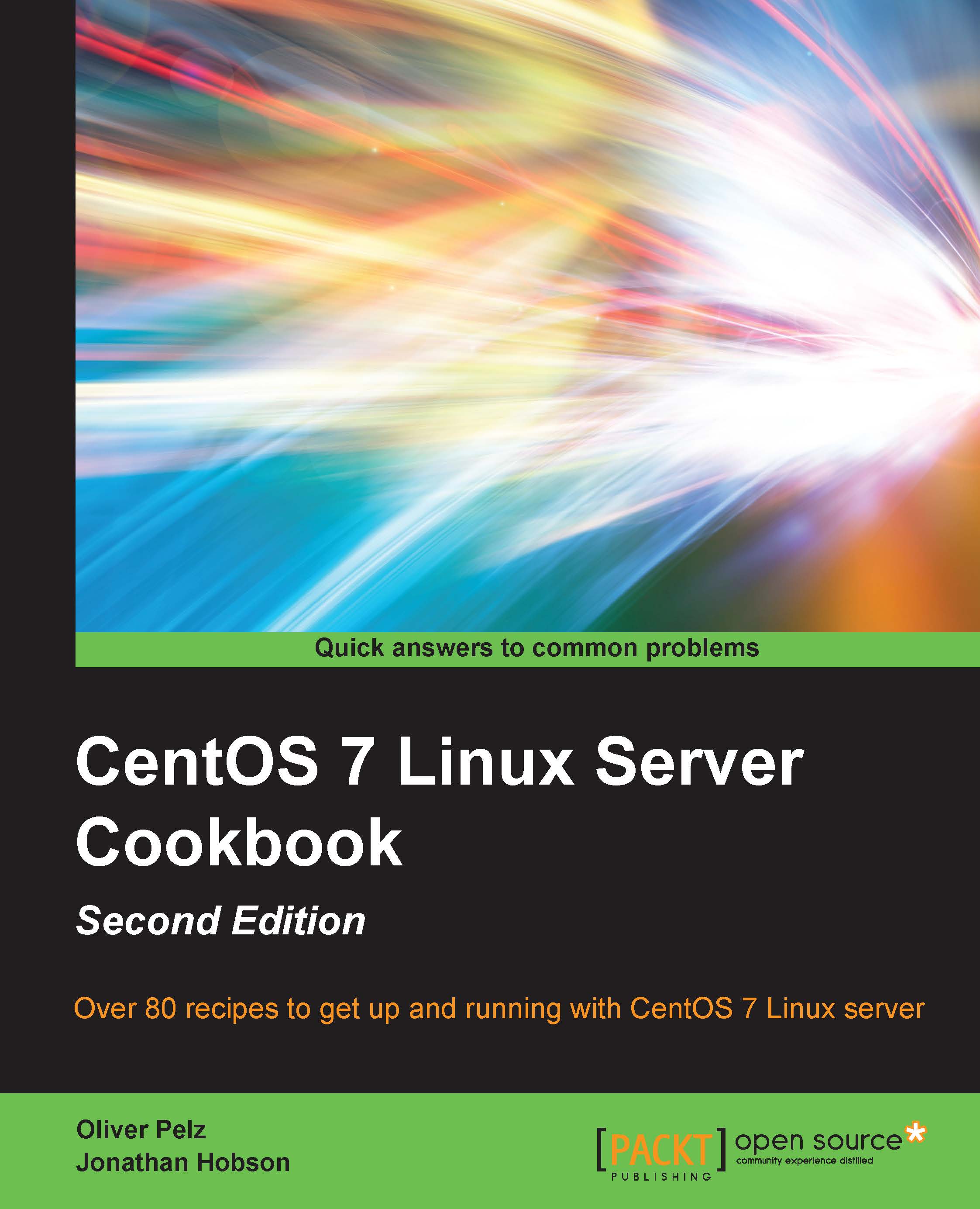Updating the installation and enhancing the minimal install with additional administration and development tools
In this recipe, we will learn how to enhance the minimal install with additional tools that will give you a variety of administrative and development options, which in turn will prove vital during the lifetime of your server and which are essential for some recipes in this book. The minimal install is probably the most efficient way you can install a server, but having said that, a minimal install does require some additional features in order to make it a more compelling model.
Getting ready
To complete this recipe, you will require a minimal installation of the CentOS 7 operating system with root privileges and a connection to the Internet in order to facilitate the download of additional packages.
How to do it...
We will begin this recipe by updating the system.
- To update the system, log in as root and type:
yum -y update - CentOS will now search for the relevant updates and, if available, they will be installed. On completion and depending on what was updated (that is, kernel and new security features to name but a few), you can decide to reboot your computer. To do this, type:
reboot - Your server will now reboot and return to the login screen. We will now complete this recipe and enhance our current installation with a series of package groups that will prove to be very useful in the future. To do this, log in as root and type:
yum -y groupinstall "Base" "Development Libraries" "Development Tools" yum -y install policycoreutils-python
How it works...
The purpose of this recipe is to enhance the minimal installation of the CentOS 7 operating system and by doing this you have not only introduced yourself to the Yellowdog Updater Modified (YUM) package manager (something to which we will return to later on in this book), but you now have a system that is capable of running a vast amount of applications right out-of-the-box.
So what have we learned from this experience?
We started the recipe by updating the system in order to ensure that it is up to date. At this stage, it is often a good idea to reboot the system. It is not expected that we will do this very often but it is expected when updating for the first time after the installation of the operating system, as it is most likely that there are major changes available. The reason behind this is typically based on the desire to take advantage of a new kernel or revised security updates. In the next phase, the recipe showed you how to add a series of package groups that may prove to be more than useful in the future. To save time, we wrapped the instruction to install the three main package groups: Base, Development Libraries, and Development Tools. The preceding action alone installs over 200 individual packages, thereby giving your server the ability to compile the code and run a vast array of applications out-of -the-box, that you may need over the life time of your server. To see a list of all the packages within a group, for example, from Base, run the yum groupinfo Base command. Another package we installed was policycoreutils-python which provides tools and programs to manage the security enhanced access control to Linux, which we will use quite often throughout the chapters of this book.