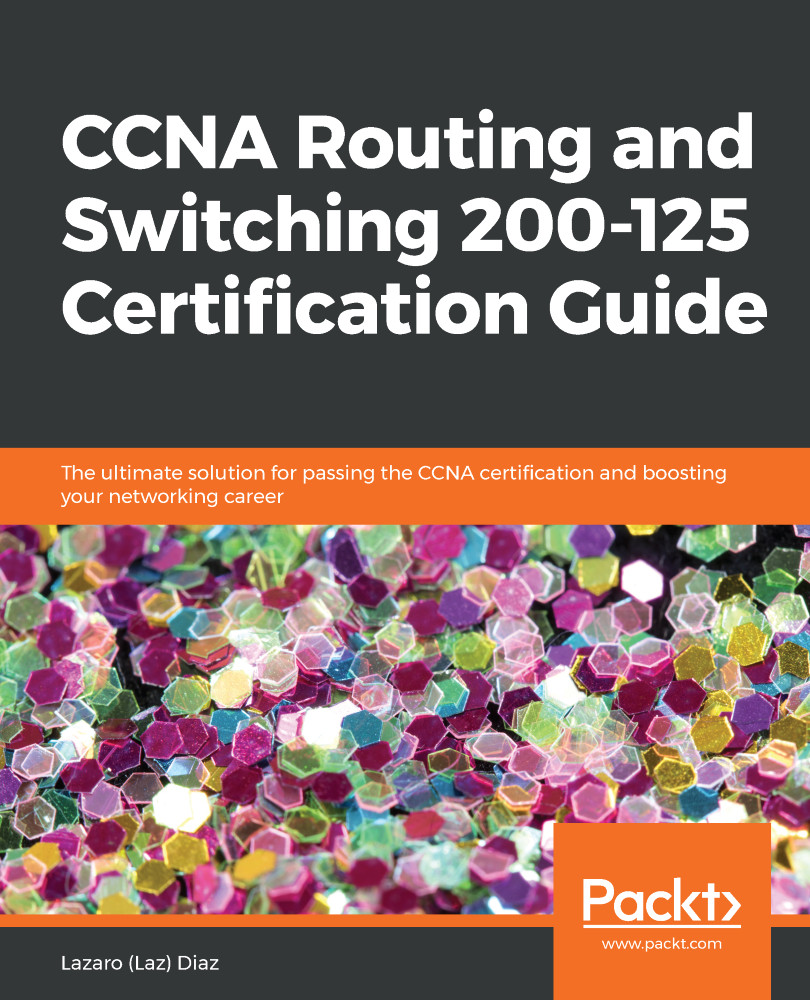It's always good to be aware of the major components of your routers and switches and what they do, and how they all work together to create and maintain the network. Once you have a good understanding of this, you will become much better at your troubleshooting skills and will be able to minimize the errors.
I like to put this in the order of what components you will use more frequently:
|
Component |
Description |
|
RAM |
Once the router decompresses the IOS into RAM, all your work will be done in RAM. This is the reason it's important to copy your configurations to NVRAM, which is your HDD of your router. RAM is responsible for holding routing table information, ARP cache, and packet buffers. The data structures of RAM allow the router to function properly. Something else to keep in mind with RAM is the amount of RAM... |