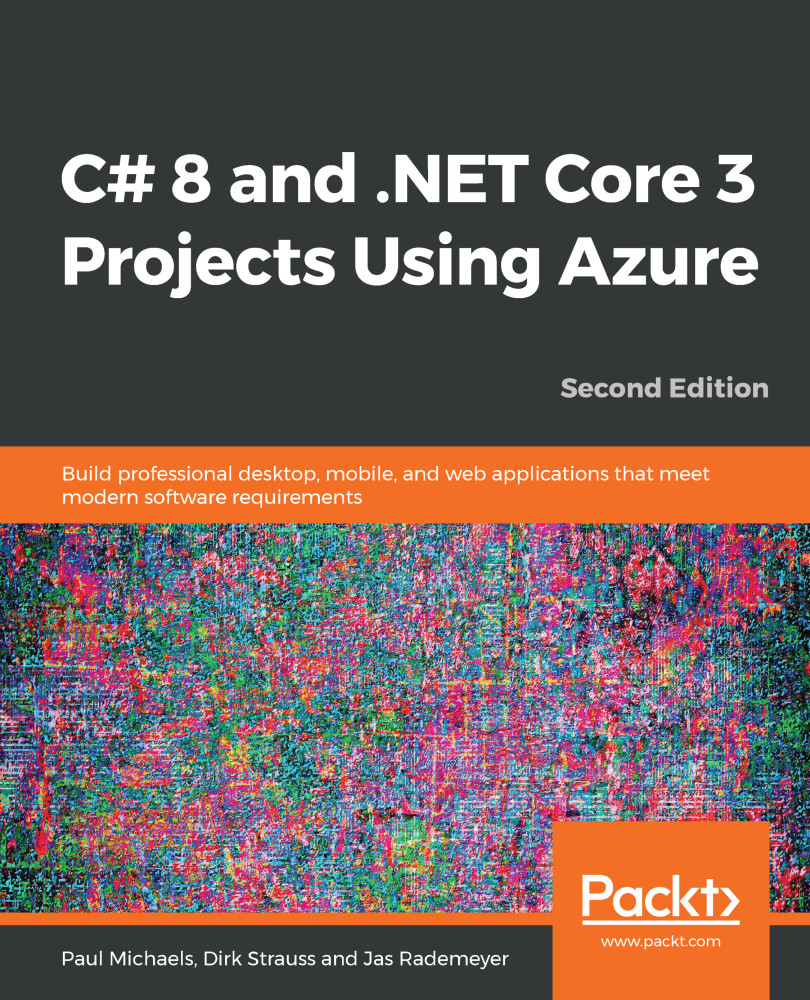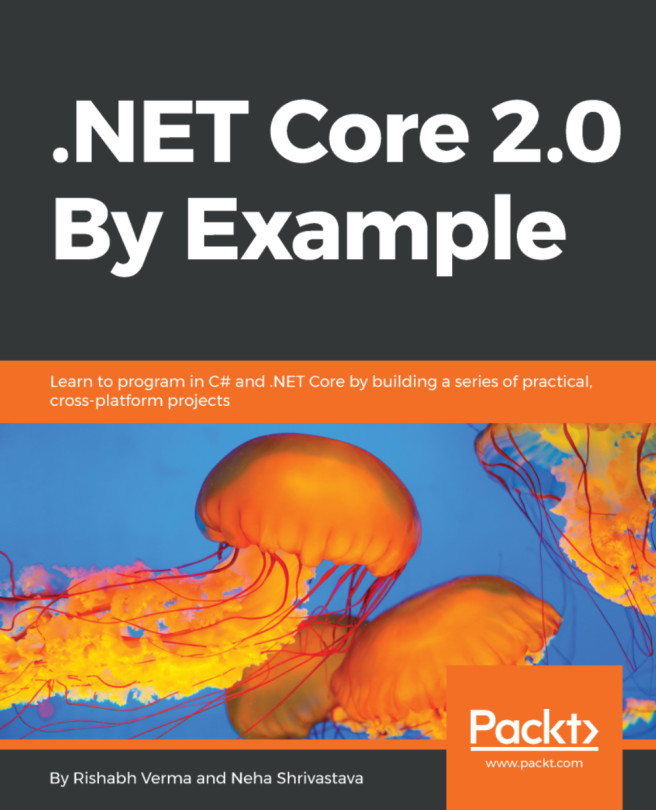Before we start writing any code, we'll need to configure our cognitive service. To accomplish this, you'll need an Azure account; please refer to the chapter 2 (Task Bug Logging ASP.NET Core MVC App Using Cosmos DB) if you don't have one yet.
Let's set-up Cognitive Services:
- We'll start by navigating to the Cognitive Services blade in the Azure Portal; you can search for it or select it from the menu on the left-hand side. From this blade, add a new service. Once you do so, you'll be presented with a list of possible cognitive services to create:

- Again, you can either search through this list by scrolling down for the Face API or simply typing Face into the search box. This should bring up the Face API and allow you to Create it:

- Once you've select Create, you'll be presented with a familiar...