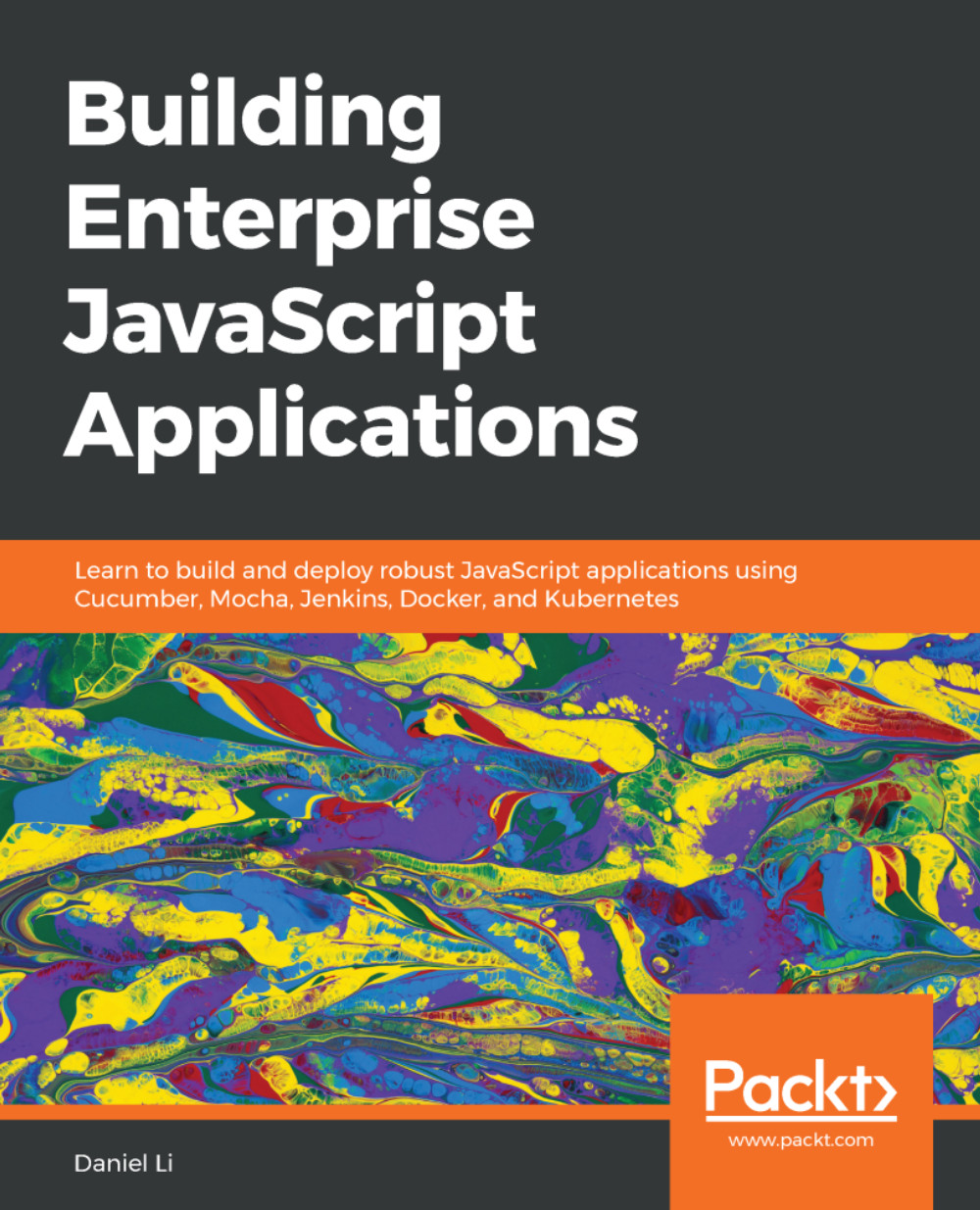We've structured this book so that each chapter builds on the previous one. As such, this book is meant to be read in a sequential manner.
This book focuses on the tools and frameworks in the JavaScript ecosystem, not on the JavaScript language itself. Therefore, I'd expect readers of this book to have a basic understanding of the JavaScript syntax.
Before we introduce each tool, we'll try to answer the following questions:
- What problems is it trying to solve?
- How does it work under the hood?
- Why did we pick this tool over its alternatives?
You should consider this book as a learning exercise, rather than a reference manual. We want you to understand why a tool is needed, and not just copy-and-paste sample code into your terminal or editor. Ergo, there will be instances where we implement a feature in a sub-optimal way, only to improve it at a later date.
We also expect you to get hands-on and write a lot of the code yourself. In many parts of the book, we will teach you the required concepts, guide you through a few examples, and leave you to implement the rest. We strongly encourage you to use this opportunity to practice what you've learned; however, if you ever get stuck, or are eager to move on to the next chapter, you can always refer to the code bundle that comes with the book.
Due to the fast-changing nature of the ecosystem, many tools will inevitably introduce breaking changes after the publication of this book. As a result, some of the instructions may not work as described. In those cases, you should read the release notes or migration guide published by the tool's author; alternatively, you may search for help on the internet and Q&A sites. On our end, we will try to maintain up-to-date package versions and instructions in our code bundle, which is hosted on GitHub.
The instructions in this book are intended to run on a machine running GNU/Linux, specifically Ubuntu 18.04. Readers using other operating systems should still be able to follow along but may require more effort in setting up and debugging. Readers using Windows machines should set up their computers to dual boot Ubuntu and Windows; you can find detailed instructions at help.ubuntu.com/community/WindowsDualBoot. Alternatively, if you're using Windows 10, you can install Windows Subsystem for Linux (WSL), which allows you to natively run command-line tools and applications you'd normally expect to see in GNU/Linux. You can find detailed instructions at docs.microsoft.com/en-us/windows/wsl/.
Finally, this book is the culmination of a 16-month journey. I have learned a lot along the way, and have also gained a few gray hairs. I hope you enjoy reading this book as much as I've enjoyed writing it!