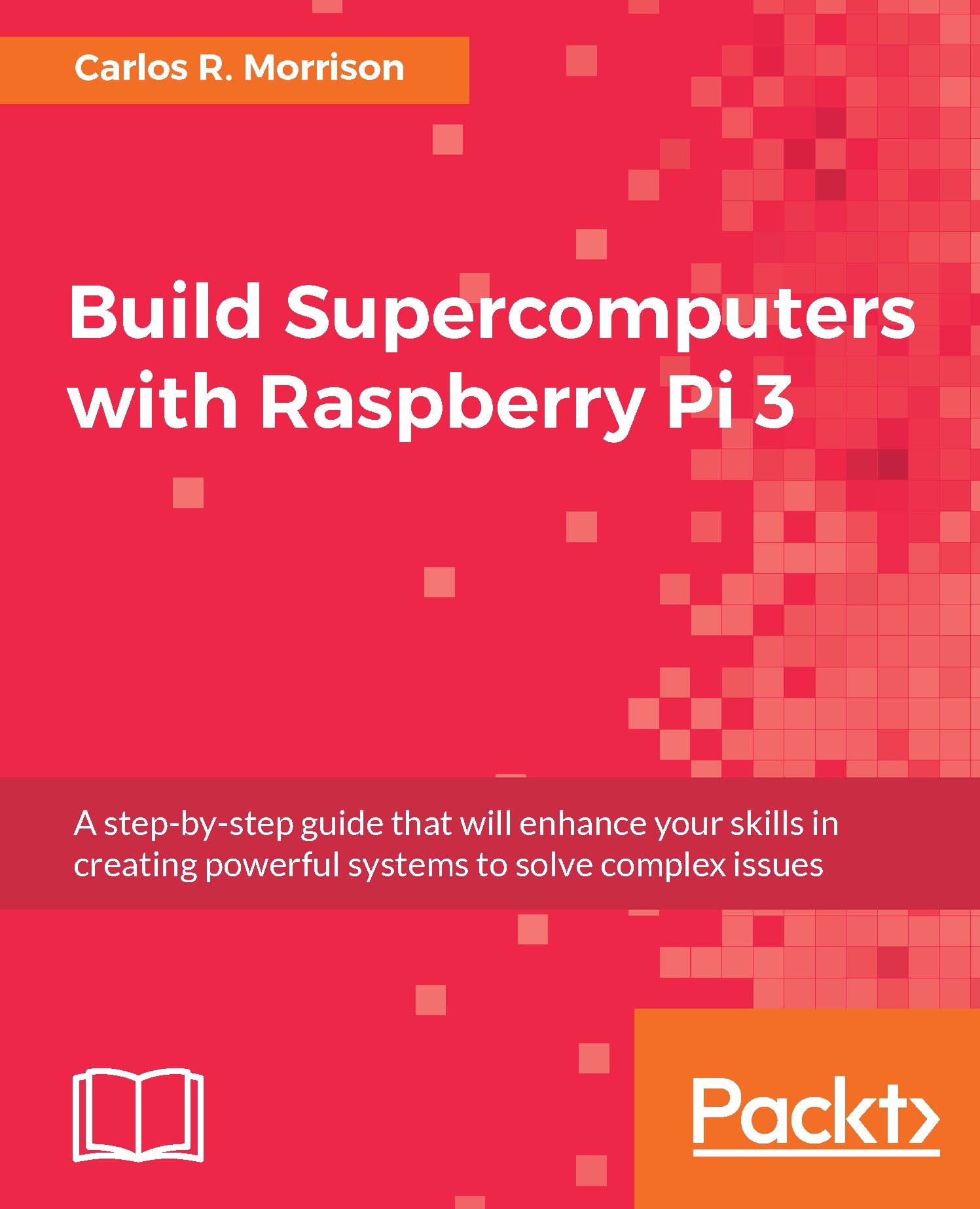Summary
In this chapter, we learned how to create a mountable drive on the master node. To accomplish this task, we employed several Linux commands, such as mkdir, used for making an export drive folder, chown, used for changing ownership of the export drive from the root user to a new user, and rpcbind, which allowed the master Pi to export the MPI codes to the slave nodes. We also learned how to edit the exports file that was used to facilitate exporting the MPI codes on the master node to the slave nodes. We learned how to use the nfs-kernel-server command after editing the exports file. We edited the rc.local file, which is a bootup script, that was used to make the master node mountable. We learned how to use the mount command to manually mount the export drive containing the MPI codes, cat the command for displaying the contents of files, the cp -a command for copying files/codes to the export folder, and finally, the -H command, used to task any or all cores/nodes to work on a problem...