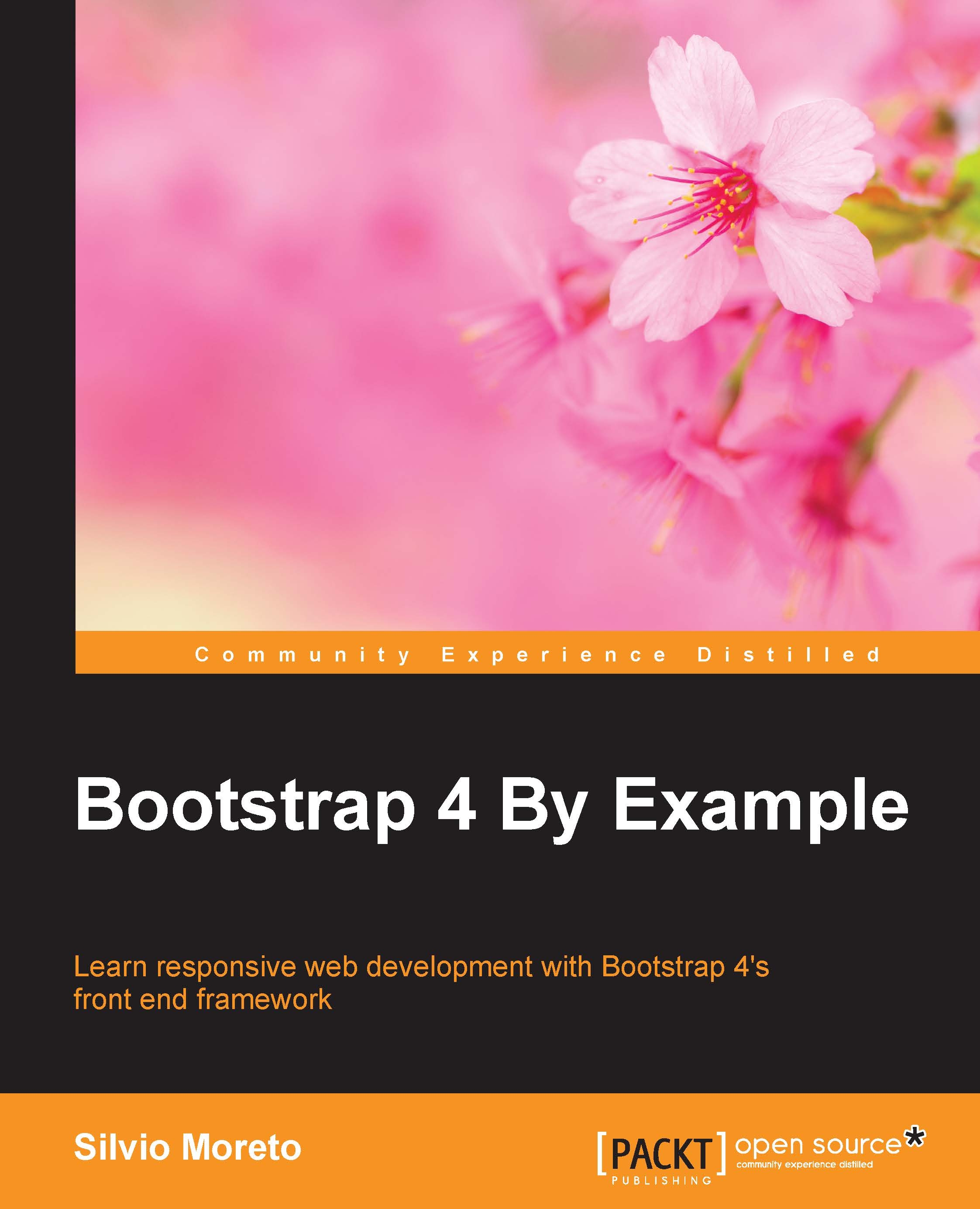Filling the main content
To finish the content of the first step of our dashboard, we will move on to the main content, referred to by the column identified by #main. In this section, we will create a set of cards almost similar to the cards made in the web application demo, along with the use of some external plugins for chart generation.
However, before everything else, we need to create some common CSS in our main content. Add the following style to the base.css file:
#main {
padding-top: 7.2rem;
display: -webkit-flex;
display: flex;
align-items: stretch;
flex-flow: row wrap;
}
.card {
position: relative;
border-radius: 0.25em;
box-shadow: 0 1px 4px 0 rgba(0, 0, 0, 0.37);
background-color: #FFF;
margin: 1.25rem;
flex-grow: 5;
}
.card * {
color: #252830;
}
.card-block {
padding: 2rem;
}
.card-block h2 {
margin: 0;
margin-bottom: 1.5rem;
color: #252830;
}As I said, we will play with cards inside this element, so let's create the classes that relate to it...