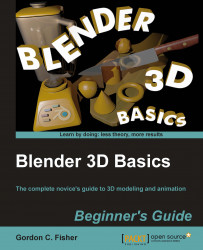Time for action — moving the lamp far away
There is another way to move an object which you will explore now. Notice the change in how the cube looks when you move the lamp close to the light camera:
Press the 1 key.
Press the Home key. On a Mac without a Home key, press the fn and Left arrow keys. This will show you all the objects in the scene.
Press the 5 key on the Numpad to get the orthographic view.
Observe the red and blue arrows that stick out of the lamp.
Put the cursor over the blue arrowhead. Hold theLMB down and move the lamp up until it is in level with the camera as shown in the left section of the following screenshot. Note that the arrows disappear and are replaced by a line that shows you the direction you can move in. You cannot move the lamp sideways. Release theLMB when it's in level with the center of the cube.
Press the 7 key on the Numpad to get the top view.
Use the red arrowhead and the green arrowhead to move the lamp near the camera as shown in the center section of...