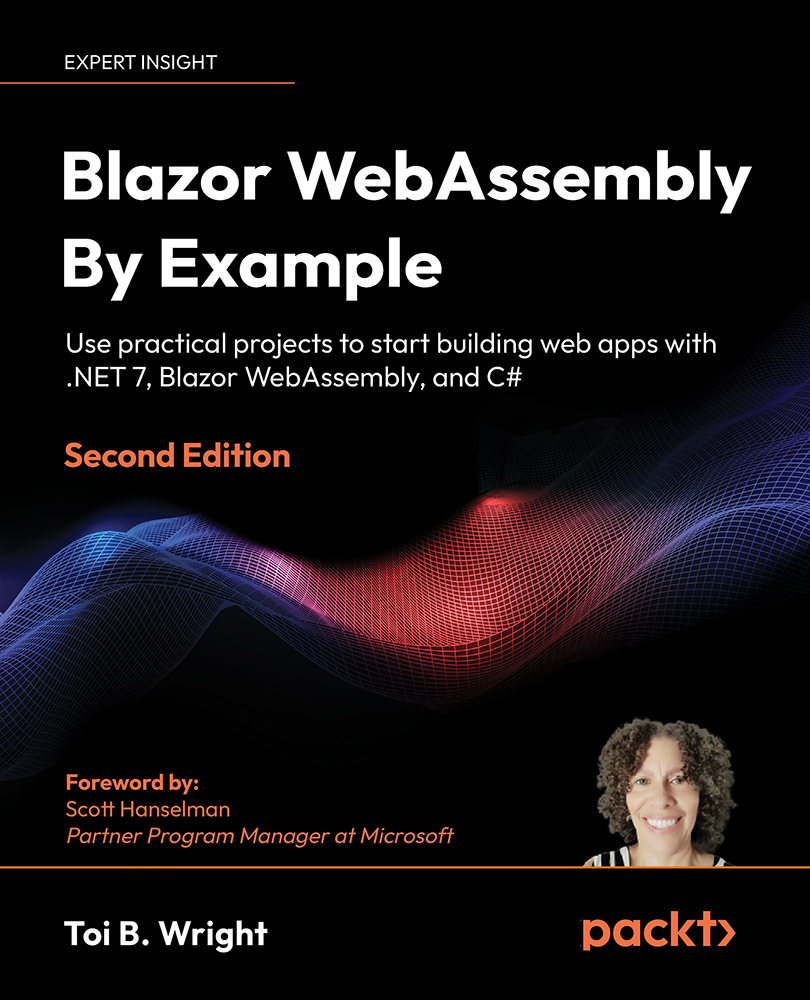Creating the TaskManager project
In this chapter, we will build a hosted Blazor WebAssembly app to manage tasks. We will be able to view, add, edit, and delete tasks. The tasks will be stored in a SQL Server database.
This is a screenshot of the completed application:
Figure 11.2: TaskManager project
The build time for this project is approximately 60 minutes.
Project overview
The TaskManager project will be created by using Microsoft’s Blazor WebAssembly App Empty project template to create a hosted Blazor WebAssembly project. First, we will add both a TaskItem class and a TaskItemsController class. Next, we will use Entity Framework migrations to create a database in SQL Server. We will add Bootstrap and Bootstrap icons to our project to style our UI. Finally, we will demonstrate how to read data, update data, delete data, and add data using the HttpClient service.
Create the TaskManager project
We need to create a new hosted Blazor WebAssembly...