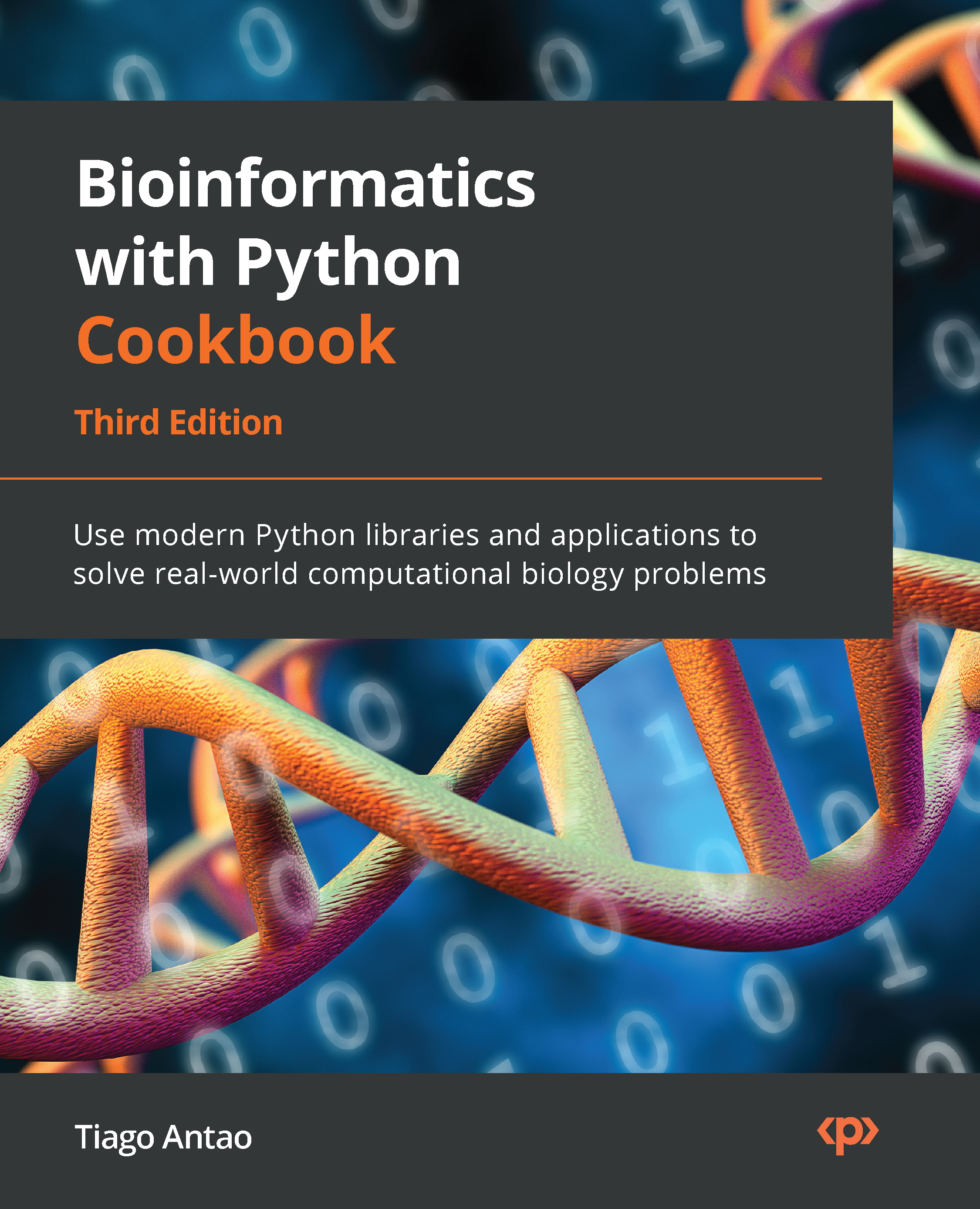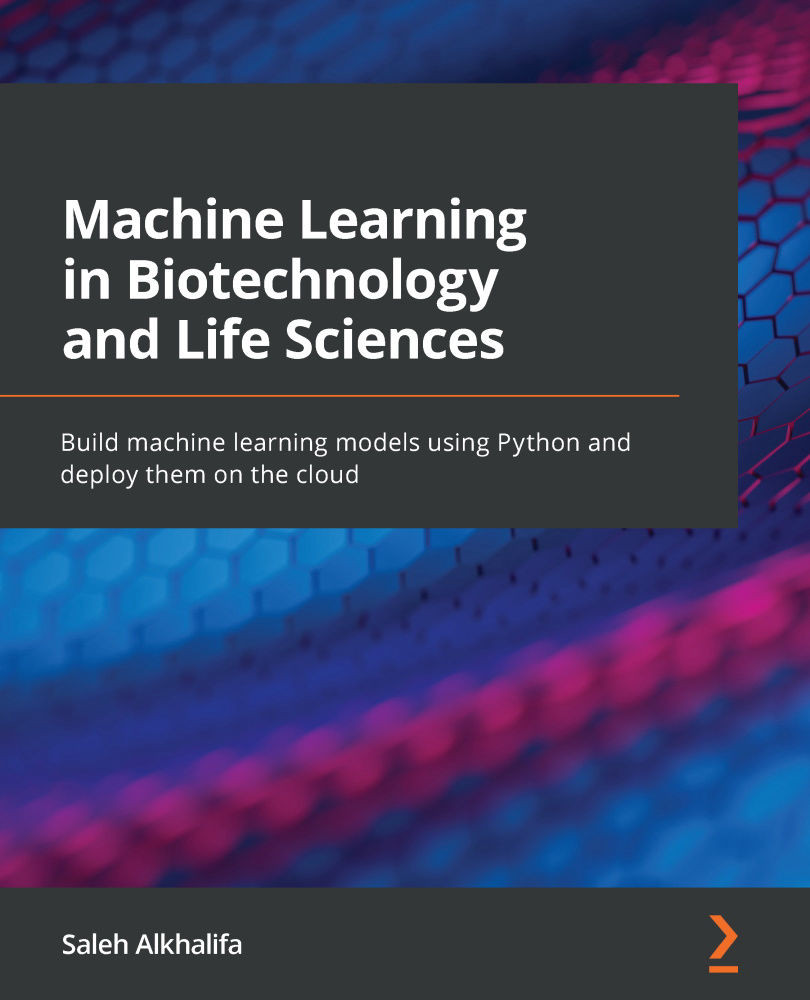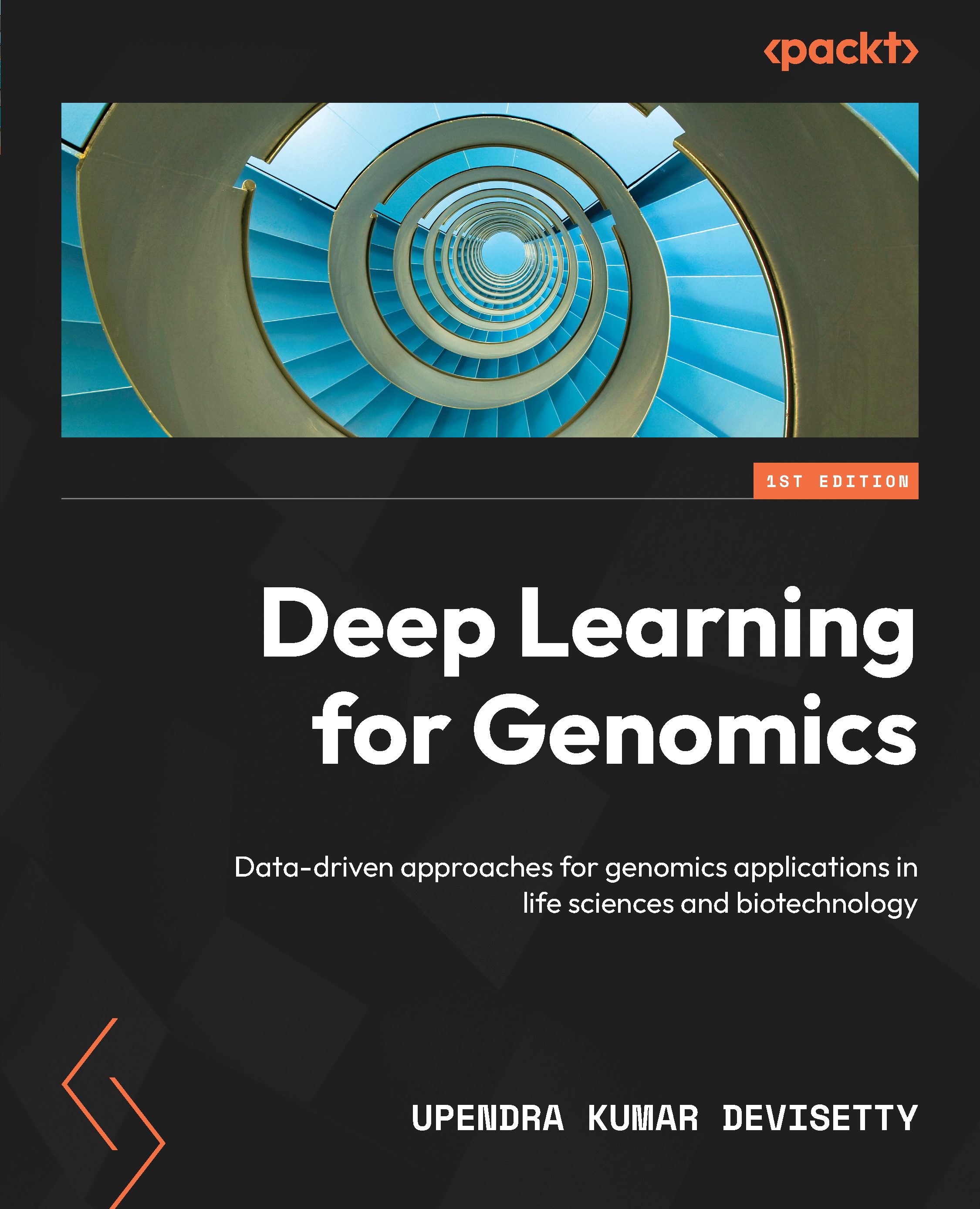-
Perform complex bioinformatics analysis using the most essential Python libraries and applications
-
Implement next-generation sequencing, metagenomics, automating analysis, population genetics, and much more
-
Explore various statistical and machine learning techniques for bioinformatics data analysis
Bioinformatics is an active research field that uses a range of simple-to-advanced computations to extract valuable information from biological data, and this book will show you how to manage these tasks using Python.
This updated third edition of the Bioinformatics with Python Cookbook begins with a quick overview of the various tools and libraries in the Python ecosystem that will help you convert, analyze, and visualize biological datasets. Next, you'll cover key techniques for next-generation sequencing, single-cell analysis, genomics, metagenomics, population genetics, phylogenetics, and proteomics with the help of real-world examples. You'll learn how to work with important pipeline systems, such as Galaxy servers and Snakemake, and understand the various modules in Python for functional and asynchronous programming. This book will also help you explore topics such as SNP discovery using statistical approaches under high-performance computing frameworks, including Dask and Spark. In addition to this, you’ll explore the application of machine learning algorithms in bioinformatics.
By the end of this bioinformatics Python book, you'll be equipped with the knowledge you need to implement the latest programming techniques and frameworks, empowering you to deal with bioinformatics data on every scale.
This book is for bioinformatics analysts, data scientists, computational biologists, researchers, and Python developers who want to address intermediate-to-advanced biological and bioinformatics problems. Working knowledge of the Python programming language is expected. Basic knowledge of biology will also be helpful.
-
Become well-versed with data processing libraries such as NumPy, pandas, arrow, and zarr in the context of bioinformatic analysis
-
Interact with genomic databases
-
Solve real-world problems in the fields of population genetics, phylogenetics, and proteomics
-
Build bioinformatics pipelines using a Galaxy server and Snakemake
-
Work with functools and itertools for functional programming
-
Perform parallel processing with Dask on biological data
-
Explore principal component analysis (PCA) techniques with scikit-learn
 United States
United States
 Great Britain
Great Britain
 India
India
 Germany
Germany
 France
France
 Canada
Canada
 Russia
Russia
 Spain
Spain
 Brazil
Brazil
 Australia
Australia
 Singapore
Singapore
 Hungary
Hungary
 Ukraine
Ukraine
 Luxembourg
Luxembourg
 Estonia
Estonia
 Lithuania
Lithuania
 South Korea
South Korea
 Turkey
Turkey
 Switzerland
Switzerland
 Colombia
Colombia
 Taiwan
Taiwan
 Chile
Chile
 Norway
Norway
 Ecuador
Ecuador
 Indonesia
Indonesia
 New Zealand
New Zealand
 Cyprus
Cyprus
 Denmark
Denmark
 Finland
Finland
 Poland
Poland
 Malta
Malta
 Czechia
Czechia
 Austria
Austria
 Sweden
Sweden
 Italy
Italy
 Egypt
Egypt
 Belgium
Belgium
 Portugal
Portugal
 Slovenia
Slovenia
 Ireland
Ireland
 Romania
Romania
 Greece
Greece
 Argentina
Argentina
 Netherlands
Netherlands
 Bulgaria
Bulgaria
 Latvia
Latvia
 South Africa
South Africa
 Malaysia
Malaysia
 Japan
Japan
 Slovakia
Slovakia
 Philippines
Philippines
 Mexico
Mexico
 Thailand
Thailand