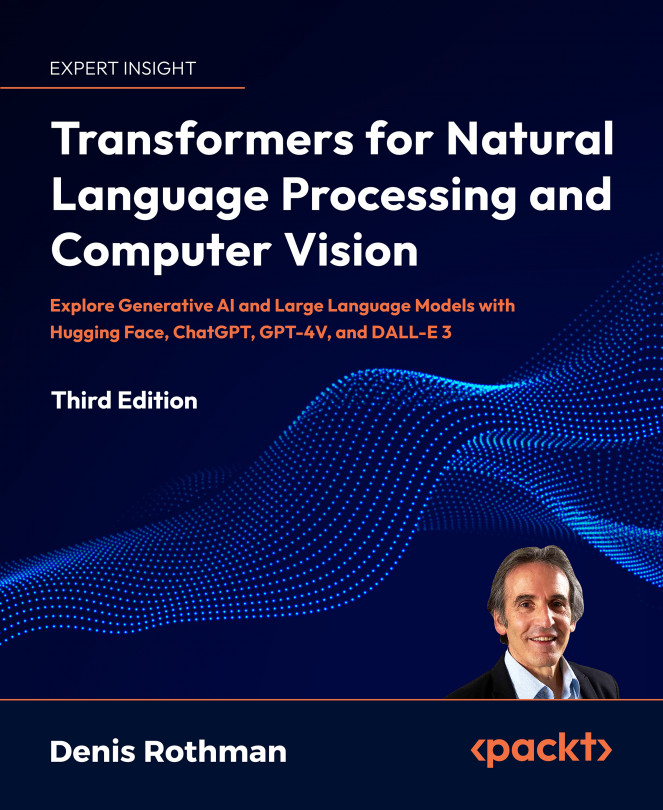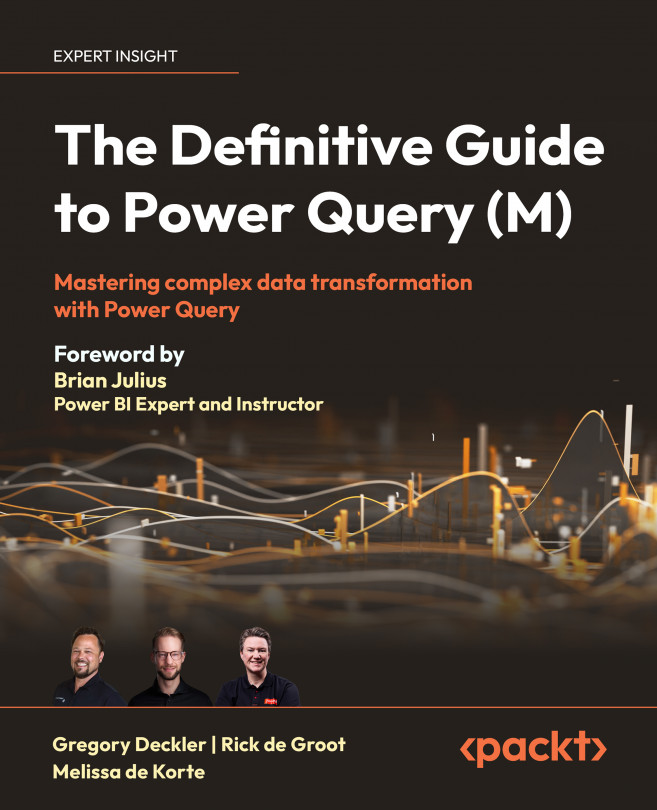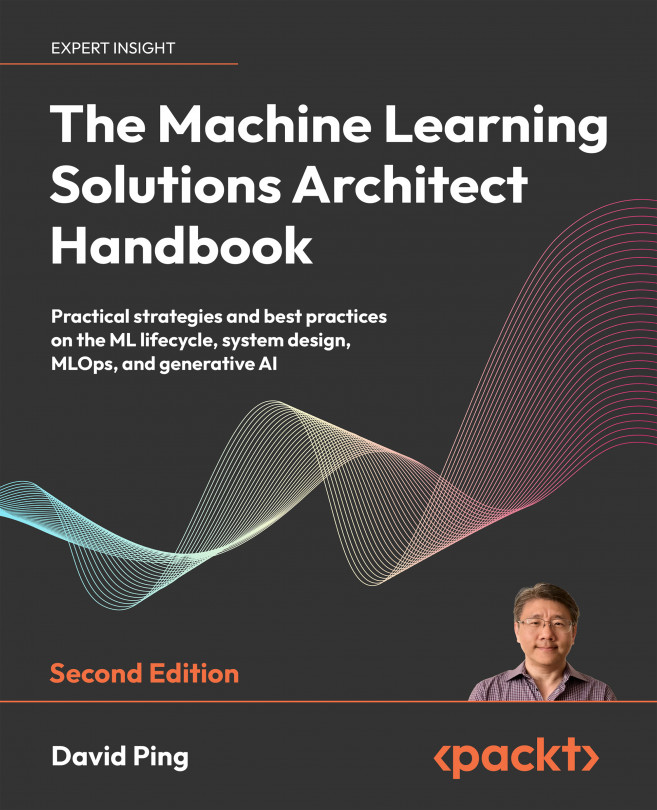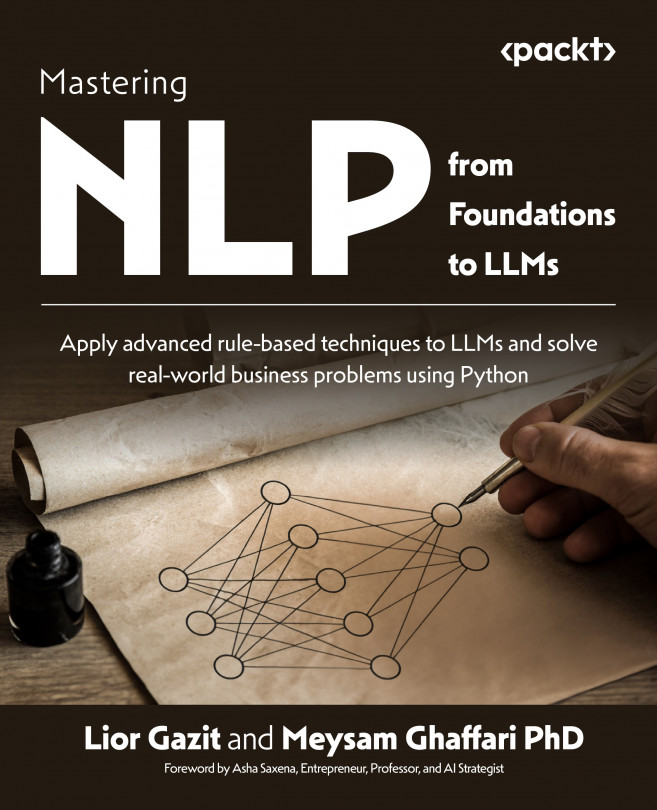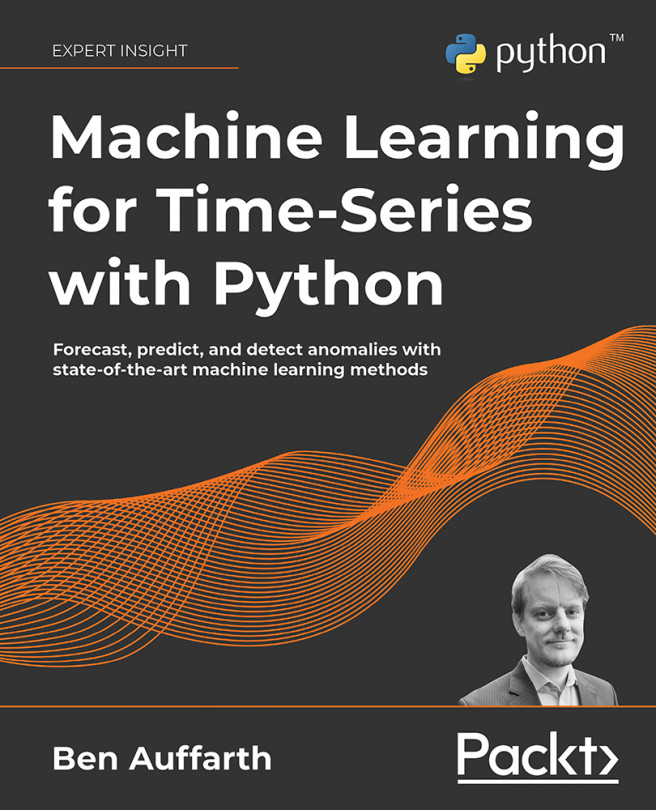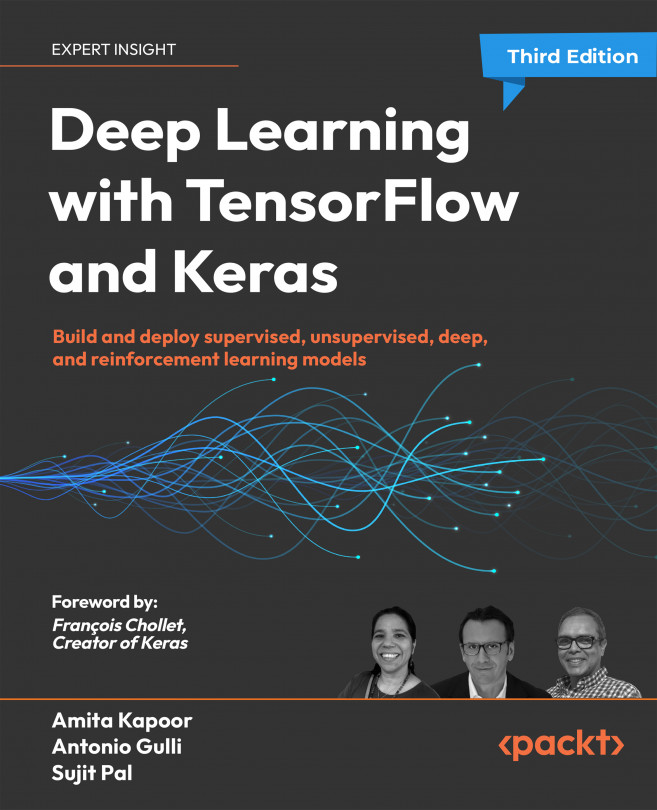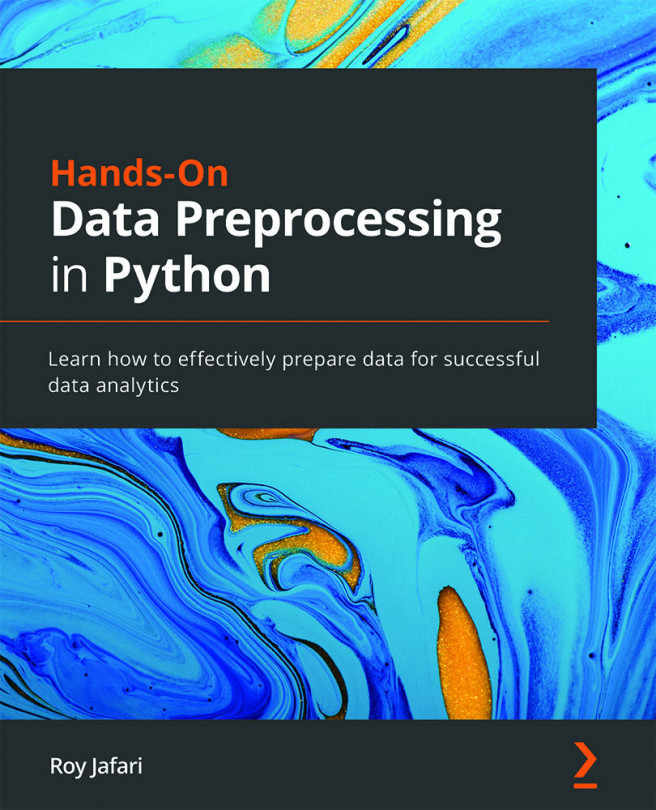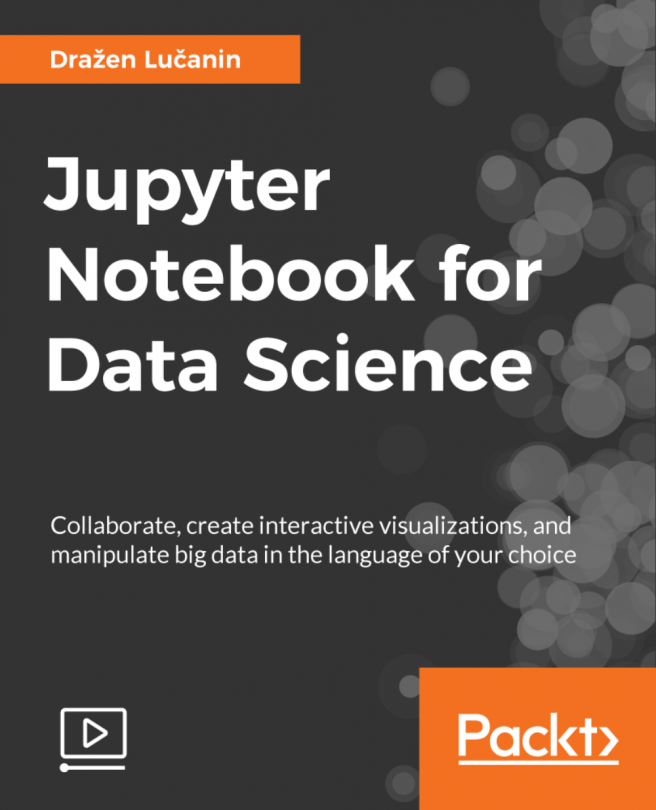Dražen Lučanin is a developer, data analyst, and the founder of Punk Rock Dev, an indie web development studio. He's been building web applications and doing data analysis in Python, JavaScript, and other technologies professionally since 2009. In the past, Dražen worked as a research assistant and did a PhD in computer science at the Vienna University of Technology. There he studied the energy efficiency of geographically distributed datacenters and worked on optimizing VM scheduling based on real-time electricity prices and weather conditions. He also worked as an external associate at the Ruđer Bošković Institute, researching machine learning methods for forecasting financial crises. During Dražen's scientific work Python, Jupyter Notebook (back then still IPython Notebook), Matplotlib, and Pandas were his best friends over many nights of interactive manipulation of all sorts of time series and spatial data. Dražen also did a Master's degree in computer science at the University of Zagreb.
Read more
 United States
United States
 United Kingdom
United Kingdom
 India
India
 Germany
Germany
 France
France
 Canada
Canada
 Russia
Russia
 Spain
Spain
 Brazil
Brazil
 Australia
Australia
 Argentina
Argentina
 Austria
Austria
 Belgium
Belgium
 Bulgaria
Bulgaria
 Chile
Chile
 Colombia
Colombia
 Cyprus
Cyprus
 Czechia
Czechia
 Denmark
Denmark
 Ecuador
Ecuador
 Egypt
Egypt
 Estonia
Estonia
 Finland
Finland
 Greece
Greece
 Hungary
Hungary
 Indonesia
Indonesia
 Ireland
Ireland
 Italy
Italy
 Japan
Japan
 Latvia
Latvia
 Lithuania
Lithuania
 Luxembourg
Luxembourg
 Malaysia
Malaysia
 Malta
Malta
 Mexico
Mexico
 Netherlands
Netherlands
 New Zealand
New Zealand
 Norway
Norway
 Philippines
Philippines
 Poland
Poland
 Portugal
Portugal
 Romania
Romania
 Singapore
Singapore
 Slovakia
Slovakia
 Slovenia
Slovenia
 South Africa
South Africa
 South Korea
South Korea
 Sweden
Sweden
 Switzerland
Switzerland
 Taiwan
Taiwan
 Thailand
Thailand
 Turkey
Turkey
 Ukraine
Ukraine
![Jupyter Notebook for Data Science [Video]](https://content.packt.com/_/image/original/V10556/cover_image_large.png)