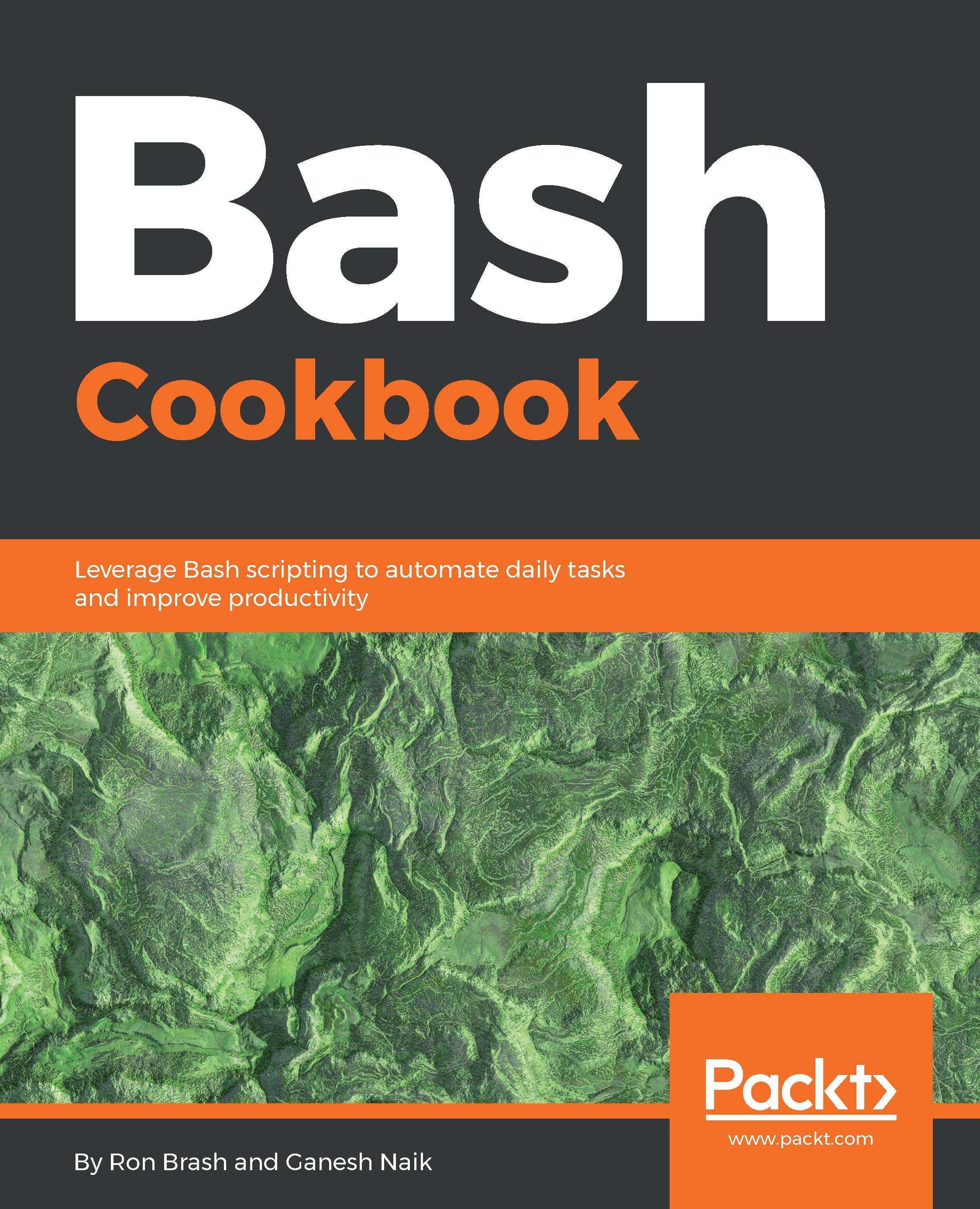The previous section introduced the concept that there are several reserved words and a number of characters that have an effect on the operation of Bash. The most basic, and probably most widely used conditional logic is with if and else statements. Let's use an example code snippet:
#!/bin/bash
AGE=17
if [ ${AGE} -lt 18 ]; then
echo "You must be 18 or older to see this movie"
fi
If we are evaluating the variable age using less than (<) or -lt (Bash offers a number of syntactical constructs for evaluating variables), we need to use an if statement. In our if statement, if $AGE is less than 18, we echo the message You must be 18 or older to see this movie. Otherwise, the script will not execute the echo statement and will continue execution. Notice that the if statement ends with the reserved word fi. This is not a mistake and is required by Bash syntax.
Let's say we want to add a catchall using else. If the then command block of the if statement is not satisfied, then the else will be executed:
#!/bin/bash
AGE=40
if [ ${AGE} -lt 18 ]
then
echo "You must be 18 or older to see this movie"
else
echo "You may see the movie!"
exit 1
fi
With AGE set to the integer value 40, the then command block inside the if statement will not be satisfied and the else command block will be executed.