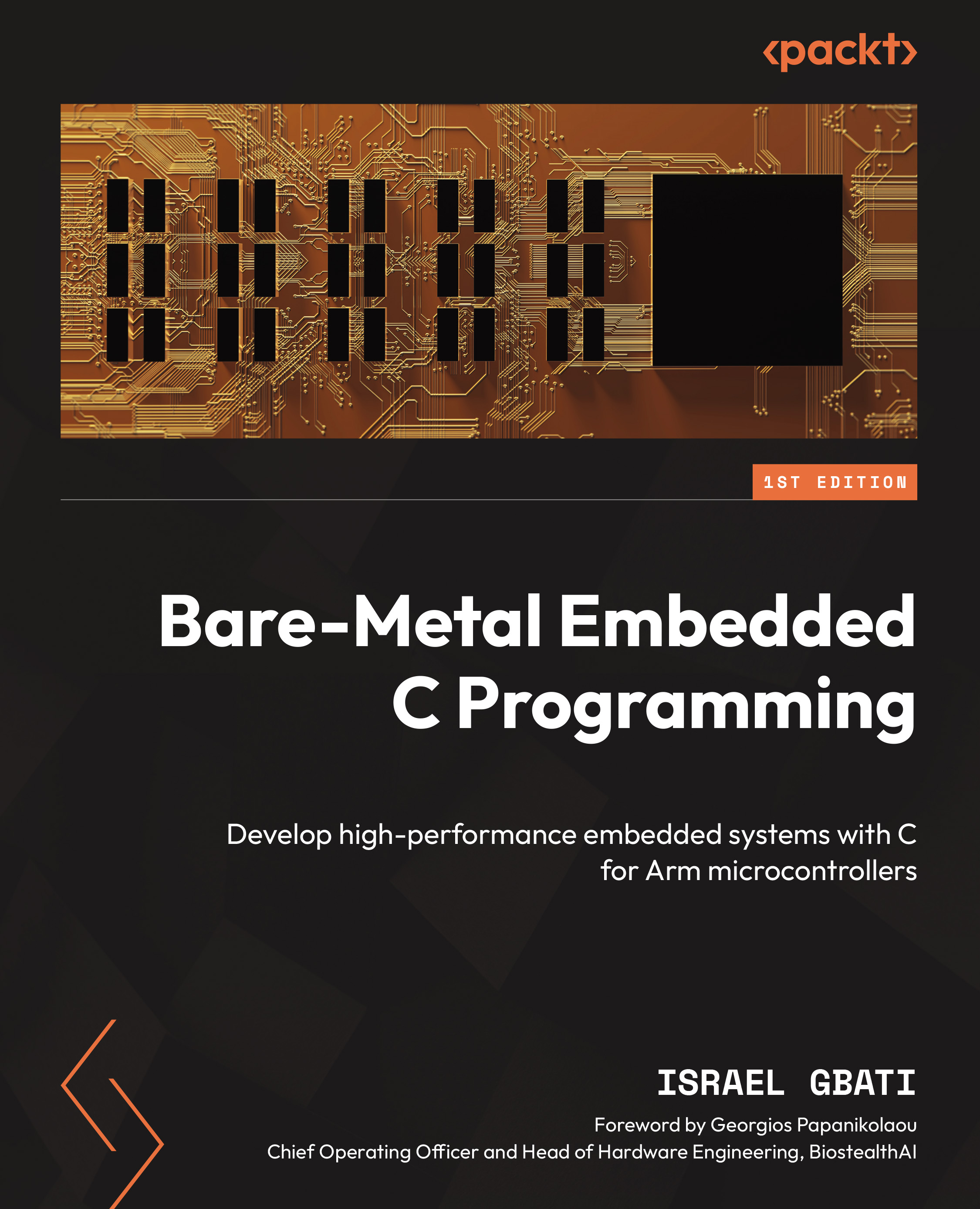Locating and understanding the development board’s components
In this section, our focus is to pinpoint the specific ports and pins on the microcontroller to which the user LED, user push button, berg pins, and Arduino-compatible headers are connected on the development board. Understanding these connections is crucial for our programming tasks. To accurately identify these connections, we will consult the NUCLEO-F411 User Manual.

Figure 2.2: Development board showing components of interest
Now, let’s locate the microcontroller pin connected to the User LED on the development board.
Locating the LED connection
Our first step is to navigate through the table of contents to find the section dedicated to LEDs. This can be done quickly by locating Figure 2.3 in the manual, which shows the page number for the LEDs section and allows us to jump directly to it.
Click on the page number to jump to the LEDs section.