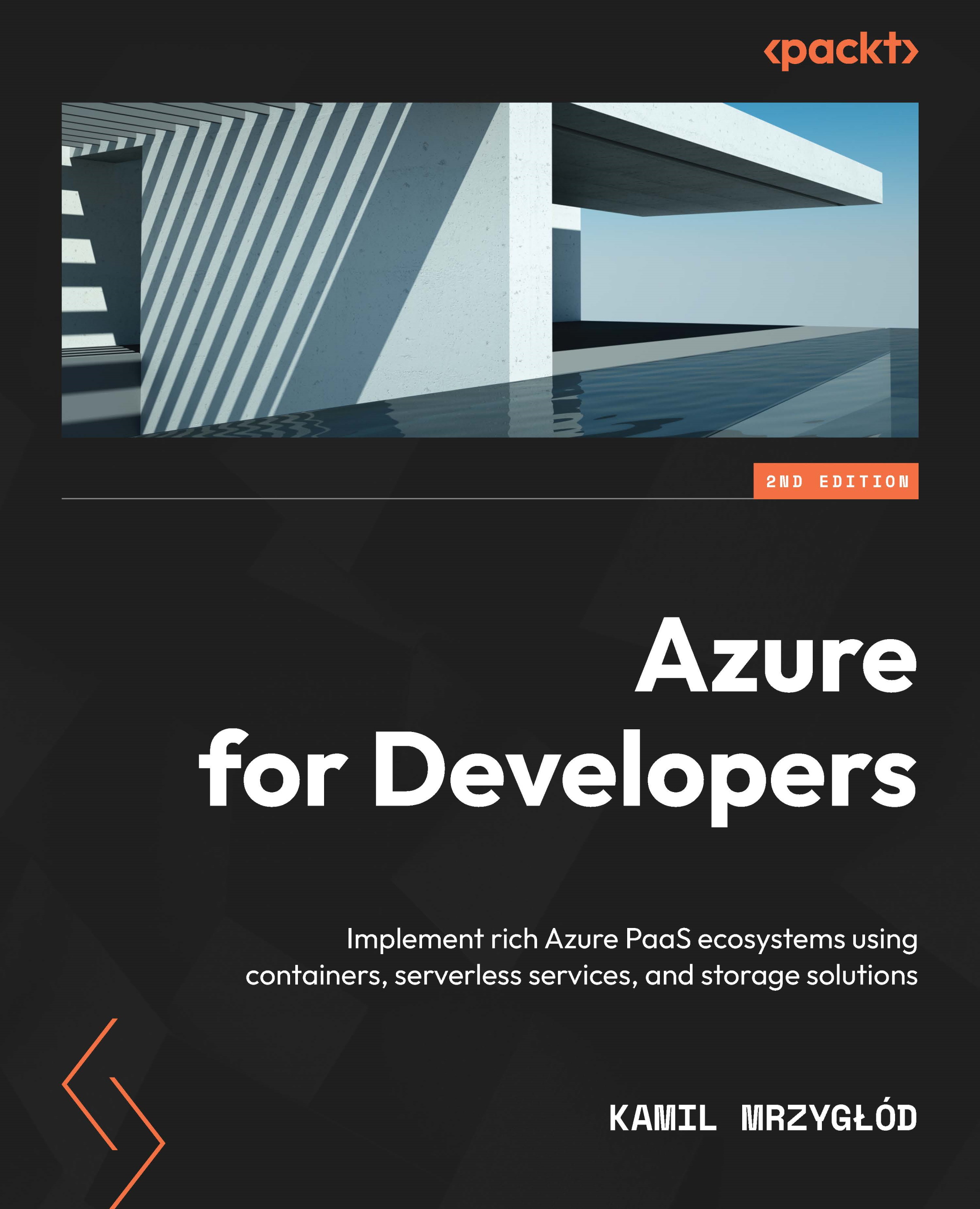Automated management of the service
Azure API Management is a service that, in many scenarios, requires manual intervention to add a new API, product, or policy. However, certain activities can be automated and ease management tasks when managing the service.
To manage your instance and perform automation tasks, you need access to proper operations through an interface that can be used in a script or application code. Fortunately, Azure API Management offers access to its API via PowerShell commands. For example, if you want to create a user, you can use the following commands:
$context = New-AzApiManagementContext -ResourceGroupName “resource-group” -ServiceName “name-of-your-instance” $user = New-AzApiManagementUser -Context $context -FirstName “first-name” -LastName “last-name” -Password “password” -State “Active” -Note “custom-note” -Email “user-email”
As you...