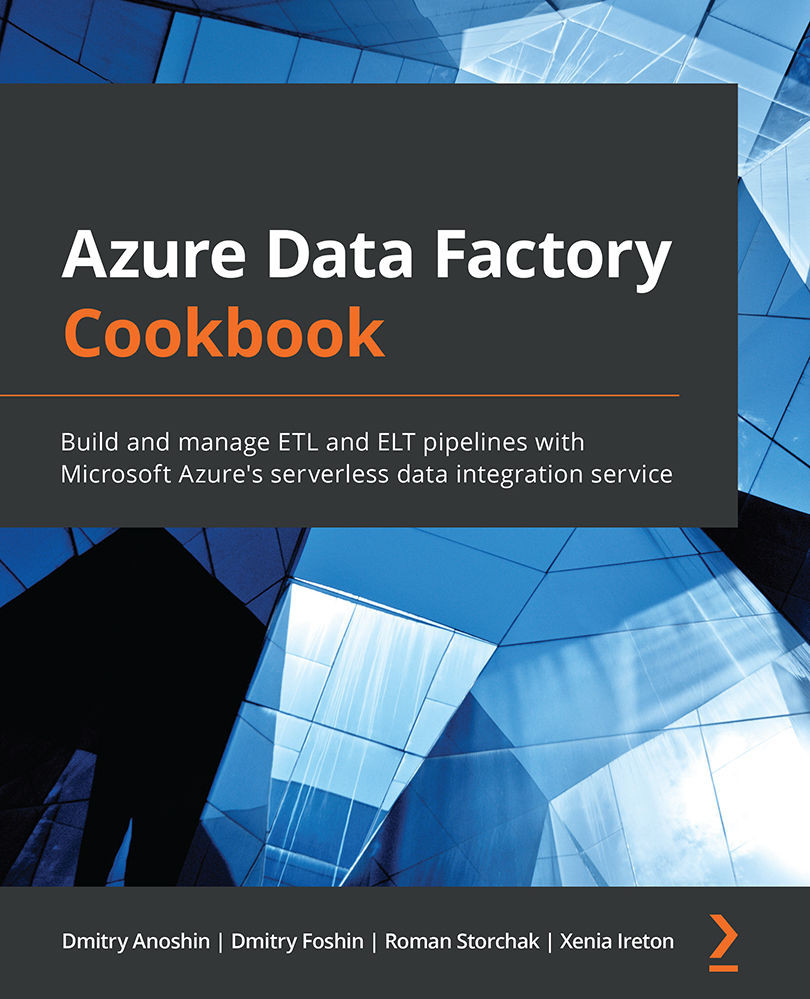Loading data to Azure Synapse Analytics using SSMS
In this recipe, we are going to configure Azure Synapse Analytics, add a new user, and load data into Azure Synapse Analytics from an external resource, such as Azure Blob storage.
Getting ready
Before we start, please ensure that you have created an Azure storage account and uploaded data into a Blob storage container. Please refer to Chapter 2, Orchestration and Control Flow, for guidelines on how to do that.
You need to upload the dataset from this book's GitHub repository to the container. Then, you need to generate shared access signatures to connect blobs via Azure Synapse Analytics.
You can download the dataset from the book's GitHub repository, or you can use your own: https://github.com/PacktPublishing/Azure-Data-Factory-Cookbook/tree/master/data.
In this section, we will use the following link to an Azure Blob storage container: https://adfcookbookch3adls.blob.core.windows.net/flightscontainer. You...