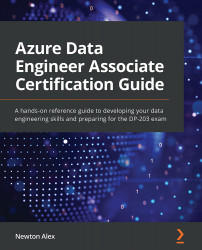Performing Exploratory Data Analysis (EDA)
Data exploration is much easier from inside Synapse Studio as it provides easy one-click options to look into various formats of data. Let's look at some of the options available for data exploration using Spark, SQL, and ADF/Synapse pipelines.
Data exploration using Spark
From within Synapse Studio, you can just right-click on the data file and select Load to DataFrame, as shown in the following screenshot:
Figure 8.41 – Launching a DataFrame from the Synapse data file
Once you click on Load to DataFrame, Synapse creates a new notebook, as shown in the following screenshot. After that, all you have to do is just click on the Run icon (the little triangle symbol) to see the contents of the file, which are displayed in the following screenshot:
Figure 8.42 – Exploration using Spark Load to DataFrame
This is one easy way to explore the contents of a file. Let's next...