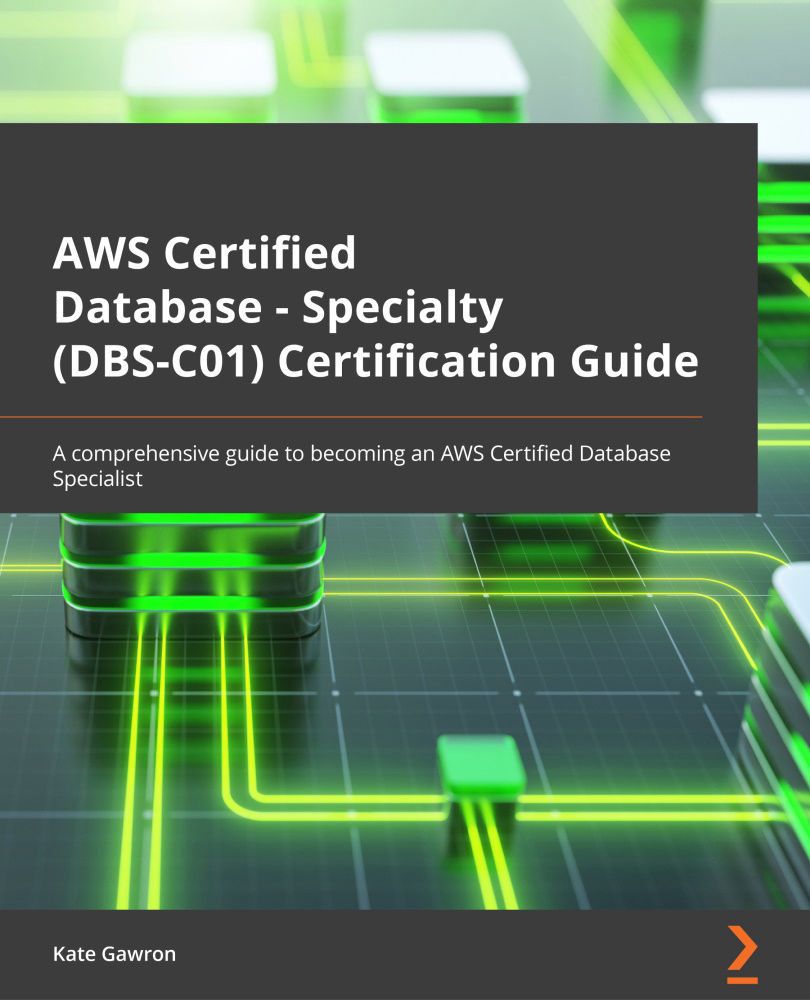Running a DMS task via SCT
You can start a DMS task once the task has been successfully created and is showing a status of Ready. To start it, you can either click the checkbox next to it and then go to the Actions dropdown and select Restart/Resume (the naming here is ambiguous) or you can click on the task's name and go to the Actions dropdown and select Restart/Resume.
Once the job is running, you can monitor its progress on the Table statistics tab.
Figure 10.9 – DMS table statistics
In the preceding screenshot, the table did not migrate successfully, with DMS reporting a mismatch between the source and the target after migration. To investigate this mismatch, you will need to inspect any CloudWatch logs that were created by DMS, as well as the source and target database logs. We will learn more about monitoring DMS in the next section. If you run a large DMS job with multiple tables, you will see that multiple tables are converted and migrated...