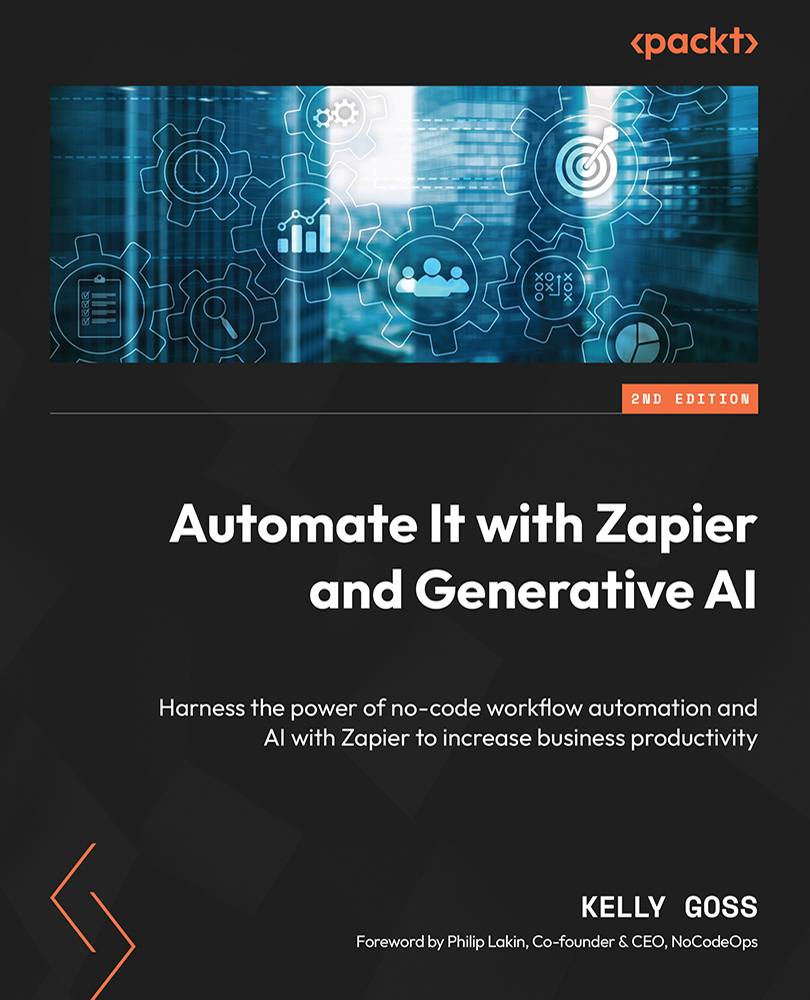Manipulating dates and times with Formatter by Zapier
Now that you’ve learned how to adjust dates and times and how to insert the date and time that your Zap ran into your action steps, we will take this a step further and explore how to manipulate dates and times more extensively with the Formatter by Zapier built-in app.
There may be many occasions where you need to transform date and time values from either your trigger or action steps by adding or subtracting time, displaying the date or time in a certain format, or comparing two dates. You can use Formatter by Zapier to accomplish this.
To manipulate dates and times, Formatter by Zapier can only be used as an action step and is available as the Date / Time action event.
When using this action event, you can use the following Date / Time transform options, which can be found within the Set up action section:
- Add/Subtract Time
- Compare Dates
- Format
Before we explore how to set up each of these...