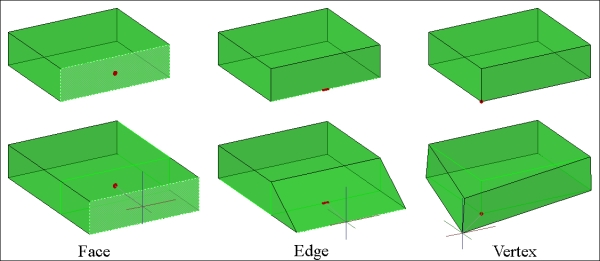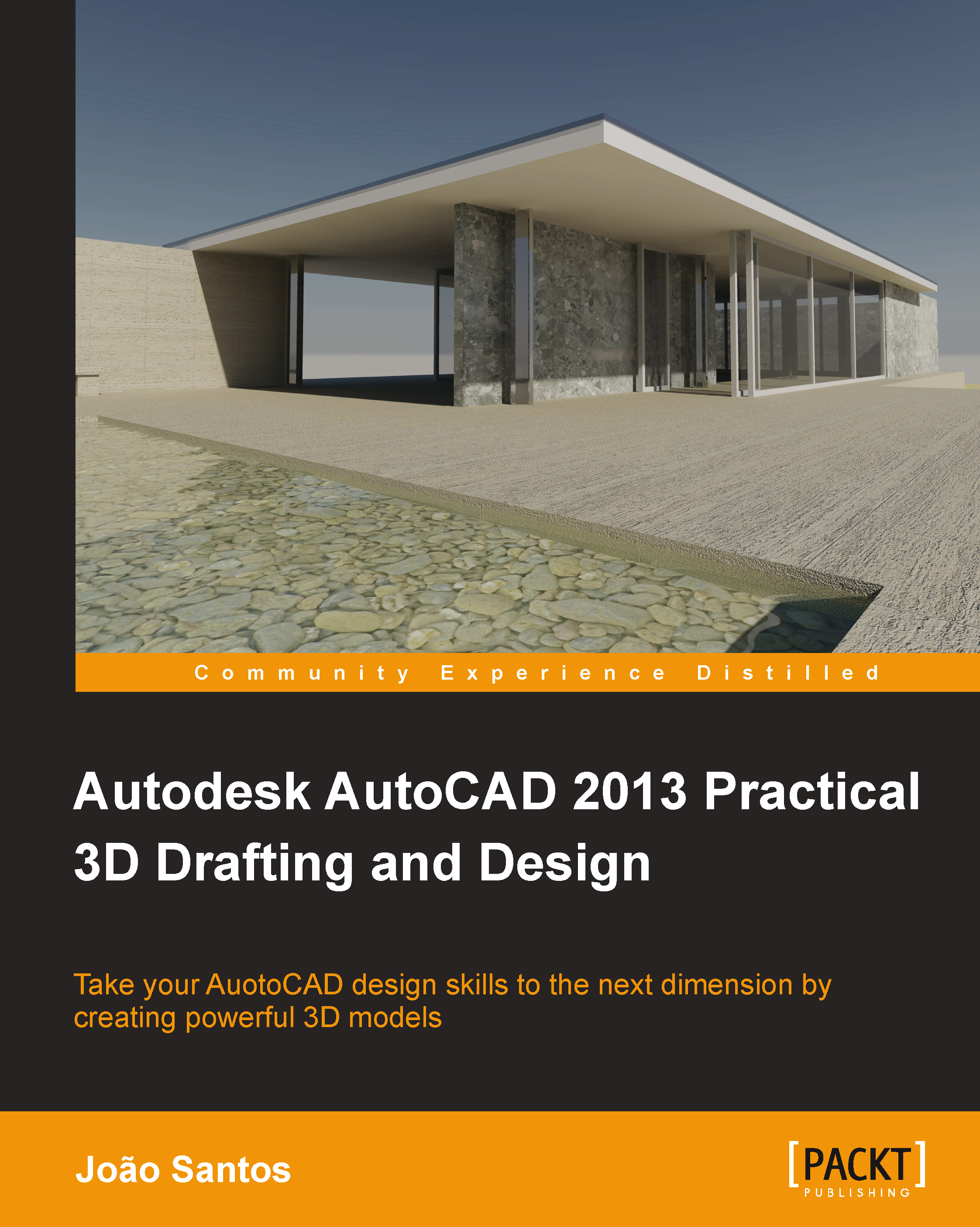Editing subobjects
AutoCAD allows us to modify solids, surfaces, or meshes by moving its subobjects. Subobjects are faces, edges, and vertices.
Subobjects are selected by pressing the Ctrl key while selecting a face, edge, or vertex. If we are using an AutoCAD environment based on the ribbon, we may filter the type of subobject at Home | Selection .

It is possible to select more than one subobject by keeping the Ctrl key pressed.
By using subobjects, it is quite easy to modify the shape of objects. For instance, we may create a four-sided pyramid and then move the two opposite edges to create a rectangular pyramid.