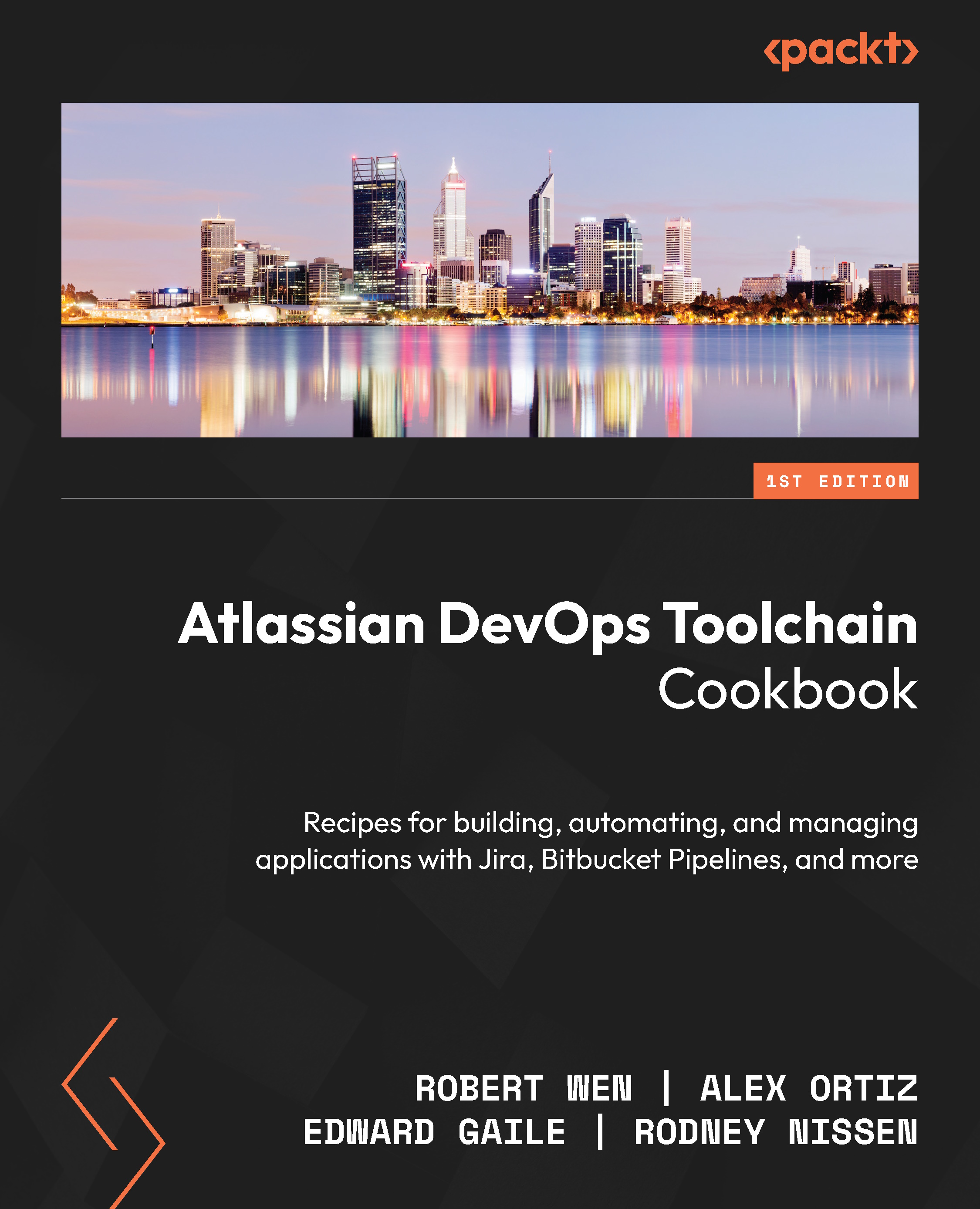Understanding configuration as code in Compass
In the previous two recipes (Configuring Compass and Importing distributed architecture components using a CSV file), you learned how to manually create and import components. Both methods require a lot of user input and can be prone to errors. Not only that, but if your component data changes in your repository, someone needs to go into Compass and update the component data there. A better way would be to have the code in your repository update the component information. This can be achieved by utilizing configuration as code (CaC).
Once you connect your Bitbucket repository with Compass, you’ll be able to use a special YAML file for each of your components. This YAML file exists for each component within your code repository and, best of all, it is version-controlled. Instead of having to update Compass manually or via CSV files, you’ll simply be able to manage all your component data within your code repository and...