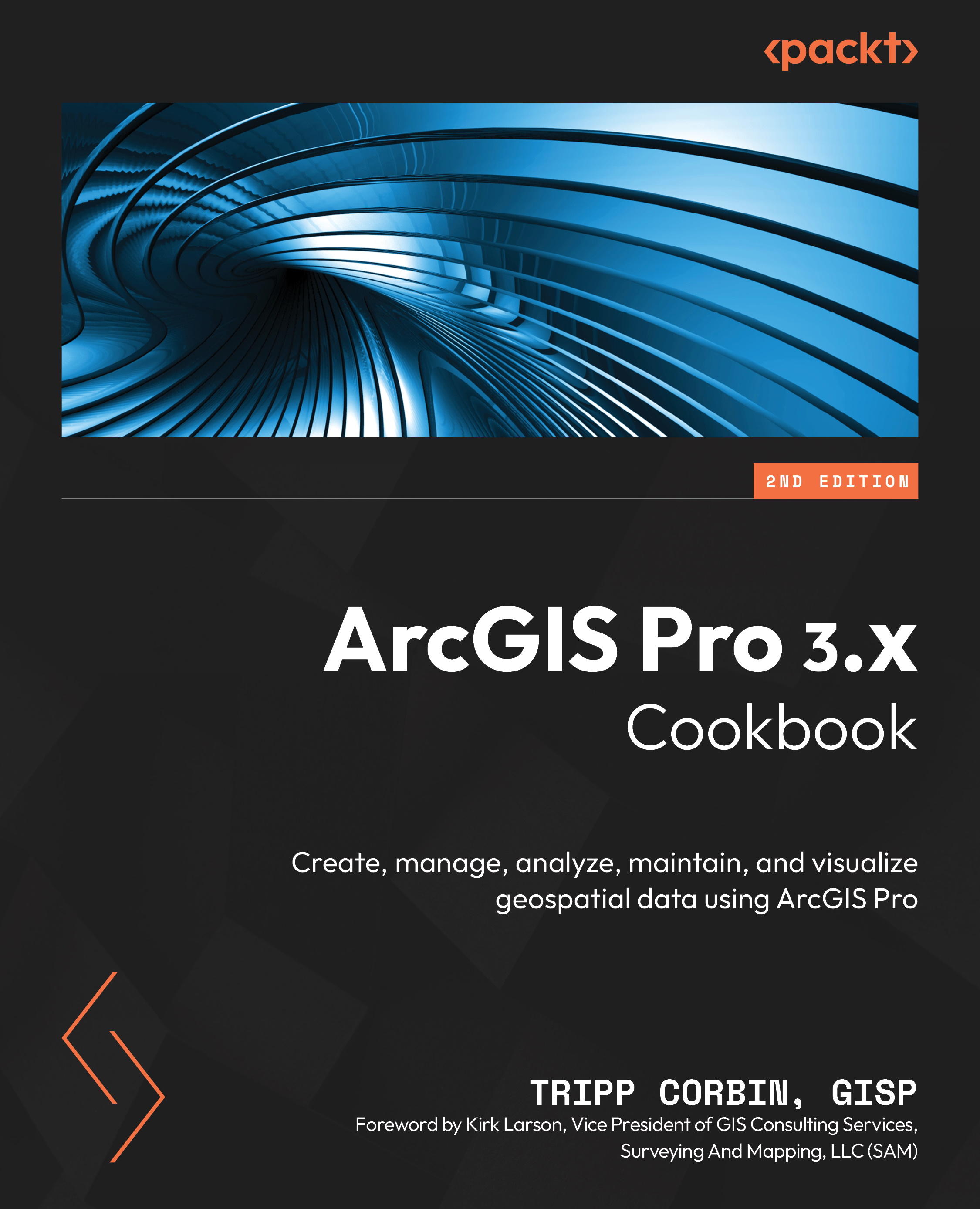Joining two tables
A join is one of two basic methods that can be used to link data in ArcGIS Pro. Joins link two datasets together to create a single virtual dataset within a single map in a project. This allows you to use the joined data to query, label, and symbolize using the information from both joined datasets.
In this recipe, you will join the Parcels layer to a table that contains a list of owner names. You will learn about the requirements needed to join two tables and how to complete the join.
Getting ready
For this recipe, you will need to ensure that you have installed the book data and have ArcGIS Pro installed. An ArcGIS Pro Basic license level will be sufficient for this recipe.
How to do it...
You will now get an opportunity to create a join in ArcGIS Pro between a Parcels layer and a standalone table containing the property owners. Then, you will examine the results of the join you create.
To begin, you will need to start ArcGIS Pro.
- In the...