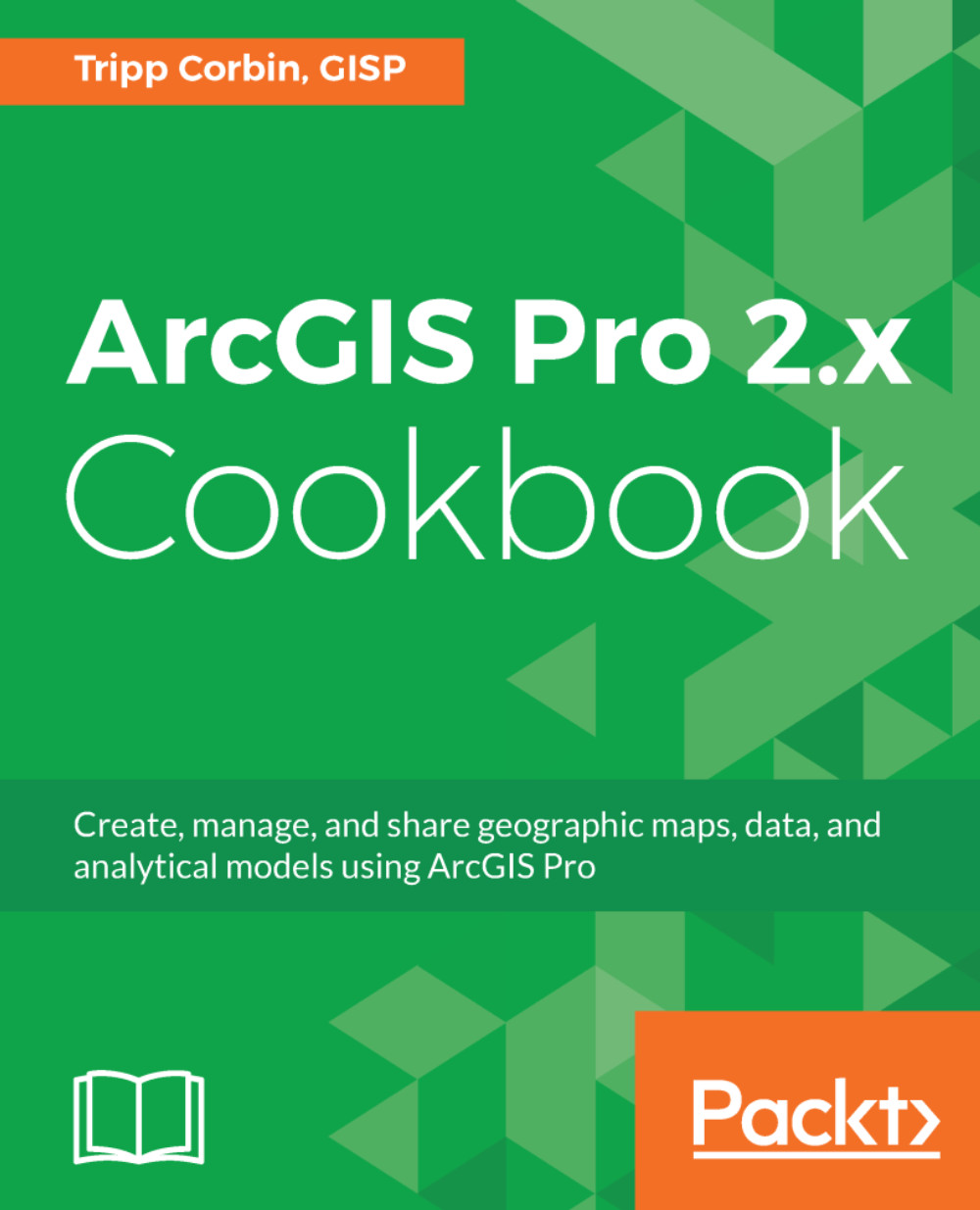Merging features
You now know how to split and reshape features, but not all edits you may need to make will be limited to these. Sometimes you need to combine two or more existing features together. This might be done to simplify a layer for easier analysis or to reflect a change to the real-world features, such as someone buying two adjacent parcels to combine them into a single parcel.
In this recipe, you have found a road centerline, which is split into many unnecessary segments. This is causing issues when trying to calculate the total length of each road. You need to merge these segments together.
Getting ready
You can complete this recipe without completing any of the previous ones. This recipe can be completed with any license level.
How to do it...
- If you closed ArcGIS Pro before starting this recipe, you will need to start ArcGIS Pro and open the
Editing.aprxproject located inC:\Student\ArcGISProCookbook\Chapter4\Editingusing the skills you learned in previous recipes. - Click on...