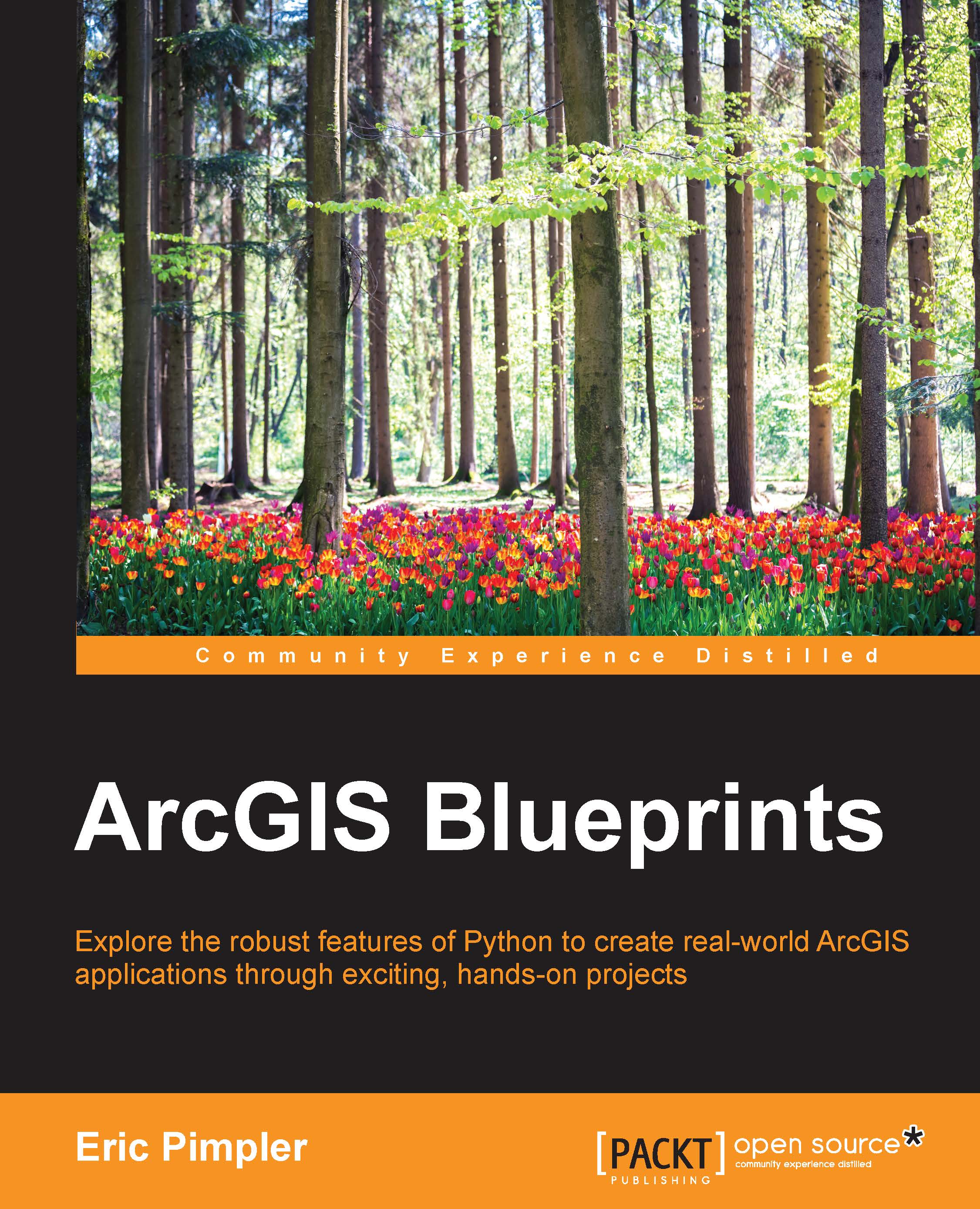Setting up the Data Frame
The ArcGIS Desktop provides the ability to efficiently create a map book through a combination of the Data Driven Pages functionality along with an arcpy.mapping script. With a single map document file, you can use the Data Driven Pages toolbar to create a series of maps using the layout view along with your operational data and an index layer.
The index layer contains features that will be used to define the extent of each map in the series. It divides the map into sections, with each section representing a map that will be generated. These sections are sometimes called tiles or areas of interest, and they are often rectangular or square shapes.
If you need to include additional pages in the map book, including a title page, an overview map, and other ancillary pages, you'll need to combine the output from the Data Driven Pages toolbar with the functionality provided by the arcpy.mapping module.
In the following steps, we will learn how to use the Data Driven...