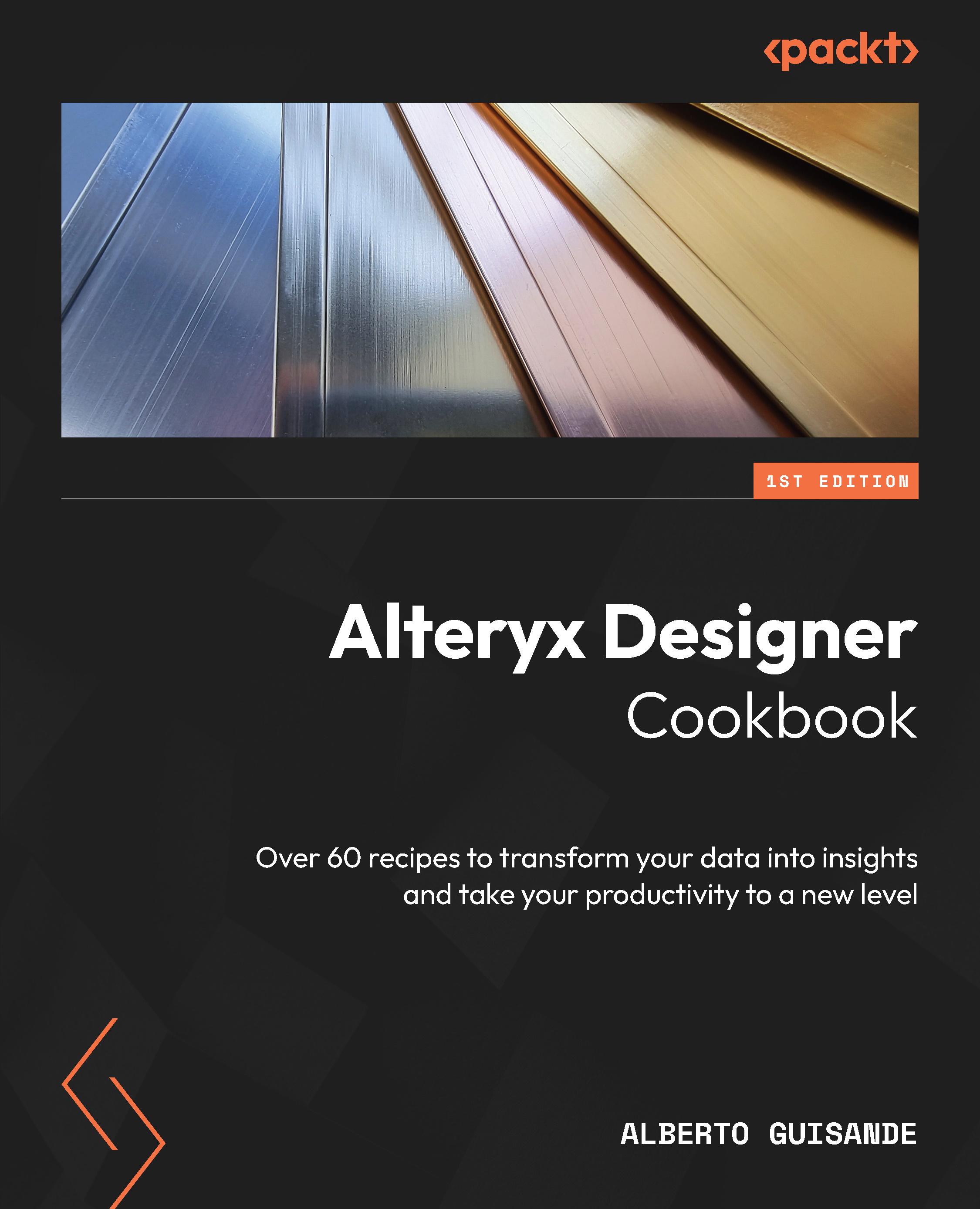Laying out your data in columns
Sometimes, we need to arrange our data in columns, for presentation or other purposes. As we’ll see in this recipe, doing so is very easy with Alteryx Designer.
We will work with a US Presidents dataset and lay out the output in columns so that we can show it properly.
Getting ready
We created a dataset containing the data, plus a folder with the pictures of each president, and we’ll distribute them in columns throughout this recipe. You can download the whole set from here: https://github.com/PacktPublishing/Alteryx-Designer-Cookbook/tree/main/ch4/Recipe3.
Also, we included an additional use case that can be solved with a little modification of this recipe in the ADDITIONAL USE CASE folder.
How to do it…
- Drop an Input Data tool onto the canvas and point it to
\DATA\US_Presidents.CSV.

Figure 4.26: Contents of US_Presidents.CSV
You’ll see that you have the number (#)...