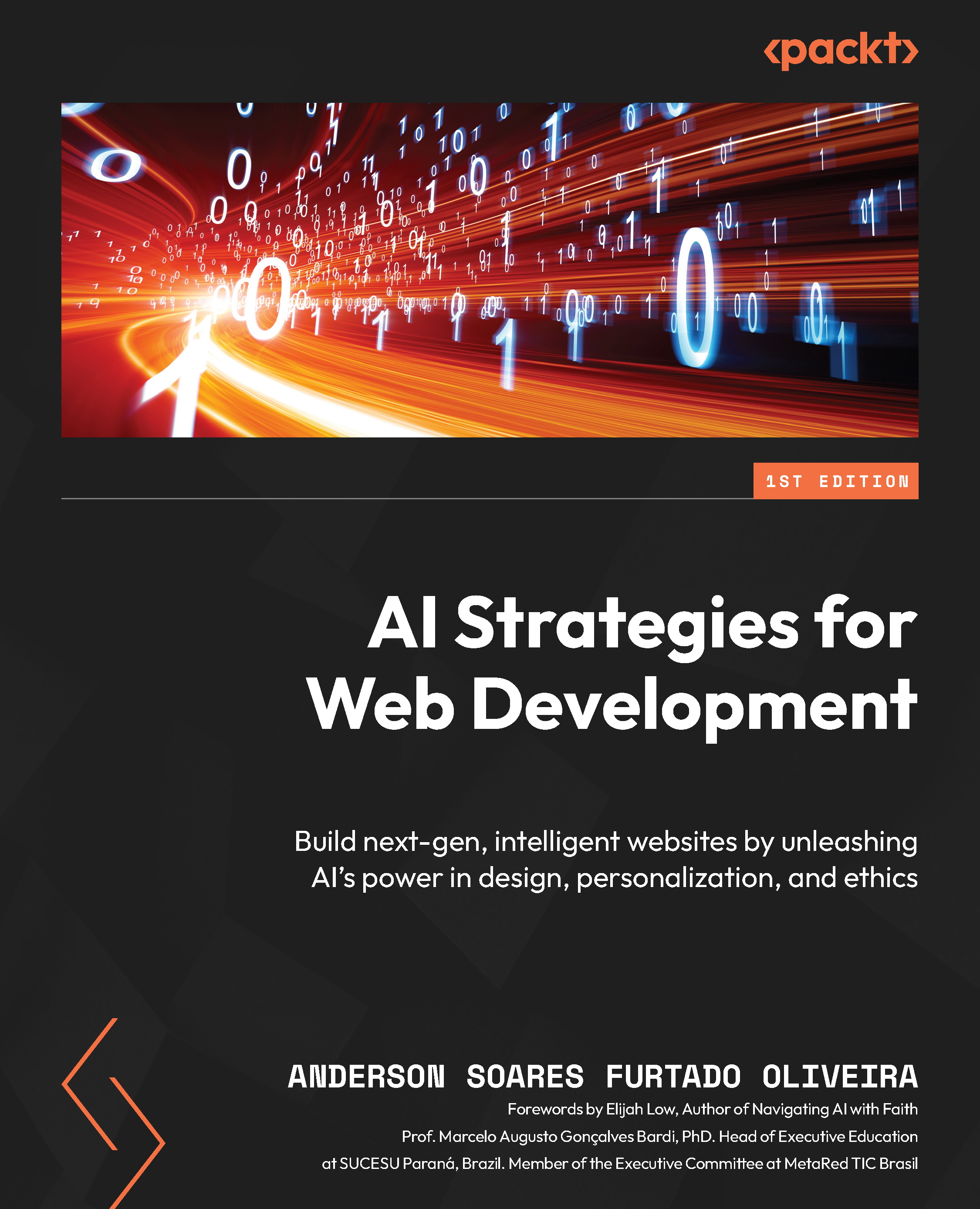Creating conversational experiences with chatbots
In our digital age, we are constantly introduced to new forms of interaction. One such innovation is the chatbot, a digital ally that is transforming the way we communicate with the virtual world. Chatbots are, at their core, computer programs created to mimic human conversations in an authentic and intuitive way.
They are infiltrating all aspects of our digital lives, from customer support to education and health. However, what really makes a chatbot effective? How can they enhance our digital interactions and create richer, more engaging conversational experiences?
In this section, we will dive into the universe of chatbots. We will explore their role in user interactions, understand how they work, and discover how they can be used to create more authentic and engaging conversational experiences. We will unravel the secrets behind these digital assistants and discover how they are redefining the way we communicate in the digital...