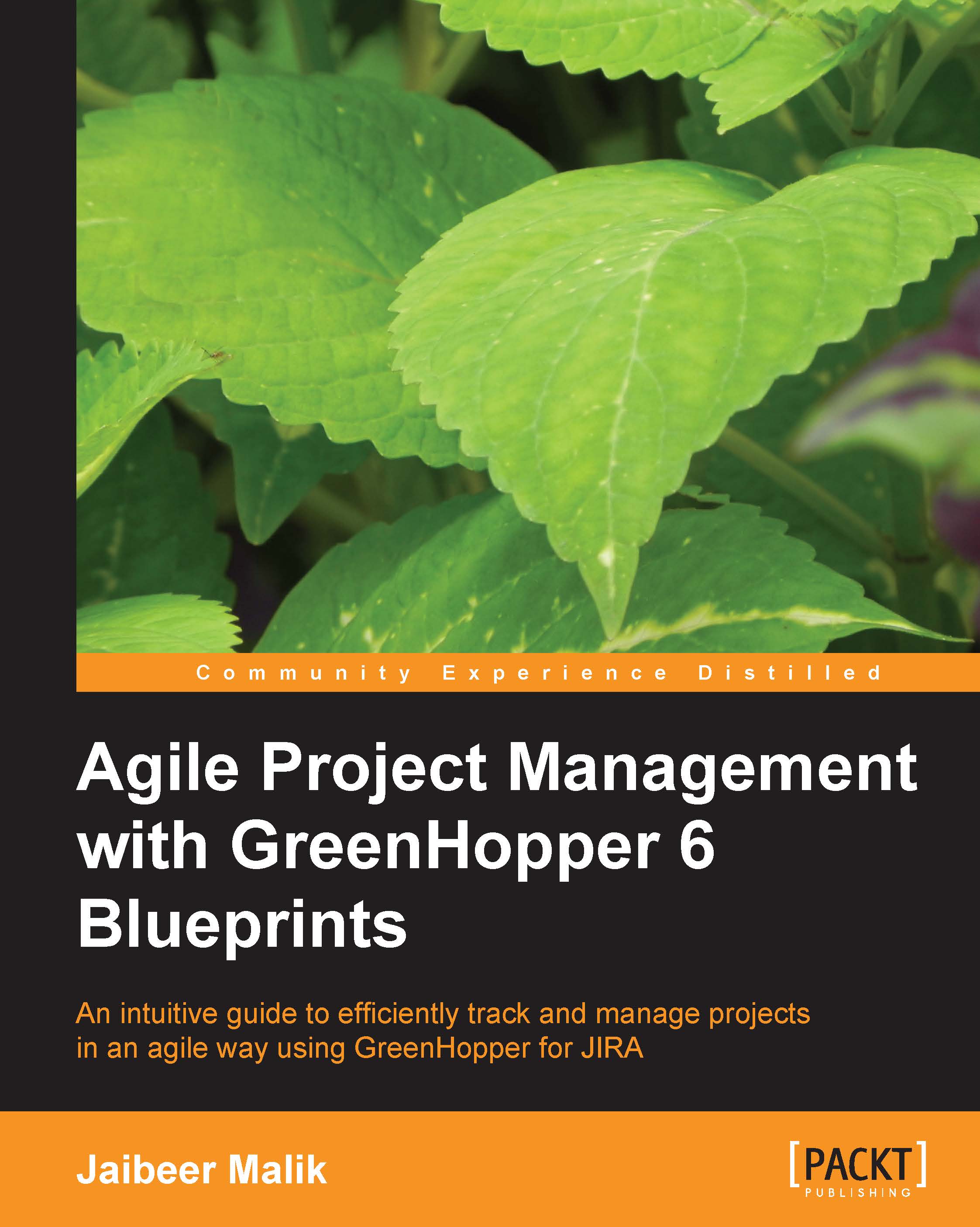Summary
We are now familiar with the Scrum task board and importance of the task board for the team. We covered the default Scrum task board provided by GreenHopper.
We covered using GreenHopper Simplified Workflow to add new status and new column to our task board which can further be configured based on team-specific requirements.
We covered further how to view items on the task board and to update issue status and details on the task board itself. In the upcoming chapter, we will be covering how we can use Quick filter functionality to filter only the relevant issues on the task board.
We used GreenHopper drag-and-drop functionality to rank tasks on the task board itself to divide it better among the team members. We covered some common keyboard shortcuts to help us to work efficiently with Jira and GreenHopper.
In the next chapter, we will be covering the horizontal grouping functionality, Swimlane, and how to group issues on task group.