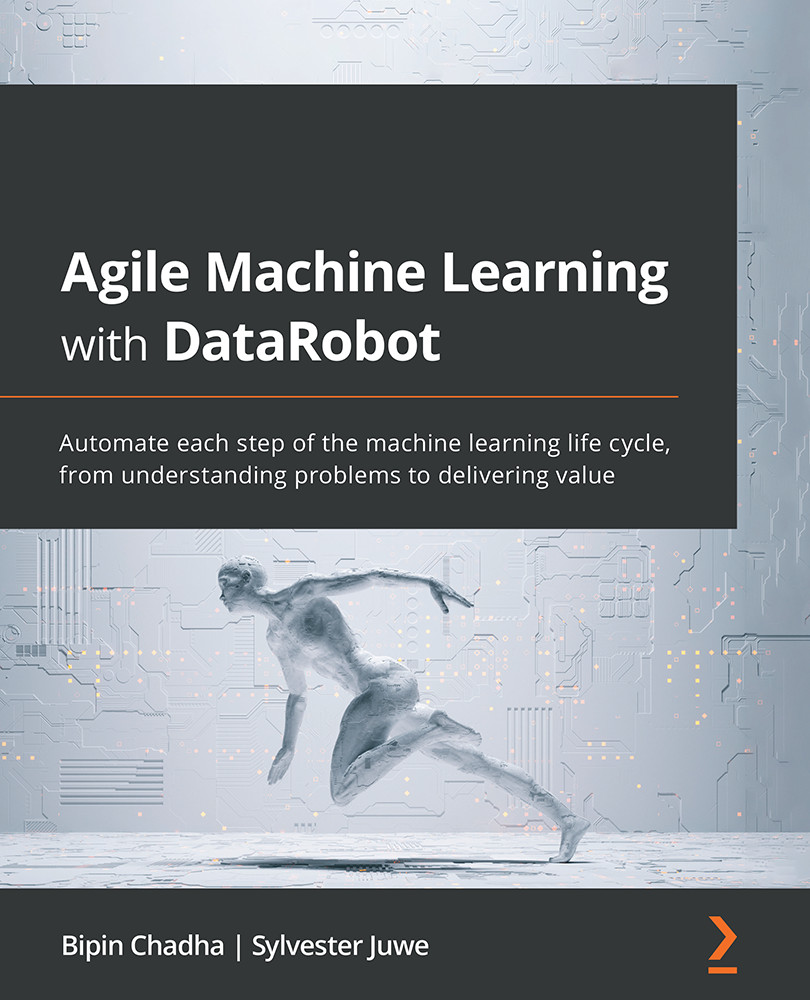Generating prediction explanations
In this section, we will focus on how to generate explanations along with predictions for the scoring dataset. After uploading the scoring dataset (as we discussed in the preceding section), you can now go to the Understand tab and then select the Prediction Explanations tab, as shown in the following screenshot:
Figure 8.4 – Prediction explanations
In the preceding screenshot, you can see that it now shows the scoring dataset that was uploaded. You can now click on the icon next to the dataset filename to compute the explanations. Once the computation is complete, you will see the download icon. You can use the download icon to download the generated explanations for the predictions made by the model. The explanations come in the form of a .csv file that can be opened using Excel, as shown in the following screenshot:
Figure 8.5 – Prediction explanations file
In the preceding screenshot...