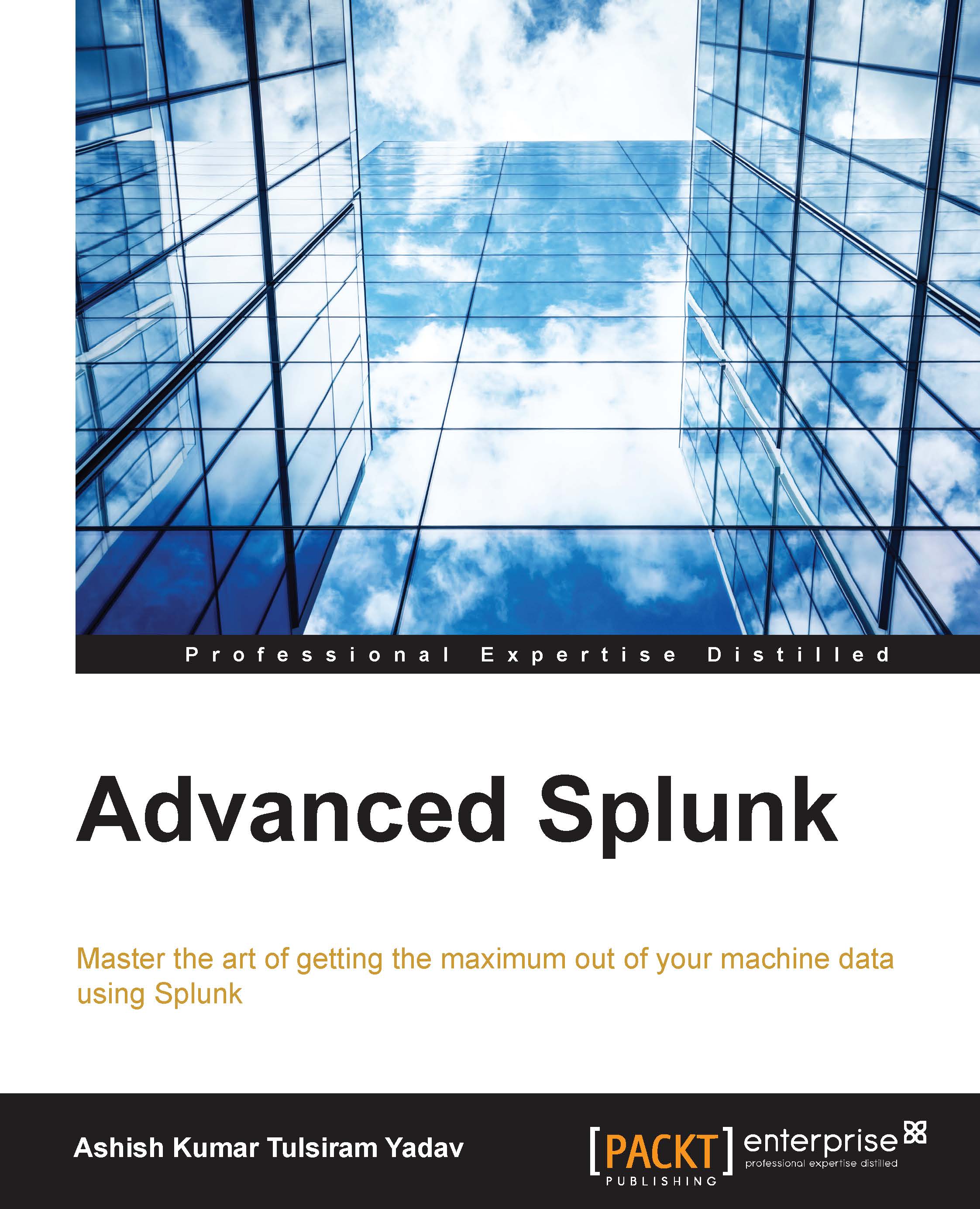The custom alert action
The Splunk dashboard can be configured to implement custom alerting actions. Splunk can be integrated with other enterprise applications to automate the workflow and thus increase efficiency.
What is alerting?
Splunk is a big data tool with lots of data streaming in every second from numerous different sources, and there can be multiple dashboards and use case scenarios implemented on Splunk. It would be difficult to keep monitoring all the dashboards for any issue when it arises in real time. Hence, whenever any specific condition is met, an alert can be sent in the form of an e-mail, SMS, or chat notification informing the admin that the defined condition has been found on the data.
Thus, the feature of alerting in Splunk helps to avoid monitoring of the dashboard live and 24 x 7 for issues and thus reduces manpower. Since the process is automated, there will not be a single instance when the specific issue is caused and not reported. Thus, the alerting feature increases...