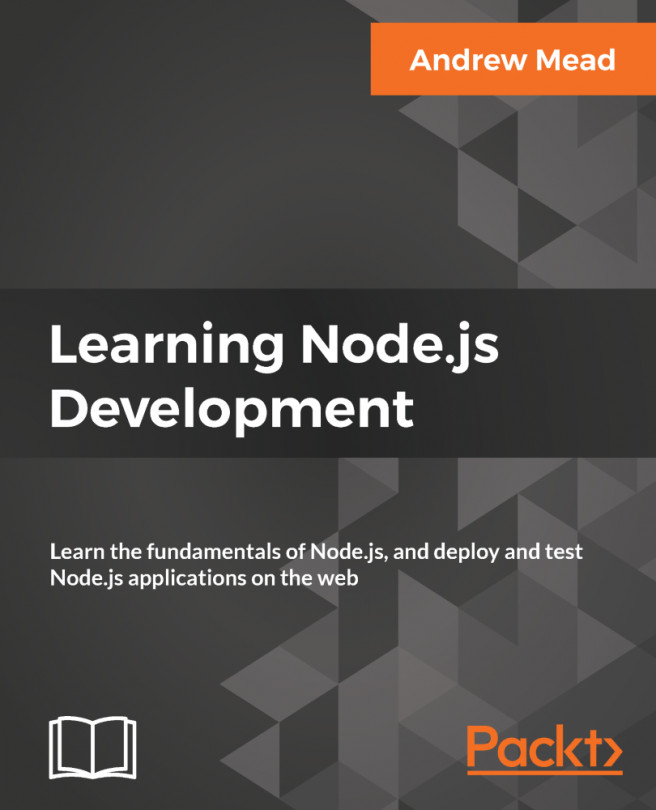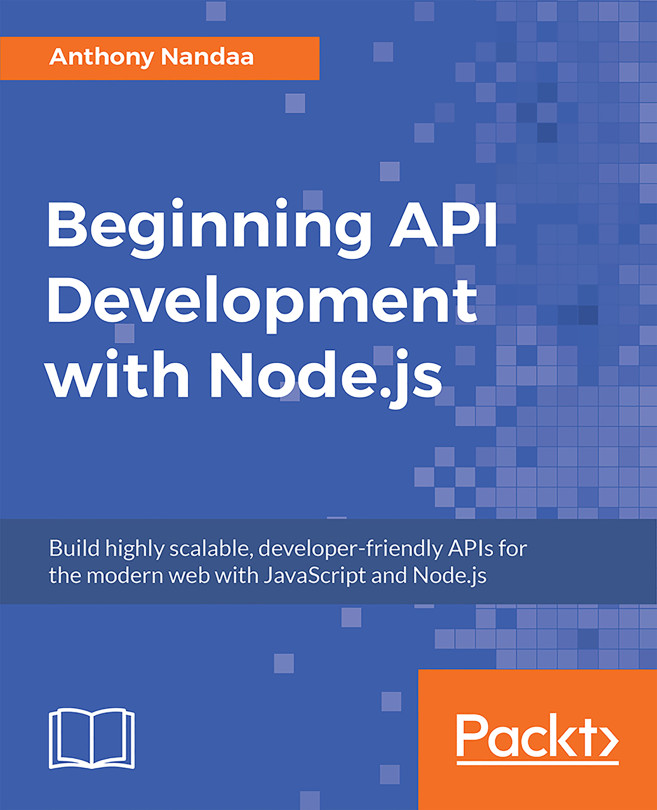Before we go any further, I do want to add version control to this project. In this section, we're going to create a new repo locally, make a new GitHub repository, and push our code to that GitHub repository. If you're already familiar with Git or GitHub, you can go ahead and do that on your own; you don't need to go through this section. If you're new to Git and it doesn't make sense just yet, that's also fine. Simply follow along, and we'll go through the whole process.
This section is going to be really simple; nothing MongoDB- related here. To get started, I am going to go ahead and initialize a new Git repository from the Terminal by using git init. This is going to initialize a new repository, and I can always run git status like this to take a look at the files that are untracked:

Here we have our playground folder...