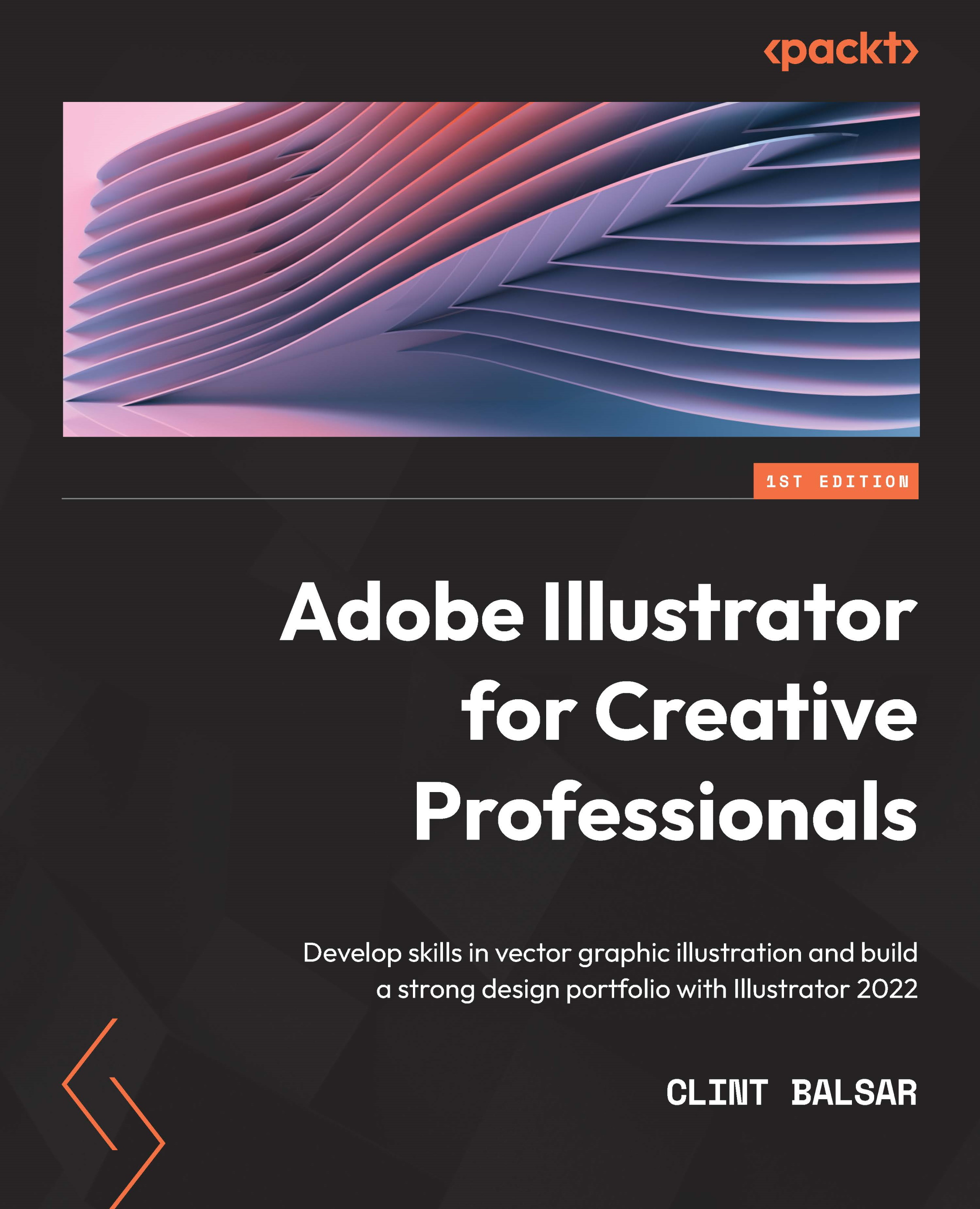Illustration with texture fills
When you began using Adobe Illustrator, you might have been focused on achieving smoothly-curved shapes drawn with vector lines and anchors that could be enhanced with simple attributes such as Fill and Stroke. Then, as you acquired more skills and learned more about the software, you likely began expanding the attributes of the objects you created. A stroke was changed to a more unique brush appearance and widened. A fill was given a gradient instead of a solid. All these attributes will enhance your artwork, but if you would prefer vector artwork with the look of a more painterly illustration, the application of textures is what you need.
I think this may be one of the areas of Illustrator in which users are most confused, especially regarding its capabilities. It is fairly apparent how to apply a pattern swatch, but additional tasks, such as how to use it with other attributes and how to customize its scale and appearance, are often hard to learn...