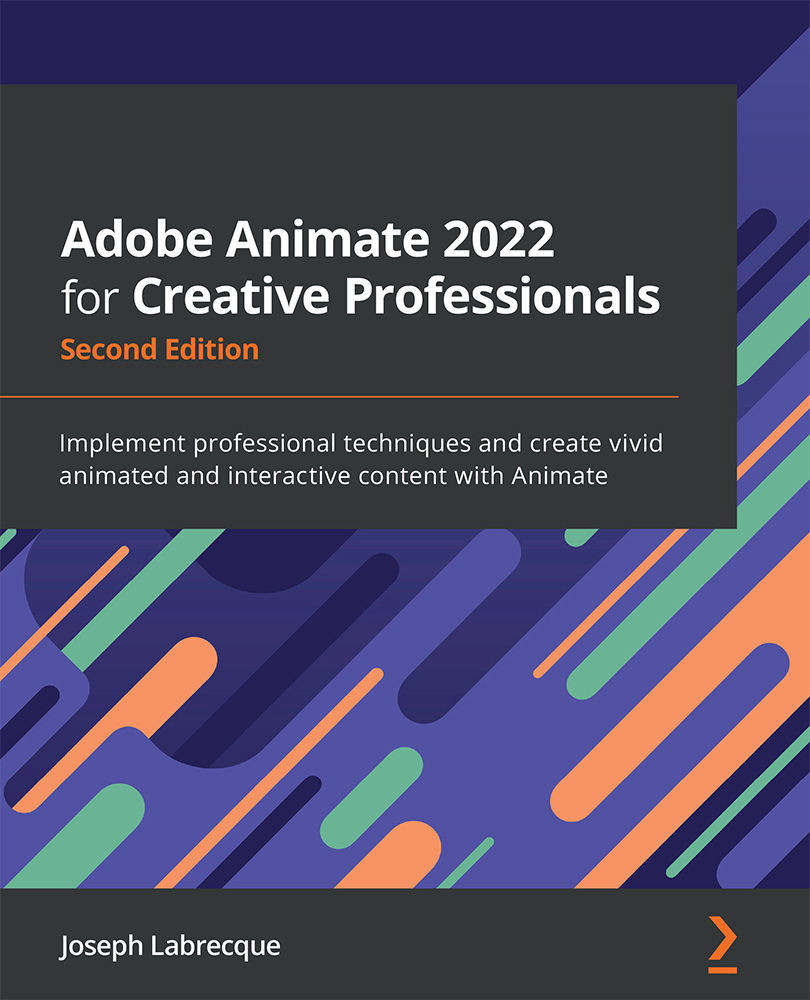Finishing the Game Project
Now that the code has been written and the game is functionally complete, it makes sense to look at everything we've done and reflect on how it is all organized within Animate.
Have a look at the Actions panel now that the game has been written:
Figure 11.24 – Code bound to specific locations
Notice that in the left-hand column of the Actions panel, specific chunks of code are listed and organized according to the specific objects, layers, and frames they have been bound to. We have global script code, code segmented across the main timeline, and a bit of code within a symbol. It all works together to create a cohesive gameplay experience!
To finish the project, there are a few considerations you may want to look over to add some extra polish to how the game is published.
Open the Publish Settings dialog by choosing File | Publish Settings… or by going to the Doc tab of the Properties panel under More...