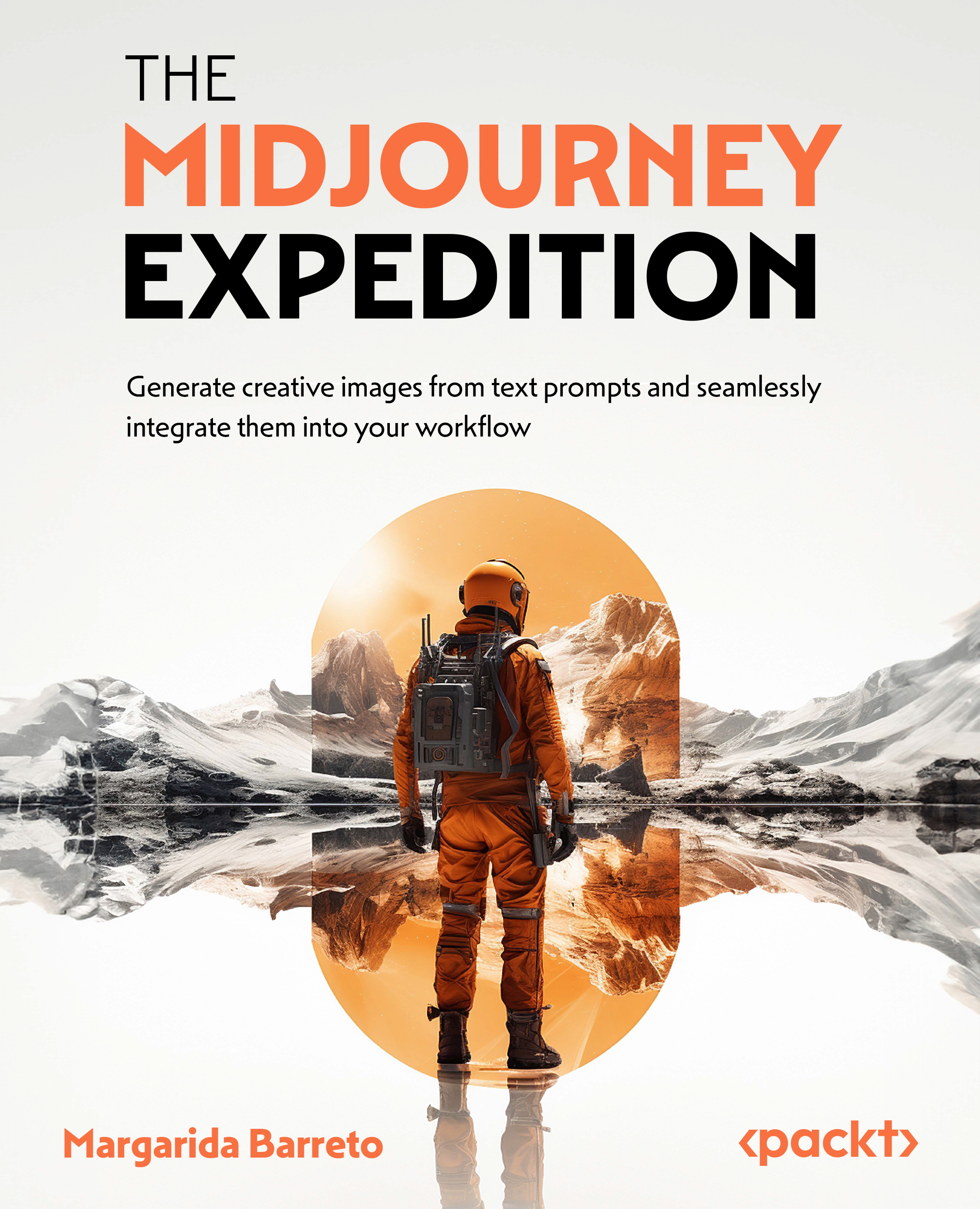Introduction
In today’s rapidly shifting world of design and trends, artificial intelligence (AI) has become a reality! It’s now a creative partner that helps designers and creative minds go further and stand out from the competition. One of the leading AI tools revolutionizing the design process is Midjourney. Whether you’re an experienced professional or a curious beginner, mastering this tool can enhance your creative workflow and open up new possibilities for branding, advertising, and personal projects. In this article, we’ll explore how AI can act as a brainstorming partner, help overcome creative blocks, and provide insights into best practices for unlocking its full potential.
Using AI as my creative colleague
AI tools like Midjourney have the potential to become more than just assistants; they can function as creative collaborators. Often, as designers, we hit roadblocks—times when ideas run dry, or creative fatigue sets in. This is where Midjourney steps in, acting as a colleague who is always available for brainstorming. By generating multiple variations of an idea, it can inspire new directions or unlock solutions that may not have been immediately apparent.
The beauty of AI lies in its ability to combine data insights with creative freedom. Midjourney, for instance, uses text prompts to generate visuals that help spark creativity. Whether you’re building moodboards, conceptualizing ad campaigns, or creating a specific portfolio of images, the tool’s vast generative capabilities enable you to break free from mental blocks and jumpstart new ideas.
Best practices and trends in AI for creative workflows
While AI offers incredible creative opportunities, mastering tools like Midjourney requires understanding its potential and limits. A key practice for success with AI is knowing how to use prompts effectively. Midjourney allows users to guide the AI with text descriptions or just image input, and the more you fine-tune those prompts, the closer the output aligns with your vision. Understanding the nuances of these prompts—from image weights to blending modes—enables you to achieve optimal results.
A significant trend in AI design is the combination of multiple tools. MidJourney is powerful, but it’s not a one-stop solution. The best results often come from integrating other third-party tools like Kling.ai or Gen 3 Runway. These complementary tools help refine the output, bringing it to a professional level. For instance, Midjourney might generate the base image, but tools like Kling.ai could animate that image, creating dynamic visuals perfect for social media or advertising.
Additionally, staying up to date with AI updates and model improvements is crucial. Midjourney regularly releases new versions that bring refined features and enhancements. Learning how these updates impact your workflow is a valuable skill, as mastering earlier versions helps build a deeper understanding of the tool’s evolution and future potential. The book, The Midjourney Expedition, dives into these aspects, offering both beginners and advanced users a guide to mastering each version of the tool.
Overcoming creative blocks and boosting productivity
One of the most exciting aspects of using AI in design is its ability to alleviate creative fatigue. When you’ve been working on a project for hours or days, it’s easy to feel stuck. Here’s an example of how AI helped me when I needed to create a mockup for a client’s campaign. I wasn’t finding suitable mockups on regular stock photo sites, so I decided to create my own.
I went to the MidJourney website: www.midjourney.com

Logged in using my Discord or Google account.

Go to Create (step 1 in the image below), enter the prompt (3D rendering of a blank vertical lightbox in front of a wall of a modern building. Outdoor advertising mockup template, front view) in the text box ( step 2), click on the icon on the right (step 3) to open the settings box (step 4) change any settings you want. In this case, lets keep it with the default settings, I just adjusted the settings to make the image landscape-oriented and pressed enter on my keyboard.

4 images will appear, choose the one you like the most or rerun the job, until you fell happy with the result.
I got my image, but now I need to add the advertisement I had previously generated on Midjourney, so I can present to my client some ideas for the final mockup. Lets click on the image to enlarge it and get more options. On the bottom of the page lets click on Editor
Unlock access to the largest independent learning library in Tech for FREE!
Get unlimited access to 7500+ expert-authored eBooks and video courses covering every tech area you can think of.
Renews at €18.99/month. Cancel anytime

In Editor mode and with the erase tool selected, erase the inside of the billboard frame, next copy the URL of the image you want to use as a reference to be inserted in the billboard, and edit your prompt to: https://cdn.midjourney.com/urloftheimage.png 3D rendering of a, Fashion cover of "VOGUE" magazine, a beautiful girl in a yellow coat and sunglasses against a blue background inside the frame, vertical digital billboard mockup in front of a modern building with a white wall at night. Glowing light inside the frame., in high resolution and high quality. And press Submit.


This is the final result.
In case you master any editing tool, you can skip this last step and personalize the mockup, for instance, in Photoshop.
This is just one example of how AI saved me time and allowed me to create a custom mockup for my client. For many designers, MidJourney serves as another creative tool, always fresh with new perspectives, and helping unlock ideas we hadn’t considered.
Moreover, AI can save hours of work. It allows designers to skip repetitive tasks, such as creating multiple iterations of mockups or ad layouts. By automating these processes, creatives can focus on refining their work and ensuring that the main visual content serves a purpose beyond aesthetics.
The challenges of writing about a rapidly evolving tool
Writing The Midjourney Expedition was a unique challenge because I was documenting a technology that evolves daily. AI design tools like Midjourney are constantly being updated, with new versions offering improved features and refined models. As I wrote the book, I found myself not only learning about the tool but also integrating the latest advancements as they occurred.
One of the most interesting parts was revisiting the older versions of MidJourney. These models, once groundbreaking, now seem like relics, yet they offer valuable insights into how far the technology has come. Writing about these early versions gave me a sense of nostalgia, but it also highlighted the rapid progress in AI. The same principles that amazed us two years ago have been drastically improved, allowing us to create more accurate and visually stunning images.
The book is not just about creating beautiful images, it’s about practical applications. As a communication designer, I’ve always focused on using AI to solve real-world problems, whether for branding, advertising, or storytelling. And I find Midjourney to be a powerful solution for any creative who need to go one step further in a effective way.
Conclusion
AI is not the future of design, it’s already here! While I don’t believe AI will replace creatives, any creator who masters these tools may replace those who don’t use them. Tools like Midjourney are transforming how we approach creative workflows and even final outcomes, enabling designers to collaborate with AI, overcome creative blocks, and produce better results faster. Whether you're new to AI or an experienced user, mastering these tools can unlock new opportunities for both personal and professional projects. By combining Midjourney with other creative tools, you can push your designs further, ensuring that AI serves as a valuable resource for your creative tasks.
Unlock the full potential of AI in your creative workflows with "The Midjourney Expedition". This book is for creative professionals looking to leverage Midjourney. You’ll learn how to produce stunning AI art, streamline your creative process, and incorporate AI into your work, all while gaining a competitive edge in your industry.
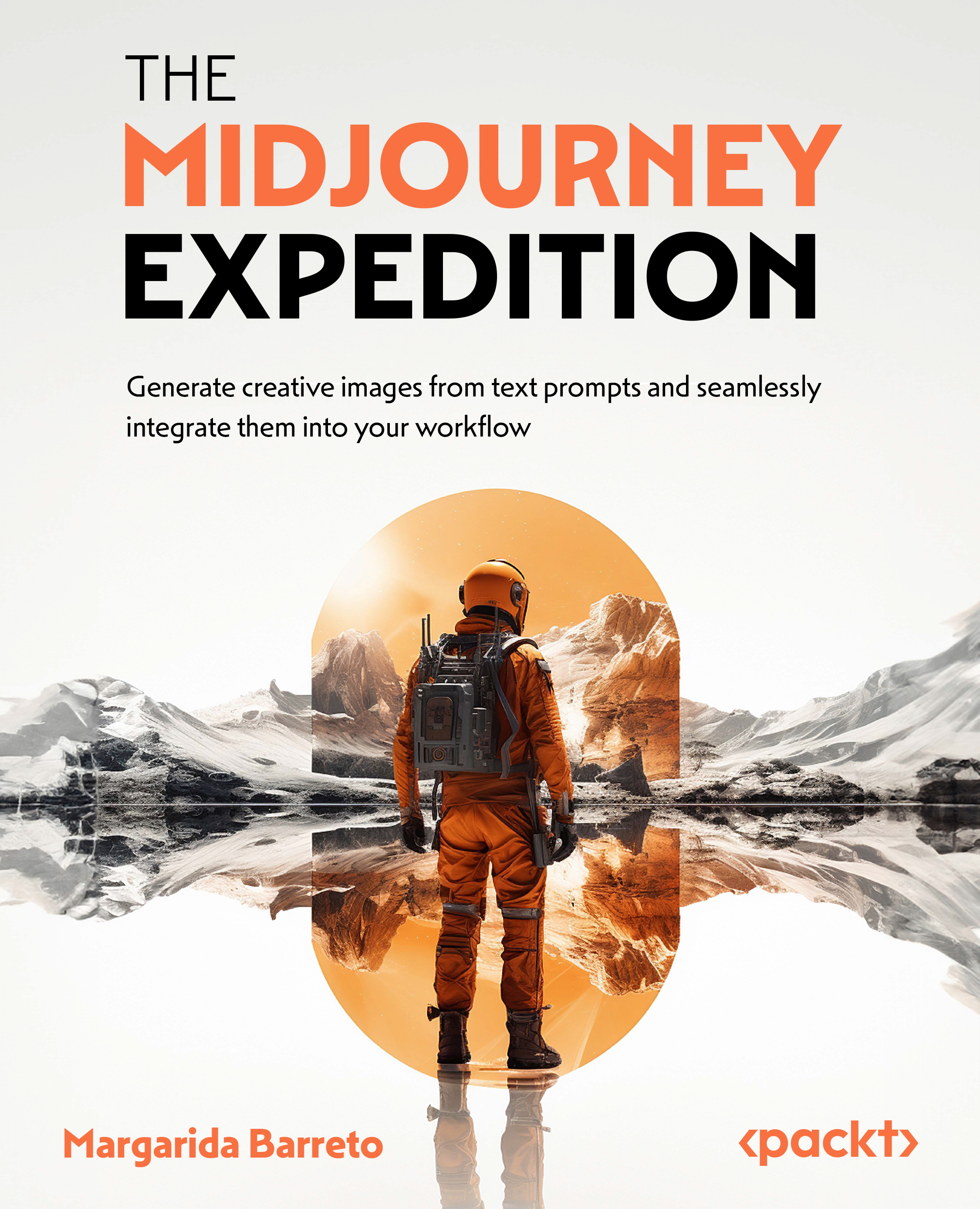
Author Bio
Margarida Barreto is a seasoned communication designer with over 20 years of experience in the industry. As the author of The Midjourney Expedition, she empowers creatives to explore the full potential of AI in their workflows. Margarida specializes in integrating AI tools like Midjourney into branding, advertising, and design, helping professionals overcome creative challenges and achieve outstanding results.
 United States
United States
 Great Britain
Great Britain
 India
India
 Germany
Germany
 France
France
 Canada
Canada
 Russia
Russia
 Spain
Spain
 Brazil
Brazil
 Australia
Australia
 Singapore
Singapore
 Hungary
Hungary
 Ukraine
Ukraine
 Luxembourg
Luxembourg
 Estonia
Estonia
 Lithuania
Lithuania
 South Korea
South Korea
 Turkey
Turkey
 Switzerland
Switzerland
 Colombia
Colombia
 Taiwan
Taiwan
 Chile
Chile
 Norway
Norway
 Ecuador
Ecuador
 Indonesia
Indonesia
 New Zealand
New Zealand
 Cyprus
Cyprus
 Denmark
Denmark
 Finland
Finland
 Poland
Poland
 Malta
Malta
 Czechia
Czechia
 Austria
Austria
 Sweden
Sweden
 Italy
Italy
 Egypt
Egypt
 Belgium
Belgium
 Portugal
Portugal
 Slovenia
Slovenia
 Ireland
Ireland
 Romania
Romania
 Greece
Greece
 Argentina
Argentina
 Netherlands
Netherlands
 Bulgaria
Bulgaria
 Latvia
Latvia
 South Africa
South Africa
 Malaysia
Malaysia
 Japan
Japan
 Slovakia
Slovakia
 Philippines
Philippines
 Mexico
Mexico
 Thailand
Thailand