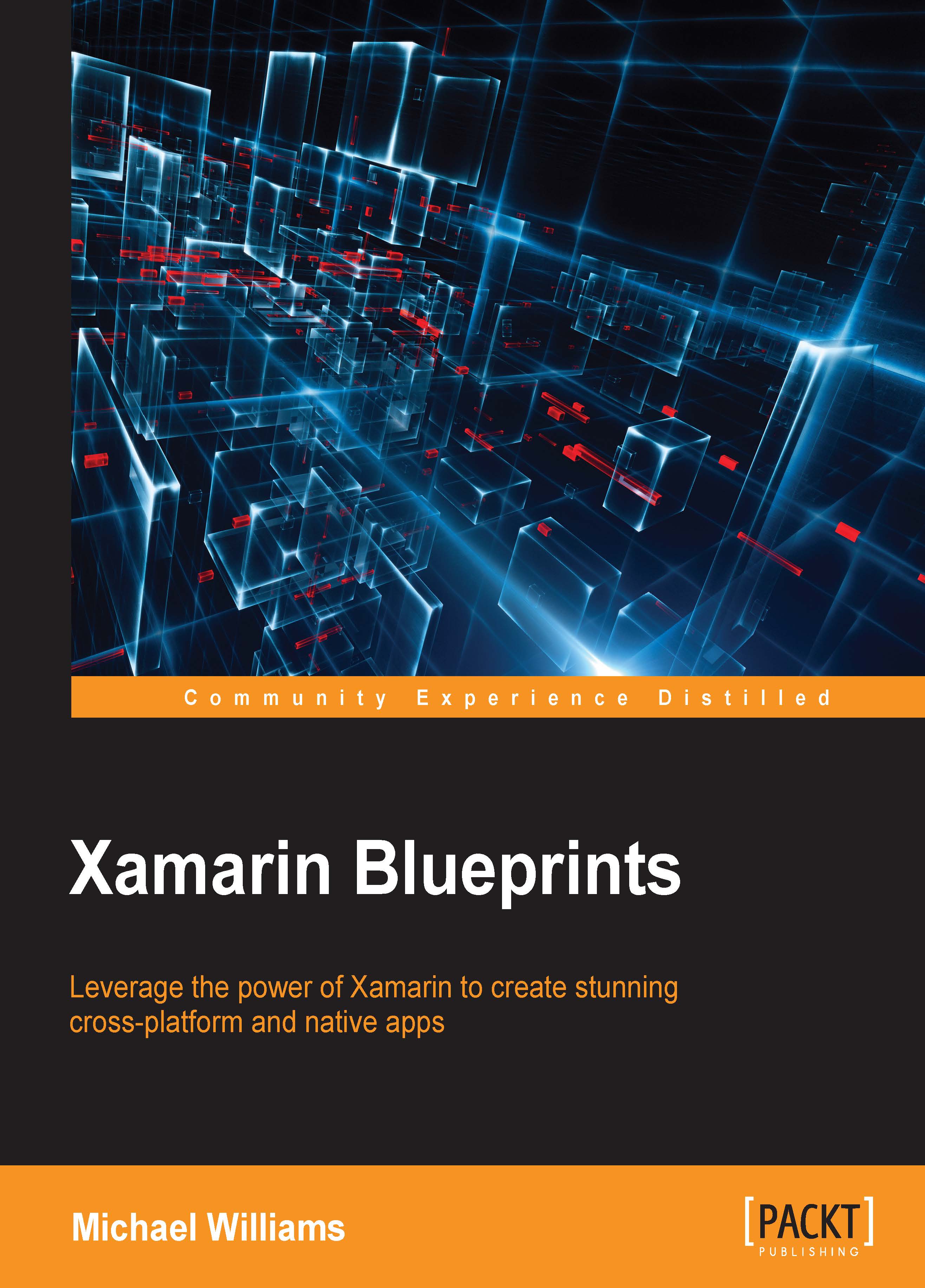Creating an ASP.Net Web API 2 project
We are going to start with creating a new project in Microsoft Visual Studio. Go to File | New Project and select a new Visual C# ASP.Net project:

We want to then select the Empty template and click the Web API checkbox.

We can actually test the project right away and click Run, it will automatically deploy the site and run the application in your default browser. We now have our base ASP.NET application template, let's look more closely at the project structure. In the Solution Explorer, starting with the Models folder, this is where we create all our data objects that represent the data in the application, which are the objects that will be serialized to JSON and sent over HTTP requests. Then, in the Controllers folder, this is where we have our API controllers, which are objects that handle HTTP requests. These are the main two areas we are going to be focusing on.
Let's start with creating a data model for a single stock item. Add a new file to the...